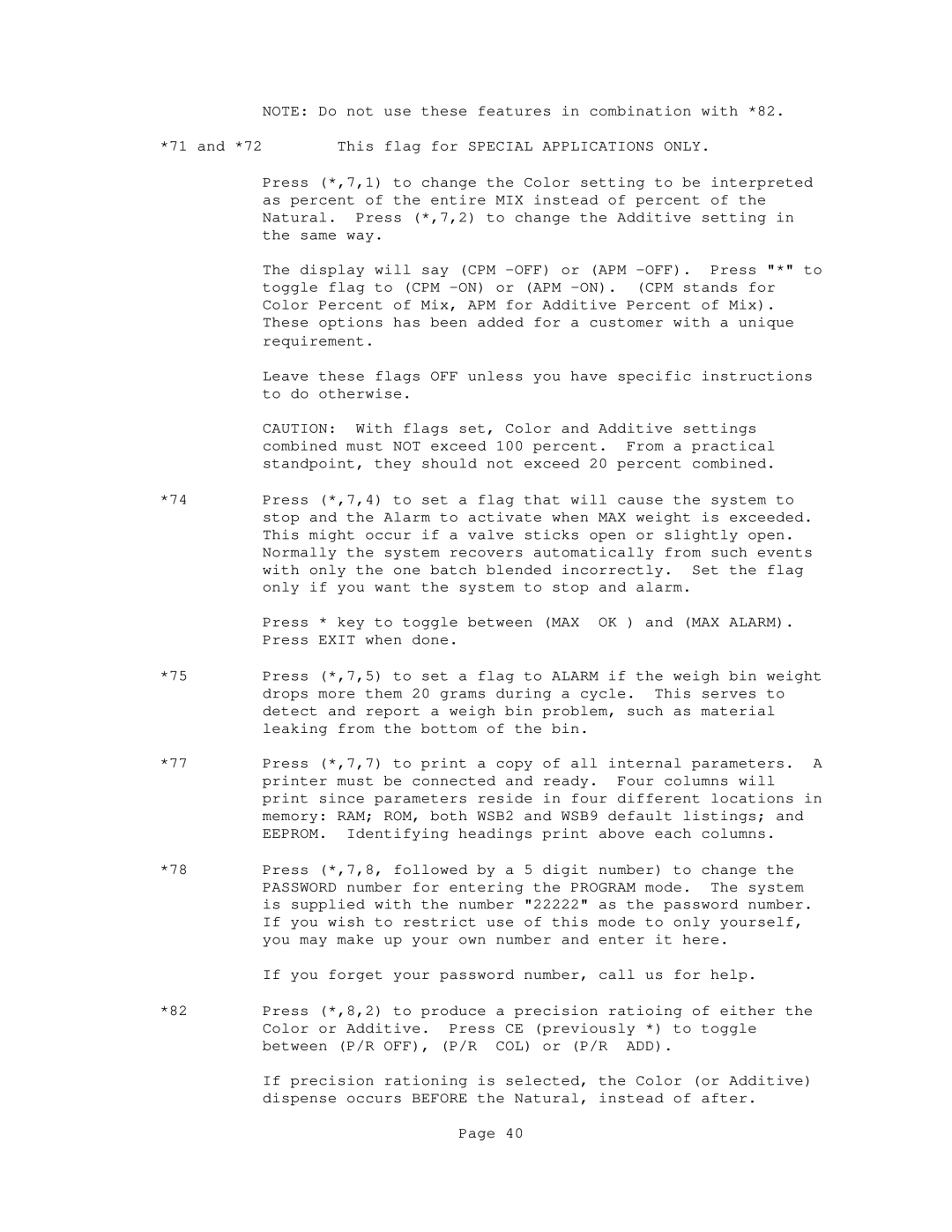NOTE: Do not use these features in combination with *82.
*71 and *72 This flag for SPECIAL APPLICATIONS ONLY.
Press (*,7,1) to change the Color setting to be interpreted as percent of the entire MIX instead of percent of the Natural. Press (*,7,2) to change the Additive setting in the same way.
The display will say (CPM
Leave these flags OFF unless you have specific instructions to do otherwise.
CAUTION: With flags set, Color and Additive settings combined must NOT exceed 100 percent. From a practical standpoint, they should not exceed 20 percent combined.
*74 Press (*,7,4) to set a flag that will cause the system to stop and the Alarm to activate when MAX weight is exceeded. This might occur if a valve sticks open or slightly open. Normally the system recovers automatically from such events with only the one batch blended incorrectly. Set the flag only if you want the system to stop and alarm.
Press * key to toggle between (MAX OK ) and (MAX ALARM). Press EXIT when done.
*75 Press (*,7,5) to set a flag to ALARM if the weigh bin weight drops more them 20 grams during a cycle. This serves to detect and report a weigh bin problem, such as material leaking from the bottom of the bin.
*77 Press (*,7,7) to print a copy of all internal parameters. A printer must be connected and ready. Four columns will print since parameters reside in four different locations in memory: RAM; ROM, both WSB2 and WSB9 default listings; and EEPROM. Identifying headings print above each columns.
*78 Press (*,7,8, followed by a 5 digit number) to change the PASSWORD number for entering the PROGRAM mode. The system is supplied with the number "22222" as the password number. If you wish to restrict use of this mode to only yourself, you may make up your own number and enter it here.
If you forget your password number, call us for help.
*82 Press (*,8,2) to produce a precision ratioing of either the Color or Additive. Press CE (previously *) to toggle between (P/R OFF), (P/R COL) or (P/R ADD).
If precision rationing is selected, the Color (or Additive) dispense occurs BEFORE the Natural, instead of after.
Page 40