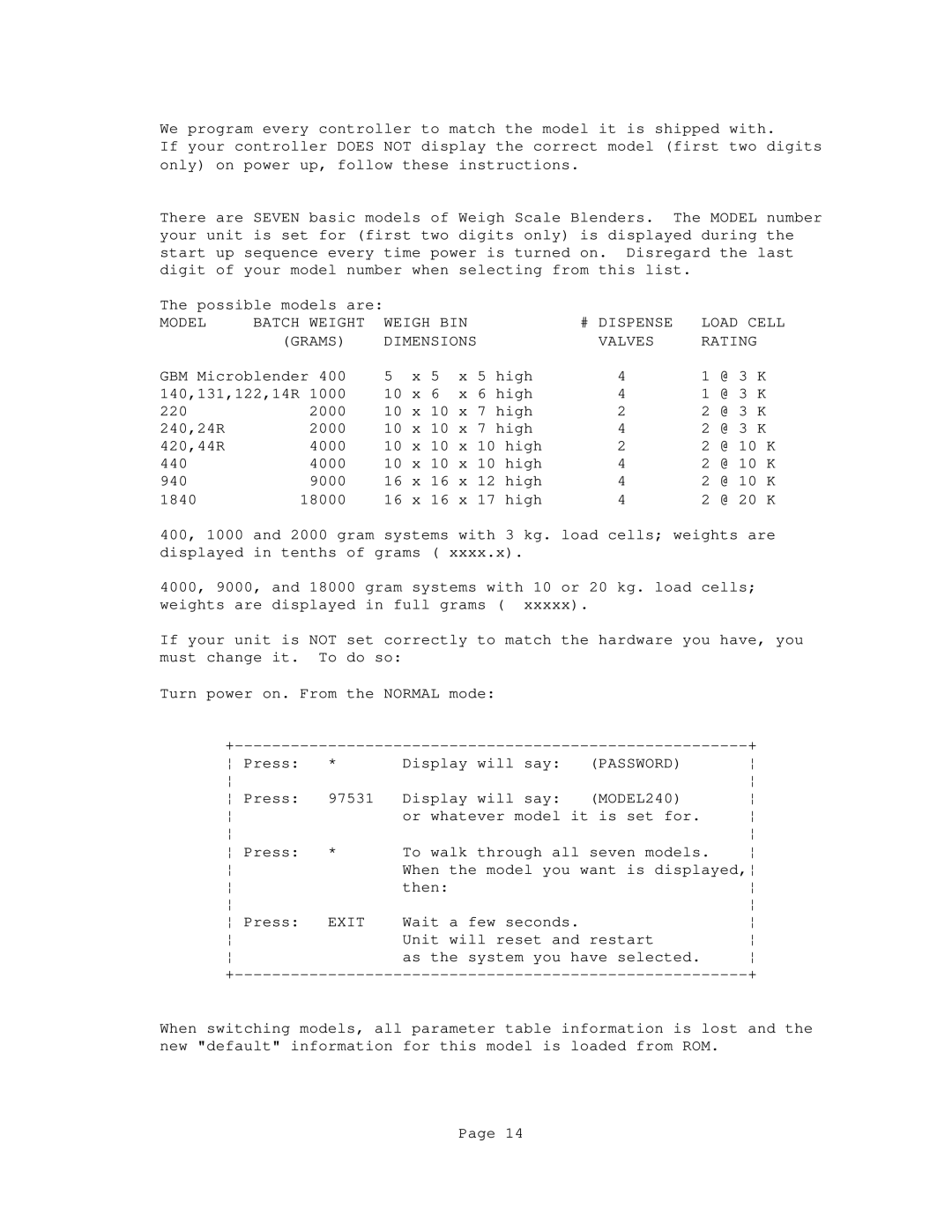We program every controller to match the model it is shipped with.
If your controller DOES NOT display the correct model (first two digits only) on power up, follow these instructions.
There are SEVEN basic models of Weigh Scale Blenders. The MODEL number your unit is set for (first two digits only) is displayed during the start up sequence every time power is turned on. Disregard the last digit of your model number when selecting from this list.
The possible models are: |
|
|
|
|
|
|
|
|
| ||
MODEL | BATCH | WEIGHT | WEIGH BIN |
|
| # DISPENSE | LOAD CELL | ||||
| (GRAMS) | DIMENSIONS |
|
| VALVES | RATING | |||||
GBM Microblender 400 | 5 | x 5 | x | 5 | high | 4 | 1 | @ 3 | K | ||
140,131,122,14R | 1000 | 10 | x 6 | x | 6 | high | 4 | 1 | @ 3 | K | |
220 |
| 2000 | 10 | x 10 x | 7 | high | 2 | 2 | @ 3 | K | |
240,24R |
| 2000 | 10 | x 10 x | 7 | high | 4 | 2 | @ 3 | K | |
420,44R |
| 4000 | 10 | x 10 x | 10 | high | 2 | 2 | @ 10 K | ||
440 |
| 4000 | 10 | x 10 x | 10 | high | 4 | 2 | @ 10 K | ||
940 |
| 9000 | 16 | x 16 x | 12 | high | 4 | 2 | @ 10 K | ||
1840 |
| 18000 | 16 | x 16 x | 17 | high | 4 | 2 | @ 20 K | ||
400, 1000 and 2000 gram systems with 3 kg. load cells; weights are displayed in tenths of grams ( xxxx.x).
4000, 9000, and 18000 gram systems with 10 or 20 kg. load cells; weights are displayed in full grams ( xxxxx).
If your unit is NOT set correctly to match the hardware you have, you must change it. To do so:
Turn power on. From the NORMAL mode:
|
| + | ||
¦ Press: | * | Display will say: | (PASSWORD) | ¦ |
¦ |
|
|
| ¦ |
¦ Press: | 97531 | Display will say: | (MODEL240) | ¦ |
¦ |
| or whatever model it is set for. | ¦ | |
¦ |
|
|
| ¦ |
¦ Press: | * | To walk through all seven models. | ¦ | |
¦ |
| When the model you want is displayed,¦ | ||
¦ |
| then: |
| ¦ |
¦ |
|
|
| ¦ |
¦ Press: | EXIT | Wait a few seconds. |
| ¦ |
¦ |
| Unit will reset and restart | ¦ | |
¦ |
| as the system you have selected. | ¦ | |
|
| + | ||
When switching models, all parameter table information is lost and the new "default" information for this model is loaded from ROM.
Page 14