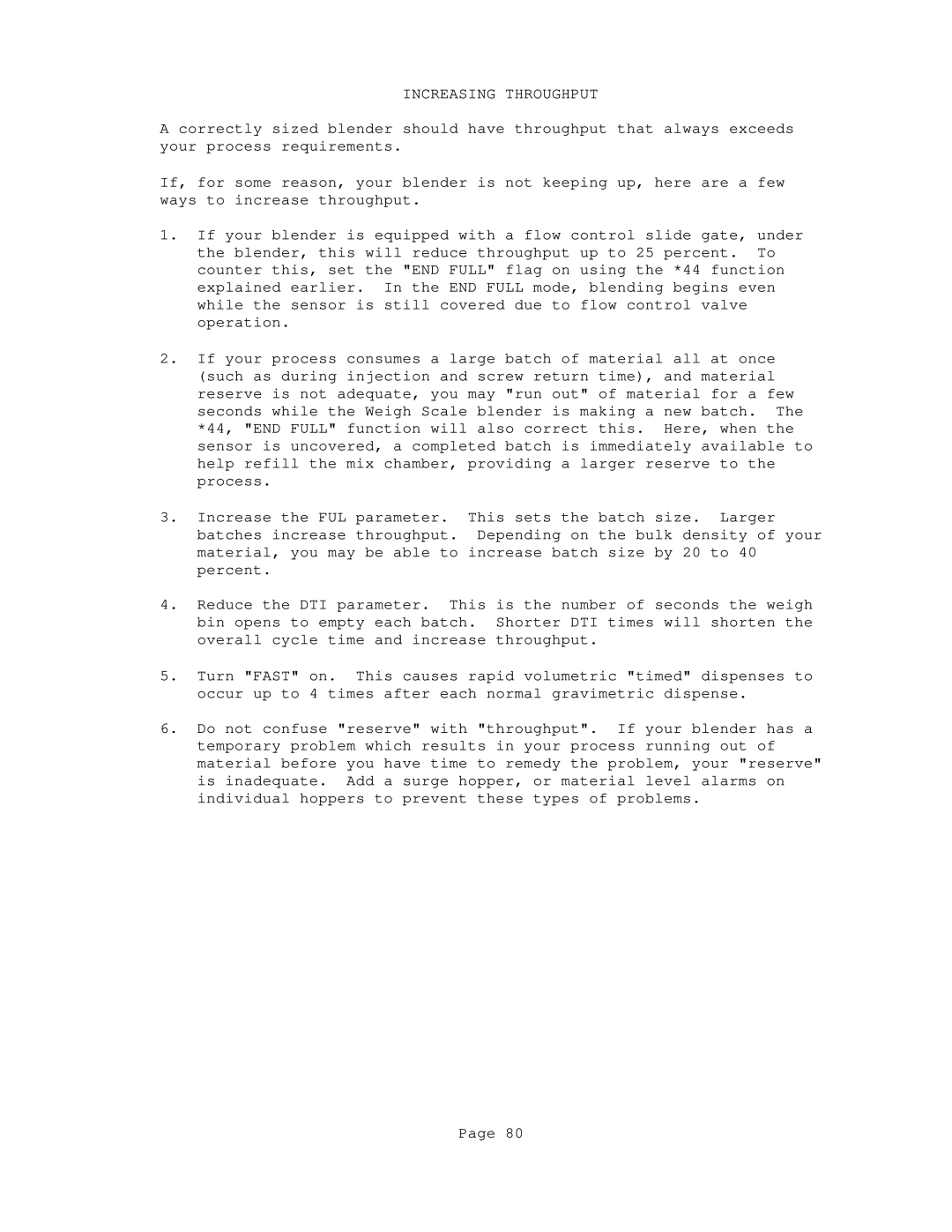INCREASING THROUGHPUT
A correctly sized blender should have throughput that always exceeds your process requirements.
If, for some reason, your blender is not keeping up, here are a few ways to increase throughput.
1.If your blender is equipped with a flow control slide gate, under the blender, this will reduce throughput up to 25 percent. To counter this, set the "END FULL" flag on using the *44 function explained earlier. In the END FULL mode, blending begins even while the sensor is still covered due to flow control valve operation.
2.If your process consumes a large batch of material all at once (such as during injection and screw return time), and material reserve is not adequate, you may "run out" of material for a few seconds while the Weigh Scale blender is making a new batch. The *44, "END FULL" function will also correct this. Here, when the sensor is uncovered, a completed batch is immediately available to help refill the mix chamber, providing a larger reserve to the process.
3.Increase the FUL parameter. This sets the batch size. Larger batches increase throughput. Depending on the bulk density of your material, you may be able to increase batch size by 20 to 40 percent.
4.Reduce the DTI parameter. This is the number of seconds the weigh bin opens to empty each batch. Shorter DTI times will shorten the overall cycle time and increase throughput.
5.Turn "FAST" on. This causes rapid volumetric "timed" dispenses to occur up to 4 times after each normal gravimetric dispense.
6.Do not confuse "reserve" with "throughput". If your blender has a temporary problem which results in your process running out of material before you have time to remedy the problem, your "reserve" is inadequate. Add a surge hopper, or material level alarms on individual hoppers to prevent these types of problems.
Page 80