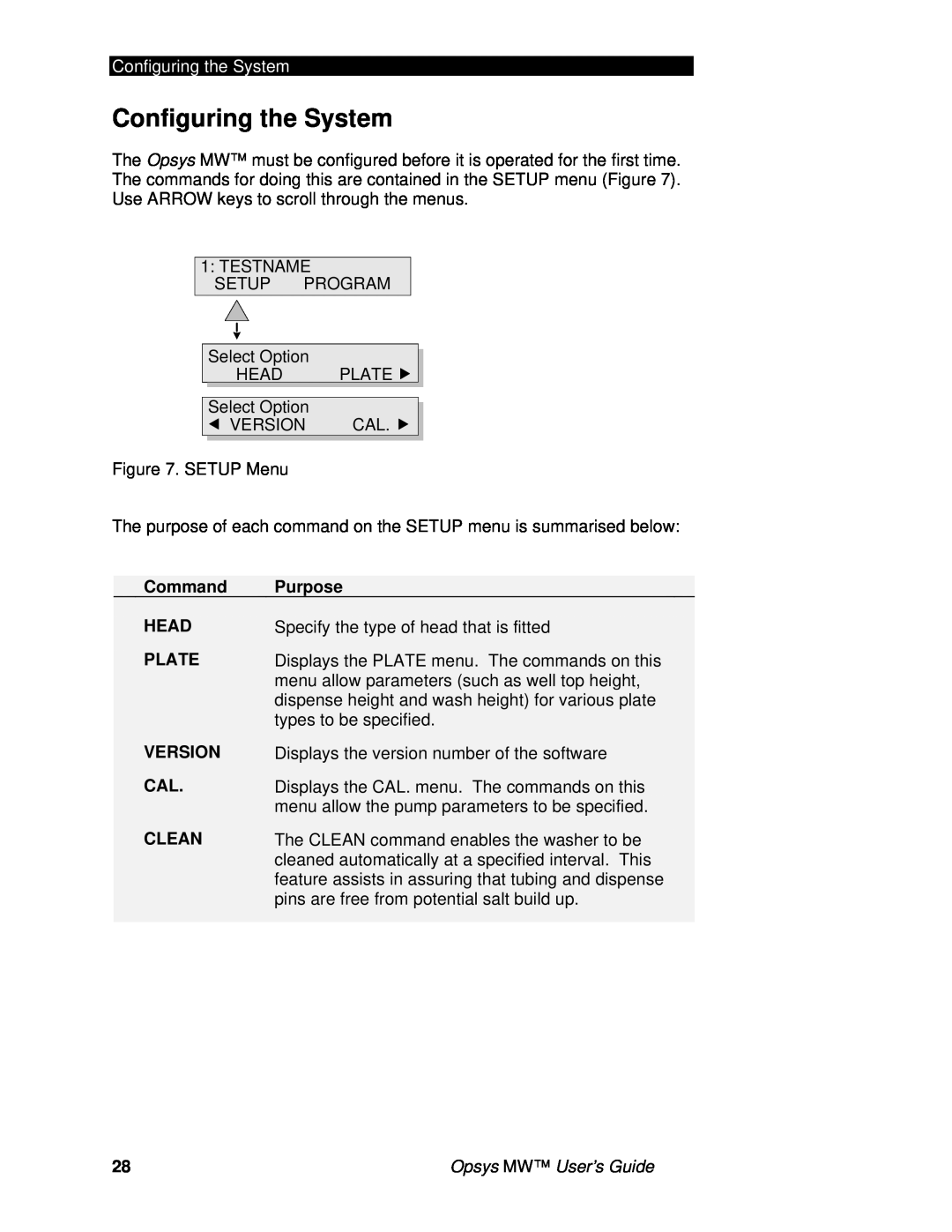Please read carefully before using the Opsys MW
Opsys MW Microplate Washer
User’s Guide
Part No. 91000051, Revision B
This manual is published by DYNEX Technologies, Inc
DYNEX Technologies 14340 Sullyfield Circle
Chantilly, VA 20151-1683 USA Tel. 703 800 288-2354 Fax. 703
Warranty and Special Provisions Limited Warranty
Page
Table of Contents
Table of Contents
Chapter 2 Installation
Chapter 3 Configuration
Chapter 7 Troubleshooting
Chapter 8 Service
Index
Opsys MW User’s Guide
About this Manual
About this Manual
This manual gives you the information needed to
This page is intentionally left blank
Chapter 1 Introduction
Description
Description
Programming
Wash Head
Wash Head
Description
Wash Head Positions
Wash Head Position
Description
Dispense Height
Wash Fluid
Waste
Description
Features
Features
Features
Specifications
Dimensions and Weight
Power Requirements
Specifications
Input Ranges
Standards
Plate Setup
Assay Programming
Warning Labels
Warning Labels
Label Description
Warning Labels
Chapter 2 Installation Unpacking
Materials Provided
Unpacking
To unpack the components
Hardware Components
Hardware Components
Keypad. The keypad is used by the operator to select commands and enter wash parameters
Connectors at the rear of the Opsys MW system are shown in Figure
Figure 3. Rear View of the Opsys MW System
Positioning the Instrument
Positioning the Instrument
Installing the Wash Head
Installing the Wash Head
Installing the Wash Container
To install the Wash Container
Installing the Wash Container
Installing the Waste Container
To install the Waste Container and Foam/Aerosol Trap
Installing the Waste Container
Turning on the System
Turning on the System
SETUP PROGRAM
1. Connect the Opsys MW to the laboratory electrical supply outlet
Chapter 3 Configuration The Keypad
The Keypad
7 8 9
“Cancel” key
Purpose
Scroll keys
If you are entering or editing information , a
Alphanumeric
Keys
The numeral shown on the key is displayed by
pressing the key once. If the key is pressed two to
SETUP
Configure the Instrument
Menus
Menus
The SETUP Menu
The PROGRAM Menu
Configuring the System
Configuring the System
Command
CLEAN
Specifying the Wash Head
Specifying Plate Parameters
To specify parameters for a plate type
Note The default value is displayed. Select SHOW to move the wash head to the default well top position so that the height can be checked. Then, determine the correct value as outlined on page 30. Repeat the procedure as needed
Sweep height? SHOW
Configuring the System
Displaying the Software Version
Specifying the Pump Parameters
Note Refer to page 74 for additional pump calibration instructions
Selecting Clean
Configuring the System
Chapter 4 Wash Protocols Wash Protocol Operations
Wash Protocol Operations
Operation
Purge
Dispense
Soak
Fill
Creating a New Wash Protocol
Specifying the Header
Creating a New Wash Protocol
To create a new wash protocol header
7. Re-enter the password and press ENTER. The display will read
Select plate 2 DYNEX1
Variable strips? YESNO
9. If YES is selected, the display will read Constant timing? YESNO
Select option MOVE PURGE
Specifying Wash Cycle Operations
To specify a Purge
To specify a Move cycle
To specify an Aspiration within a Move
Note An Aspirate or Dispense must be
To specify a Dispense within a Move
Note A Dispense or Aspirate must be performed within a Move cycle
Creating a New Wash Protocol
To specify a Soak within a Move
To specify a Fill within a Move
Note A volume ranging from 50 to 300 microliters can be entered
Note A Fill must be performed within a Move cycle
Ending a MOVE Cycle
Select option SOAK FILL
2. Scroll right to display the next selection. The display will read
Select option END LOOP 3. Select END LOOP. The display will read
To specify a Soak outside of a Move
To specify the End of the wash protocol
Select option SOAK END 2. Select END. The display will read 1 NAME01
Modifying a Wash Protocol
To modify a wash protocol
Modifying a Wash Protocol
MOVE
To modify a wash operation
To delete a wash operation
To insert a wash operation
Copying a Wash Protocol
To copy a wash protocol
Copying a Wash Protocol
7 NAME04 SETUP PROGRAM
Overwrite test? NO YESNO 8. Select YES. The display will read
Chapter 5 Washing a Plate
Preparation
To empty the waste container
Preparation
To refill the wash container
Washing a Plate
To wash a plate
Washing a Plate
Washing a Plate
Chapter 6 Routine Maintenance Routine Maintenance Procedures
Daily maintenance
Weekly maintenance
Six month maintenance
As required maintenance
Cleaning and Decontamination
To clean the system
Cleaning and Decontamination
To decontaminate the system
Cleaning the Containers
To empty and clean the waste container
Cleaning the Containers
Replacing the Tubing
To replace the dispense tubing
Replacing the Tubing
To replace the vacuum tubing
To replace the waste tubing
Pump Calibration
Calibration Protocol
Pump Calibration
8. If the dispensed volume is too high, decrease the pump speed using the SETUP/CAL function refer to page
Pump Calibration
Chapter 7 Troubleshooting Operational Problems
Operational Problems
Symptom
Resolution
Operational Problems
waste container is
High Waste Level
X Motor Home
Z Motor Home
Test Too Large is
Chapter 8 Service Service Procedures
To remove the wash head assembly
To clean the wash head assembly
To replace the wash head assembly
Accessories
Spare Parts
Major Assemblies
Hardware
Returning a Washer for Service
To return a Washer for service
Returning a Washer for Service
EQUIPMENT IN TRANSIT
EQUIPMENT DECLARATION
CERTIFICATE OF DECONTAMINATION
Suggested decontamination methods
Contact DYNEX Technologies
Contact DYNEX Technologies
DYNEX Technologies 14340 Sullyfield Circle Chantilly, VA 20151 USA
Index
Index
variable strips, 41 warning labels, 11 Wash Container, 5

![]()
![]()