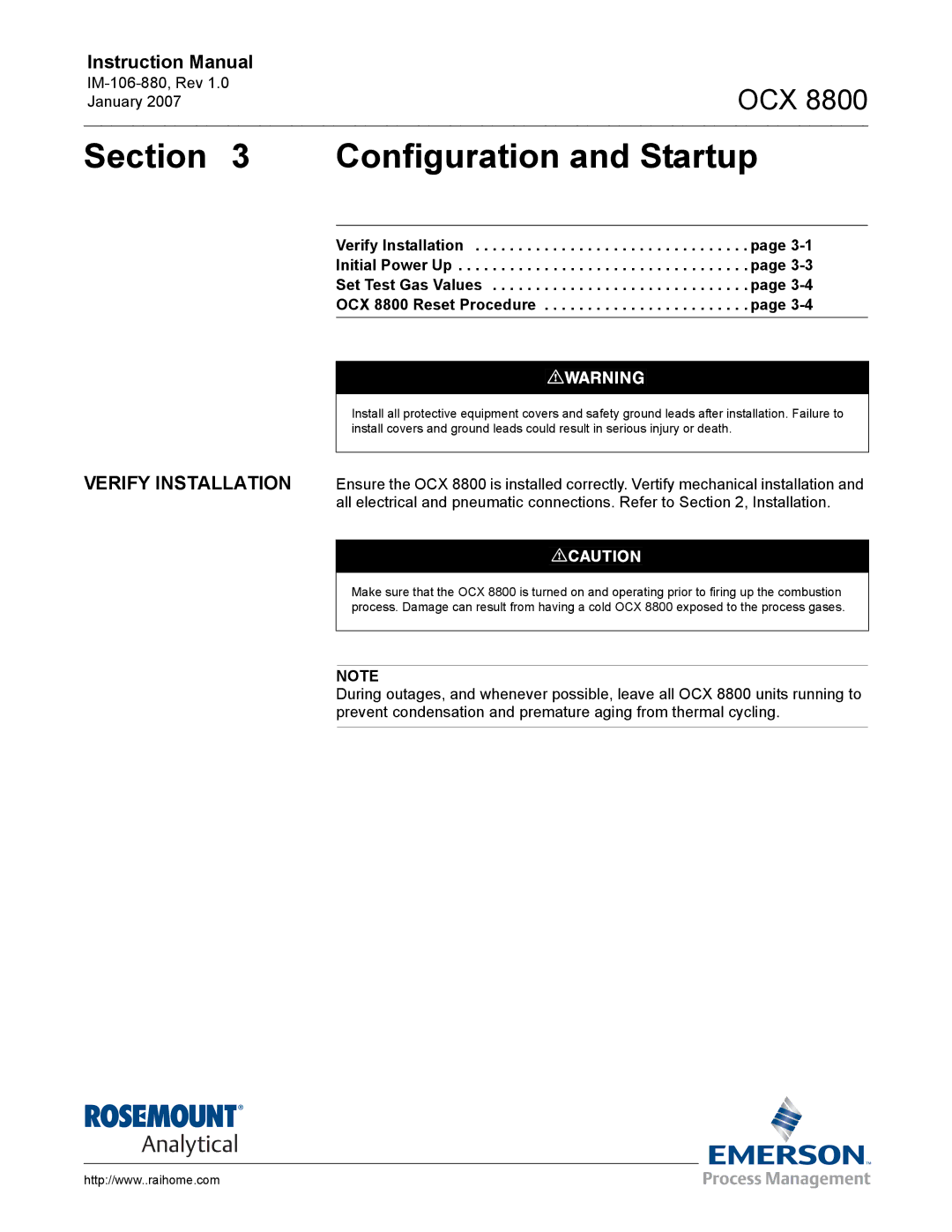Instruction Manual
OCX 8800
Section 3 Configuration and Startup
Verify Installation . . . . . . . . . . . . . . . . . . . . . . . . . . . . . . . . page
Initial Power Up . . . . . . . . . . . . . . . . . . . . . . . . . . . . . . . . . . page
Set Test Gas Values . . . . . . . . . . . . . . . . . . . . . . . . . . . . . . page
OCX 8800 Reset Procedure . . . . . . . . . . . . . . . . . . . . . . . . page
VERIFY INSTALLATION
Install all protective equipment covers and safety ground leads after installation. Failure to install covers and ground leads could result in serious injury or death.
Ensure the OCX 8800 is installed correctly. Vertify mechanical installation and all electrical and pneumatic connections. Refer to Section 2, Installation.
Make sure that the OCX 8800 is turned on and operating prior to firing up the combustion process. Damage can result from having a cold OCX 8800 exposed to the process gases.
NOTE
During outages, and whenever possible, leave all OCX 8800 units running to prevent condensation and premature aging from thermal cycling.
http://www..raihome.com