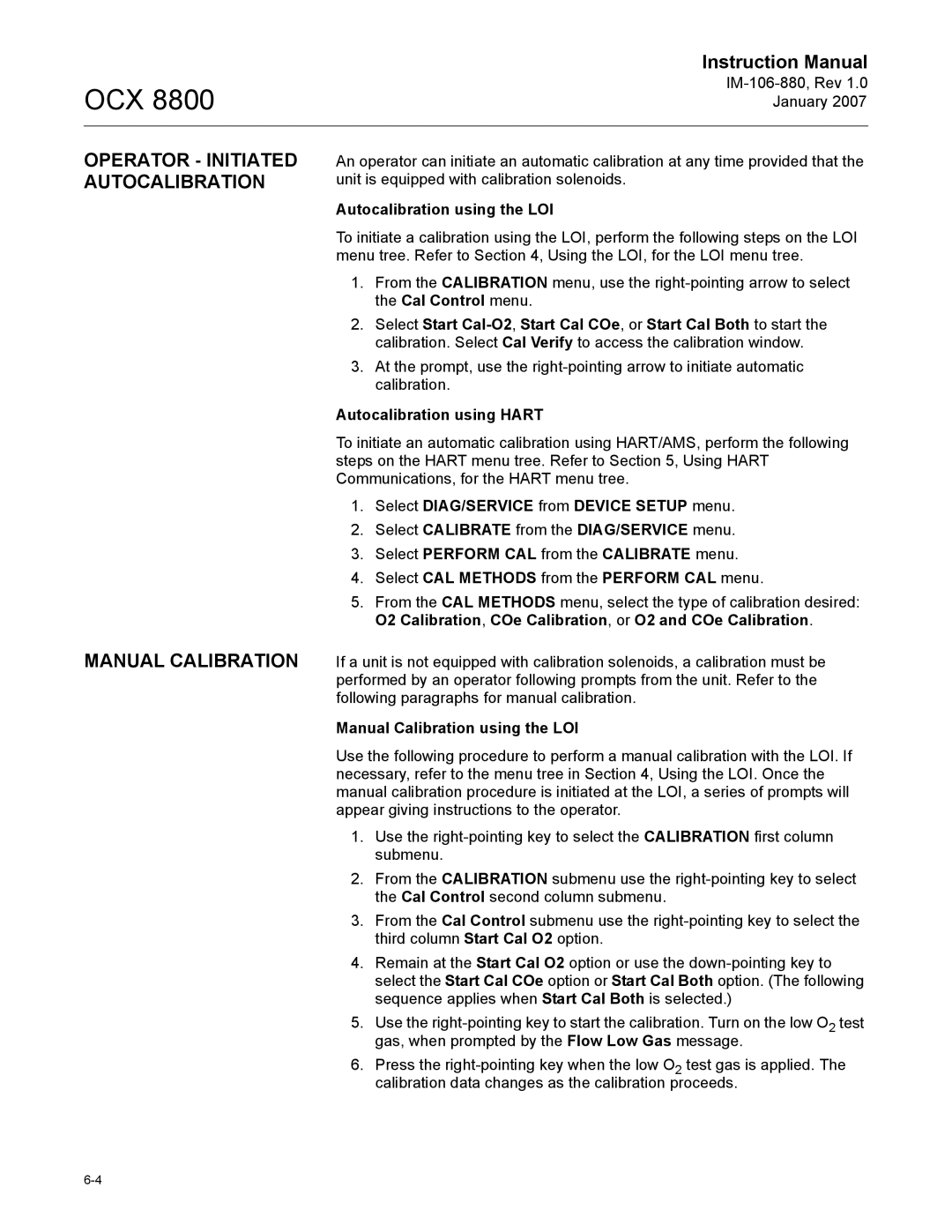OCX 8800
Instruction Manual
OPERATOR - INITIATED AUTOCALIBRATION
MANUAL CALIBRATION
An operator can initiate an automatic calibration at any time provided that the unit is equipped with calibration solenoids.
Autocalibration using the LOI
To initiate a calibration using the LOI, perform the following steps on the LOI menu tree. Refer to Section 4, Using the LOI, for the LOI menu tree.
1.From the CALIBRATION menu, use the
2.Select Start
3.At the prompt, use the
Autocalibration using HART
To initiate an automatic calibration using HART/AMS, perform the following steps on the HART menu tree. Refer to Section 5, Using HART Communications, for the HART menu tree.
1.Select DIAG/SERVICE from DEVICE SETUP menu.
2.Select CALIBRATE from the DIAG/SERVICE menu.
3.Select PERFORM CAL from the CALIBRATE menu.
4.Select CAL METHODS from the PERFORM CAL menu.
5.From the CAL METHODS menu, select the type of calibration desired: O2 Calibration, COe Calibration, or O2 and COe Calibration.
If a unit is not equipped with calibration solenoids, a calibration must be performed by an operator following prompts from the unit. Refer to the following paragraphs for manual calibration.
Manual Calibration using the LOI
Use the following procedure to perform a manual calibration with the LOI. If necessary, refer to the menu tree in Section 4, Using the LOI. Once the manual calibration procedure is initiated at the LOI, a series of prompts will appear giving instructions to the operator.
1.Use the
2.From the CALIBRATION submenu use the
3.From the Cal Control submenu use the
4.Remain at the Start Cal O2 option or use the
5.Use the
6.Press the