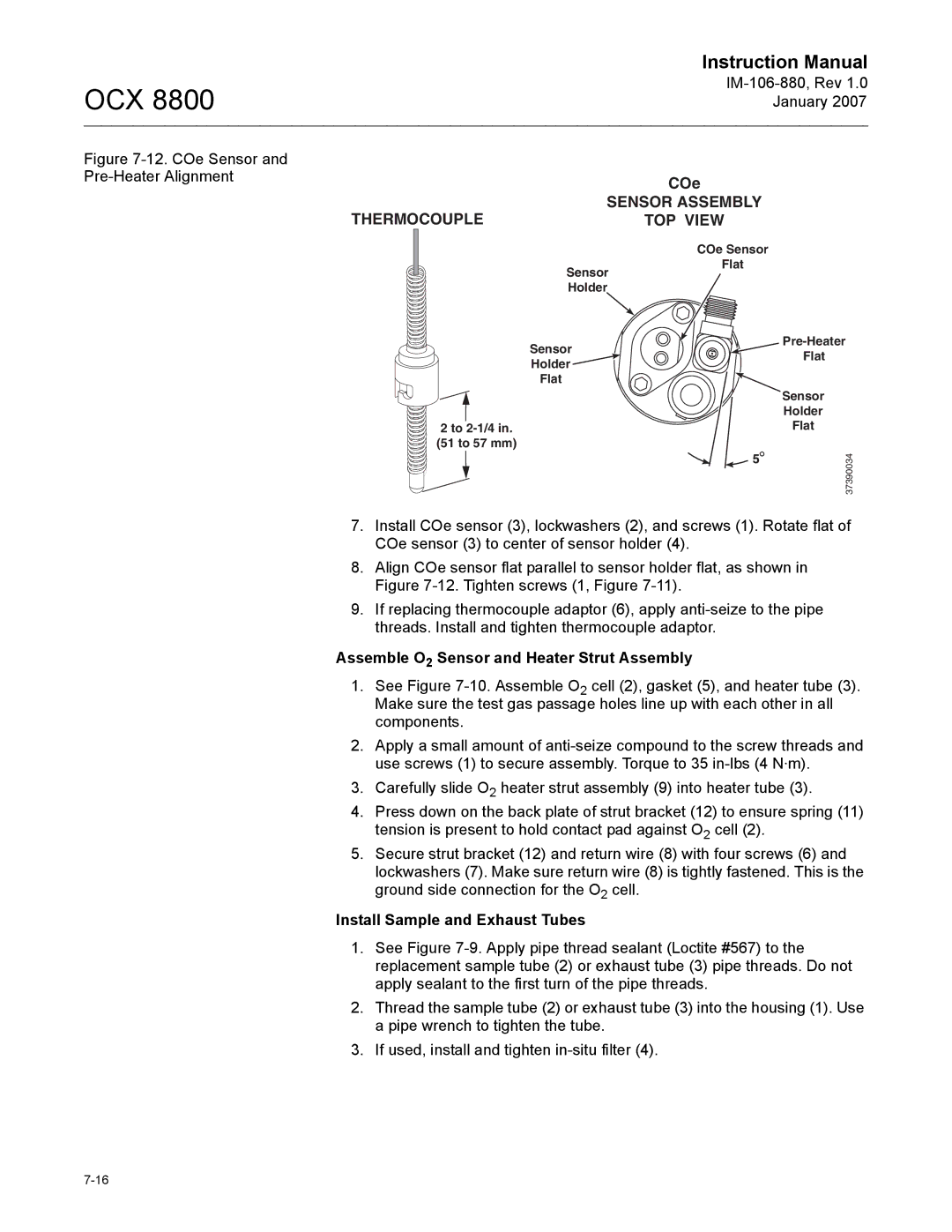OCX 8800
Instruction Manual
Figure |
|
|
| COe |
|
|
| |
| SENSOR ASSEMBLY |
|
THERMOCOUPLE | TOP VIEW |
|
| COe Sensor |
|
| Flat |
|
| Sensor |
|
| Holder |
|
| Sensor | |
| Flat | |
| Holder | |
|
| |
| Flat |
|
|
| Sensor |
|
| Holder |
2 to |
| Flat |
(51 to 57 mm) |
|
|
37390034
7.Install COe sensor (3), lockwashers (2), and screws (1). Rotate flat of COe sensor (3) to center of sensor holder (4).
8.Align COe sensor flat parallel to sensor holder flat, as shown in Figure
9.If replacing thermocouple adaptor (6), apply
Assemble O2 Sensor and Heater Strut Assembly
1.See Figure
2.Apply a small amount of
3.Carefully slide O2 heater strut assembly (9) into heater tube (3).
4.Press down on the back plate of strut bracket (12) to ensure spring (11) tension is present to hold contact pad against O2 cell (2).
5.Secure strut bracket (12) and return wire (8) with four screws (6) and lockwashers (7). Make sure return wire (8) is tightly fastened. This is the ground side connection for the O2 cell.
Install Sample and Exhaust Tubes
1.See Figure
2.Thread the sample tube (2) or exhaust tube (3) into the housing (1). Use a pipe wrench to tighten the tube.
3.If used, install and tighten