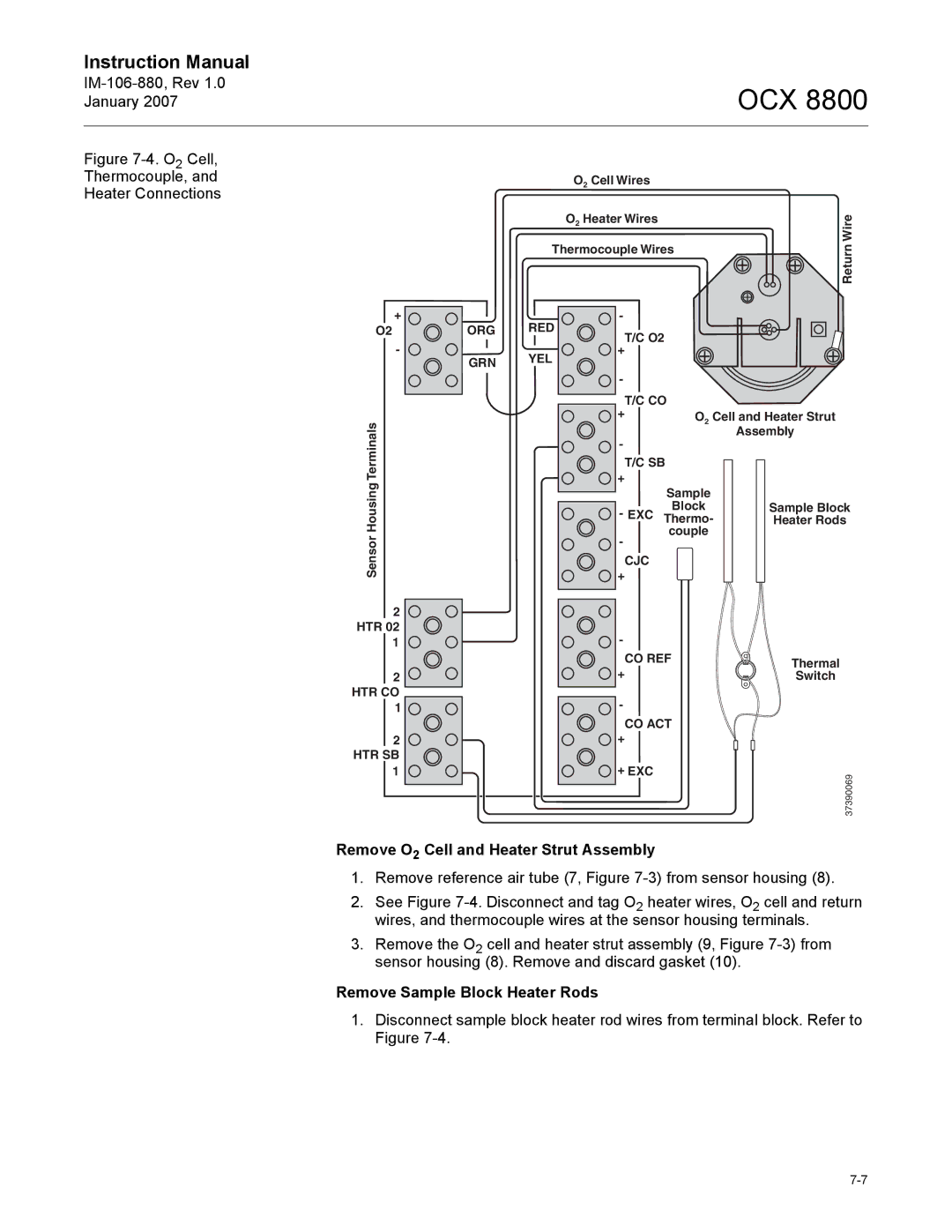Instruction Manual
Figure 7-4. O2 Cell,
Thermocouple, and
Heater Connections
OCX 8800
O2 Cell Wires |
|
|
O2 Heater Wires |
| Wire |
|
| |
Thermocouple Wires |
| Return |
|
| |
+ | + |
|
+
+ ![]() O2
O2
-
Sensor Housing Terminals
2
HTR 02
1
2
HTR CO
1 ![]()
2
HTR SB
1
ORG
GRN
RED
YEL
- |
|
|
T/C O2 |
| |
+ | + | + |
| ||
- |
|
|
T/C CO |
| |
+ | O2 Cell and Heater Strut | |
- |
| Assembly |
|
| |
T/C SB |
| |
+ |
|
|
| Sample |
|
- | Block | Sample Block |
EXC Thermo- | Heater Rods | |
- | couple |
|
|
| |
CJC |
| |
+ |
|
|
- |
|
|
CO REF | Thermal | |
+ |
| |
| Switch | |
- |
|
|
CO ACT |
| |
+ |
|
|
+ EXC | 37390069 | |
|
| |
Remove O2 Cell and Heater Strut Assembly
1.Remove reference air tube (7, Figure
2.See Figure
3.Remove the O2 cell and heater strut assembly (9, Figure
Remove Sample Block Heater Rods
1.Disconnect sample block heater rod wires from terminal block. Refer to Figure