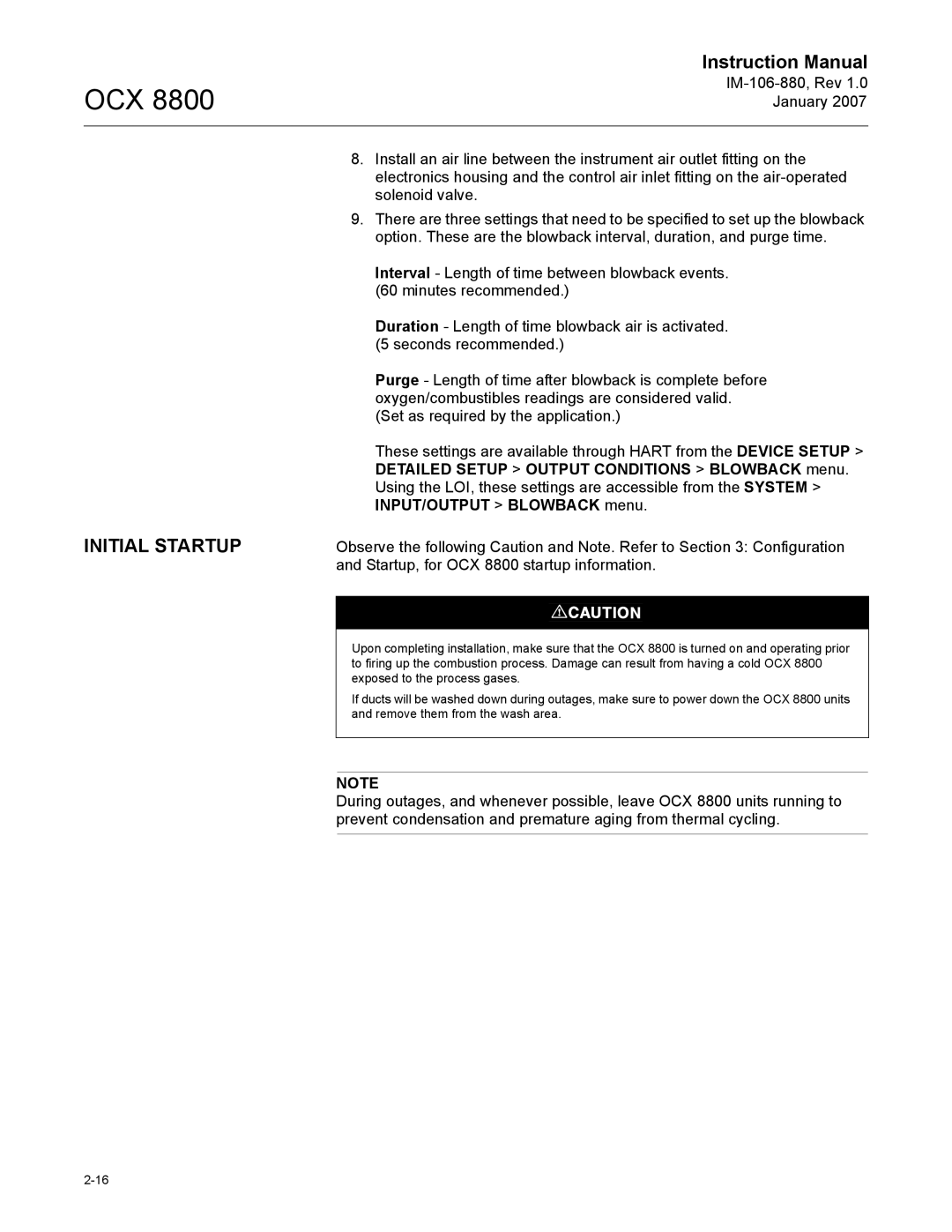OCX 8800
Instruction Manual
INITIAL STARTUP
8.Install an air line between the instrument air outlet fitting on the electronics housing and the control air inlet fitting on the
9.There are three settings that need to be specified to set up the blowback option. These are the blowback interval, duration, and purge time.
Interval - Length of time between blowback events.
(60 minutes recommended.)
Duration - Length of time blowback air is activated. (5 seconds recommended.)
Purge - Length of time after blowback is complete before oxygen/combustibles readings are considered valid. (Set as required by the application.)
These settings are available through HART from the DEVICE SETUP > DETAILED SETUP > OUTPUT CONDITIONS > BLOWBACK menu. Using the LOI, these settings are accessible from the SYSTEM > INPUT/OUTPUT > BLOWBACK menu.
Observe the following Caution and Note. Refer to Section 3: Configuration and Startup, for OCX 8800 startup information.
Upon completing installation, make sure that the OCX 8800 is turned on and operating prior to firing up the combustion process. Damage can result from having a cold OCX 8800 exposed to the process gases.
If ducts will be washed down during outages, make sure to power down the OCX 8800 units and remove them from the wash area.
NOTE
During outages, and whenever possible, leave OCX 8800 units running to prevent condensation and premature aging from thermal cycling.