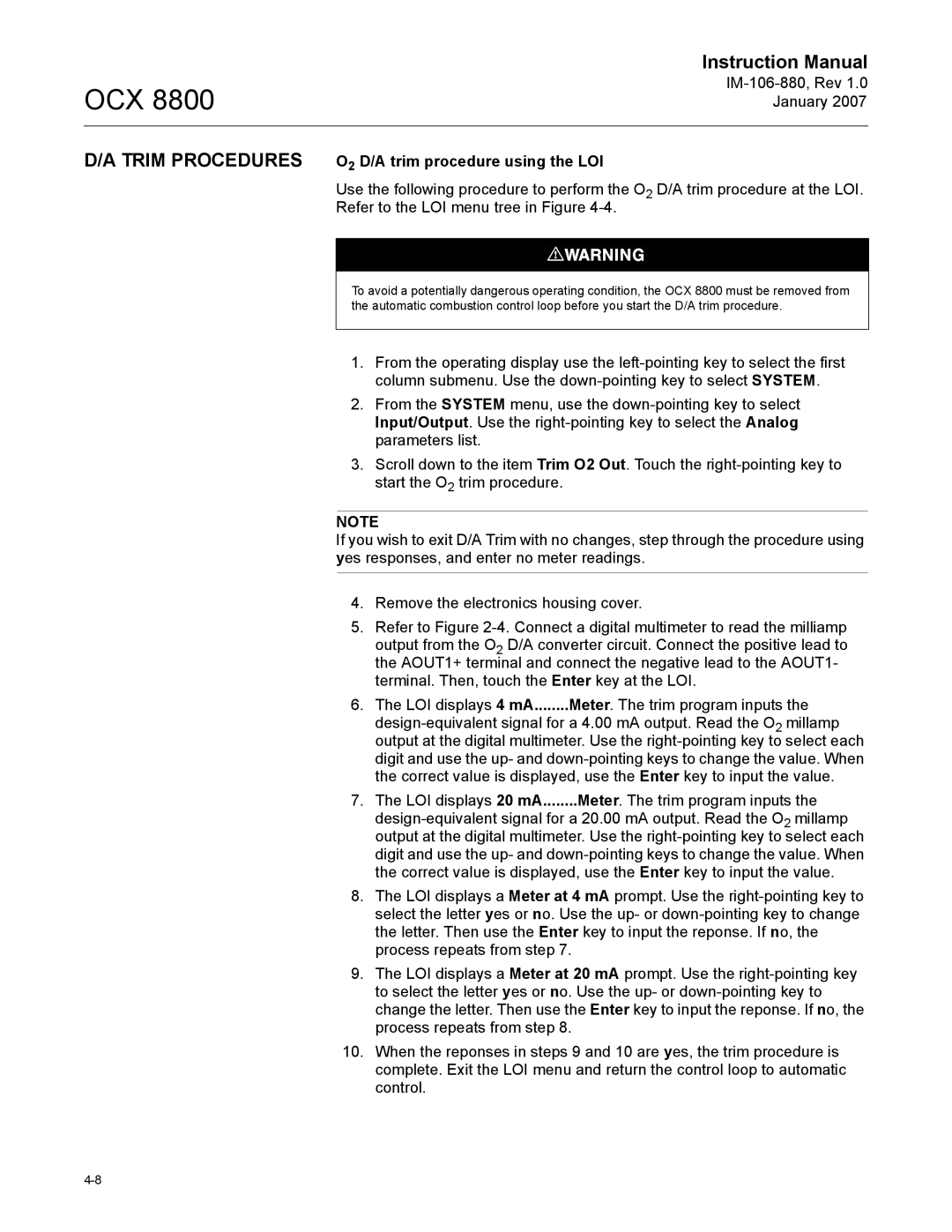D/A TRIM PROCEDURES O2 D/A trim procedure using the LOI
Use the following procedure to perform the O2 D/A trim procedure at the LOI.
Refer to the LOI menu tree in Figure 4-4.
To avoid a potentially dangerous operating condition, the OCX 8800 must be removed from the automatic combustion control loop before you start the D/A trim procedure.
1.From the operating display use the left-pointing key to select the first column submenu. Use the down-pointing key to select SYSTEM.
2.From the SYSTEM menu, use the down-pointing key to select Input/Output. Use the right-pointing key to select the Analog parameters list.
3.Scroll down to the item Trim O2 Out. Touch the right-pointing key to start the O2 trim procedure.
NOTE
If you wish to exit D/A Trim with no changes, step through the procedure using yes responses, and enter no meter readings.
4.Remove the electronics housing cover.
5.Refer to Figure 2-4. Connect a digital multimeter to read the milliamp output from the O2 D/A converter circuit. Connect the positive lead to the AOUT1+ terminal and connect the negative lead to the AOUT1- terminal. Then, touch the Enter key at the LOI.
6.The LOI displays 4 mA........Meter. The trim program inputs the design-equivalent signal for a 4.00 mA output. Read the O2 millamp output at the digital multimeter. Use the right-pointing key to select each digit and use the up- and down-pointing keys to change the value. When the correct value is displayed, use the Enter key to input the value.
7.The LOI displays 20 mA........Meter. The trim program inputs the design-equivalent signal for a 20.00 mA output. Read the O2 millamp output at the digital multimeter. Use the right-pointing key to select each digit and use the up- and down-pointing keys to change the value. When the correct value is displayed, use the Enter key to input the value.
8.The LOI displays a Meter at 4 mA prompt. Use the right-pointing key to select the letter yes or no. Use the up- or down-pointing key to change the letter. Then use the Enter key to input the reponse. If no, the process repeats from step 7.
9.The LOI displays a Meter at 20 mA prompt. Use the right-pointing key to select the letter yes or no. Use the up- or down-pointing key to change the letter. Then use the Enter key to input the reponse. If no, the process repeats from step 8.
10.When the reponses in steps 9 and 10 are yes, the trim procedure is complete. Exit the LOI menu and return the control loop to automatic control.