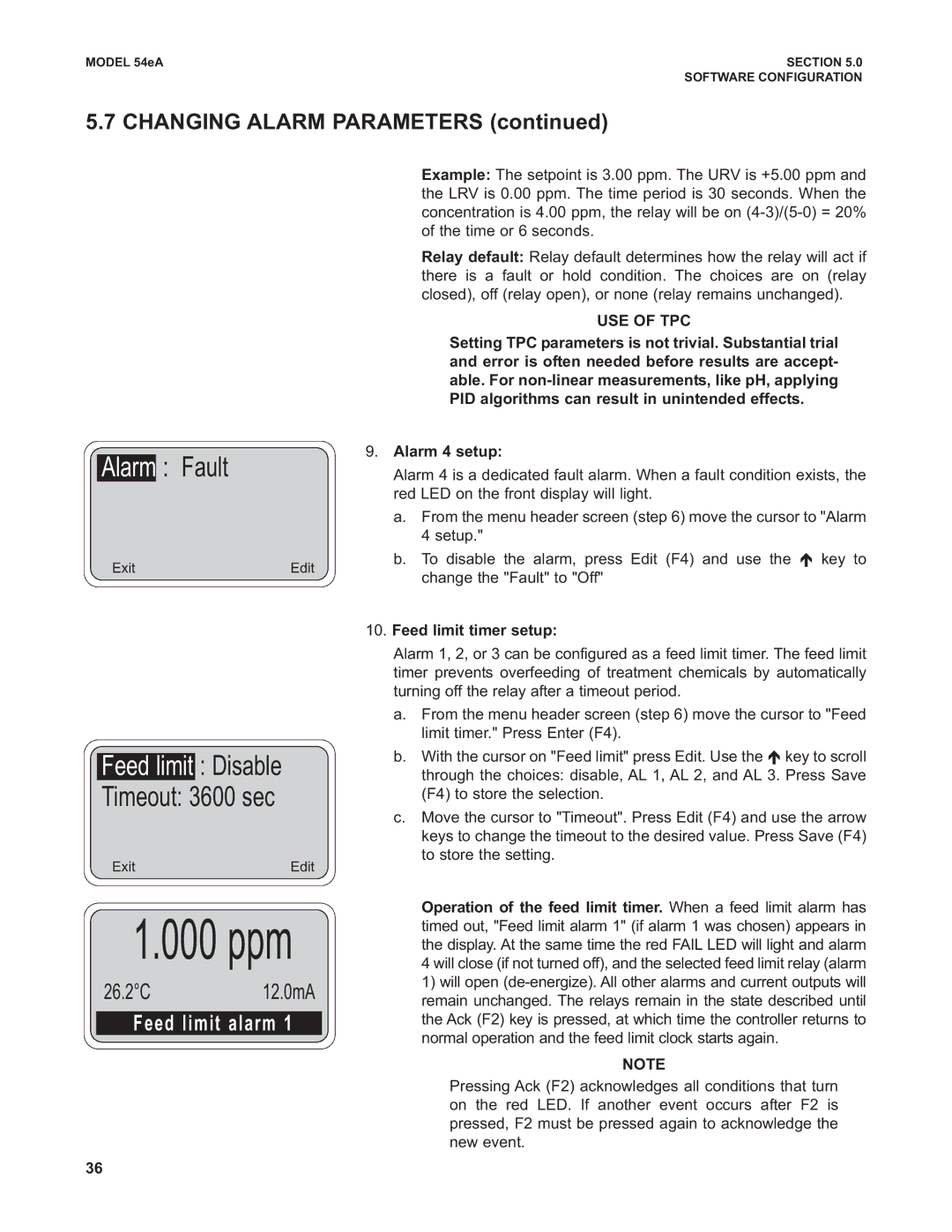MODEL 54eA | SECTION 5.0 |
| SOFTWARE CONFIGURATION |
5.7 CHANGING ALARM PARAMETERS (continued)
Alarm : Fault
ExitEdit
Feed limit : Disable
Timeout: 3600 sec
ExitEdit
1.000 ppm
26.2°C 12.0mA
Feed limit alarm 1
Example: The setpoint is 3.00 ppm. The URV is +5.00 ppm and the LRV is 0.00 ppm. The time period is 30 seconds. When the concentration is 4.00 ppm, the relay will be on
Relay default: Relay default determines how the relay will act if there is a fault or hold condition. The choices are on (relay closed), off (relay open), or none (relay remains unchanged).
USE OF TPC
Setting TPC parameters is not trivial. Substantial trial and error is often needed before results are accept- able. For
9.Alarm 4 setup:
Alarm 4 is a dedicated fault alarm. When a fault condition exists, the red LED on the front display will light.
a.From the menu header screen (step 6) move the cursor to "Alarm 4 setup."
b.To disable the alarm, press Edit (F4) and use the é key to change the "Fault" to "Off"
10.Feed limit timer setup:
Alarm 1, 2, or 3 can be configured as a feed limit timer. The feed limit timer prevents overfeeding of treatment chemicals by automatically turning off the relay after a timeout period.
a.From the menu header screen (step 6) move the cursor to "Feed limit timer." Press Enter (F4).
b.With the cursor on "Feed limit" press Edit. Use the é key to scroll through the choices: disable, AL 1, AL 2, and AL 3. Press Save (F4) to store the selection.
c.Move the cursor to "Timeout". Press Edit (F4) and use the arrow keys to change the timeout to the desired value. Press Save (F4) to store the setting.
Operation of the feed limit timer. When a feed limit alarm has timed out, "Feed limit alarm 1" (if alarm 1 was chosen) appears in the display. At the same time the red FAIL LED will light and alarm 4 will close (if not turned off), and the selected feed limit relay (alarm
1)will open
NOTE
Pressing Ack (F2) acknowledges all conditions that turn on the red LED. If another event occurs after F2 is pressed, F2 must be pressed again to acknowledge the new event.
36