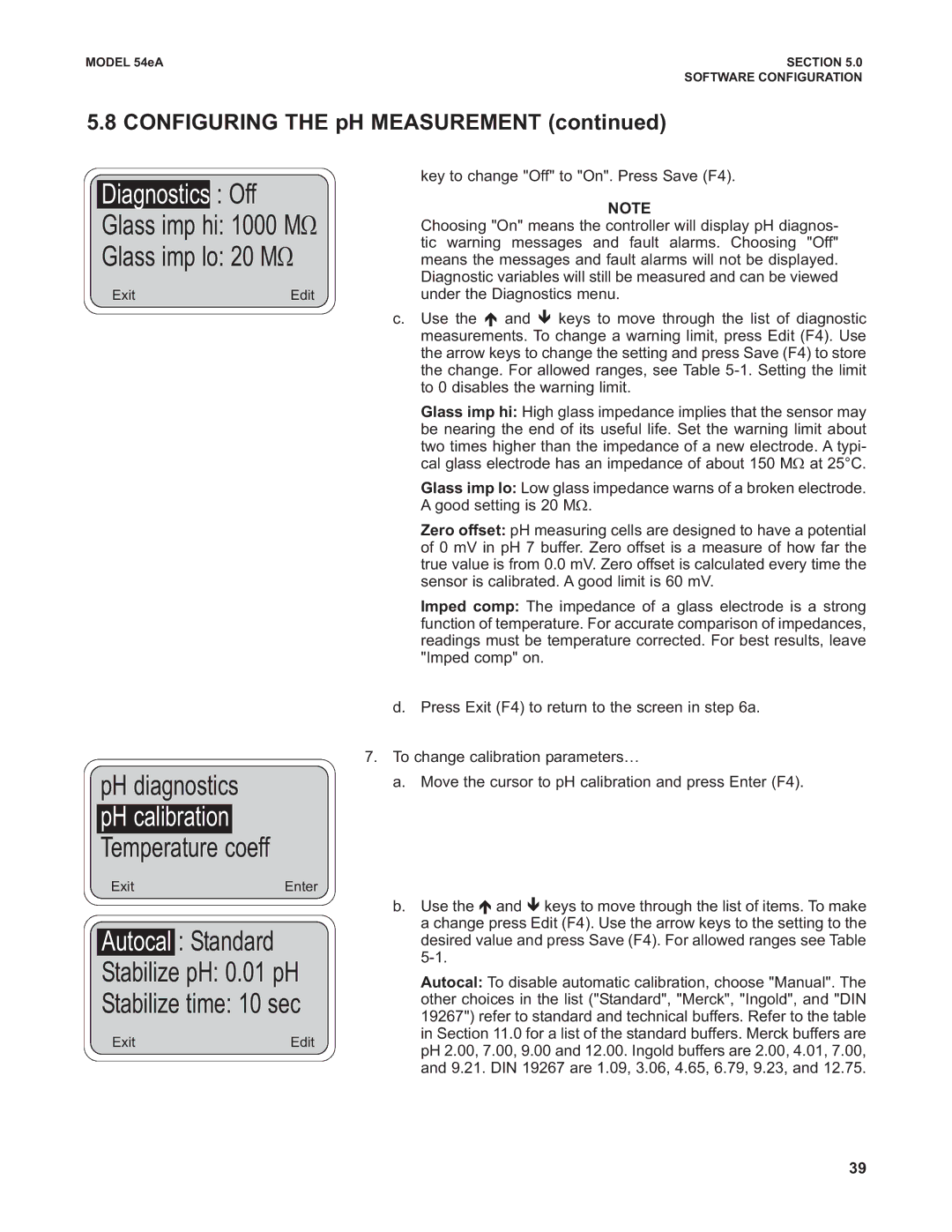MODEL 54eA | SECTION 5.0 |
| SOFTWARE CONFIGURATION |
5.8 CONFIGURING THE pH MEASUREMENT (continued)
Diagnostics : Off
Glass imp hi: 1000 MΩ
Glass imp lo: 20 MΩ
ExitEdit
pH diagnostics pH calibration Temperature coeff
ExitEnter
Autocal : Standard
Stabilize pH: 0.01 pH
Stabilize time: 10 sec
ExitEdit
key to change "Off" to "On". Press Save (F4).
NOTE
Choosing "On" means the controller will display pH diagnos- tic warning messages and fault alarms. Choosing "Off" means the messages and fault alarms will not be displayed. Diagnostic variables will still be measured and can be viewed under the Diagnostics menu.
c.Use the é and ê keys to move through the list of diagnostic measurements. To change a warning limit, press Edit (F4). Use the arrow keys to change the setting and press Save (F4) to store the change. For allowed ranges, see Table
Glass imp hi: High glass impedance implies that the sensor may be nearing the end of its useful life. Set the warning limit about
two times higher than the impedance of a new electrode. A typi- cal glass electrode has an impedance of about 150 MΩ at 25°C.
Glass imp lo: Low glass impedance warns of a broken electrode. A good setting is 20 MΩ.
Zero offset: pH measuring cells are designed to have a potential of 0 mV in pH 7 buffer. Zero offset is a measure of how far the true value is from 0.0 mV. Zero offset is calculated every time the sensor is calibrated. A good limit is 60 mV.
Imped comp: The impedance of a glass electrode is a strong function of temperature. For accurate comparison of impedances, readings must be temperature corrected. For best results, leave "Imped comp" on.
d.Press Exit (F4) to return to the screen in step 6a.
7.To change calibration parameters…
a.Move the cursor to pH calibration and press Enter (F4).
b.Use the é and ê keys to move through the list of items. To make a change press Edit (F4). Use the arrow keys to the setting to the desired value and press Save (F4). For allowed ranges see Table
Autocal: To disable automatic calibration, choose "Manual". The other choices in the list ("Standard", "Merck", "Ingold", and "DIN 19267") refer to standard and technical buffers. Refer to the table in Section 11.0 for a list of the standard buffers. Merck buffers are pH 2.00, 7.00, 9.00 and 12.00. Ingold buffers are 2.00, 4.01, 7.00, and 9.21. DIN 19267 are 1.09, 3.06, 4.65, 6.79, 9.23, and 12.75.
39