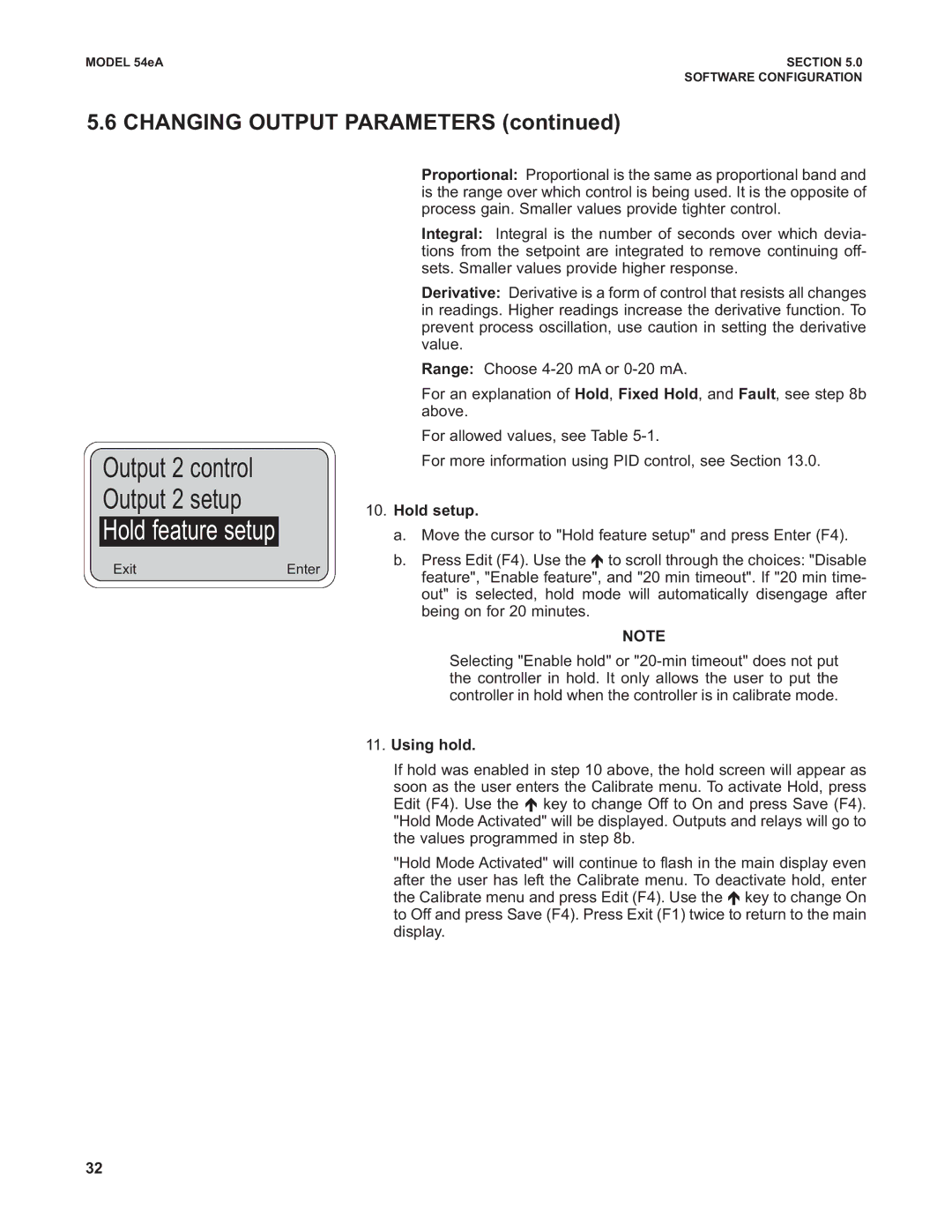MODEL 54eA | SECTION 5.0 |
| SOFTWARE CONFIGURATION |
5.6 CHANGING OUTPUT PARAMETERS (continued)
Output 2 control Output 2 setup Hold feature setup
ExitEnter
Proportional: Proportional is the same as proportional band and is the range over which control is being used. It is the opposite of process gain. Smaller values provide tighter control.
Integral: Integral is the number of seconds over which devia- tions from the setpoint are integrated to remove continuing off- sets. Smaller values provide higher response.
Derivative: Derivative is a form of control that resists all changes in readings. Higher readings increase the derivative function. To prevent process oscillation, use caution in setting the derivative value.
Range: Choose
For an explanation of Hold, Fixed Hold, and Fault, see step 8b above.
For allowed values, see Table
For more information using PID control, see Section 13.0.
10.Hold setup.
a.Move the cursor to "Hold feature setup" and press Enter (F4).
b.Press Edit (F4). Use the é to scroll through the choices: "Disable feature", "Enable feature", and "20 min timeout". If "20 min time- out" is selected, hold mode will automatically disengage after being on for 20 minutes.
NOTE
Selecting "Enable hold" or
11.Using hold.
If hold was enabled in step 10 above, the hold screen will appear as soon as the user enters the Calibrate menu. To activate Hold, press Edit (F4). Use the é key to change Off to On and press Save (F4). "Hold Mode Activated" will be displayed. Outputs and relays will go to the values programmed in step 8b.
"Hold Mode Activated" will continue to flash in the main display even after the user has left the Calibrate menu. To deactivate hold, enter the Calibrate menu and press Edit (F4). Use the é key to change On to Off and press Save (F4). Press Exit (F1) twice to return to the main display.
32