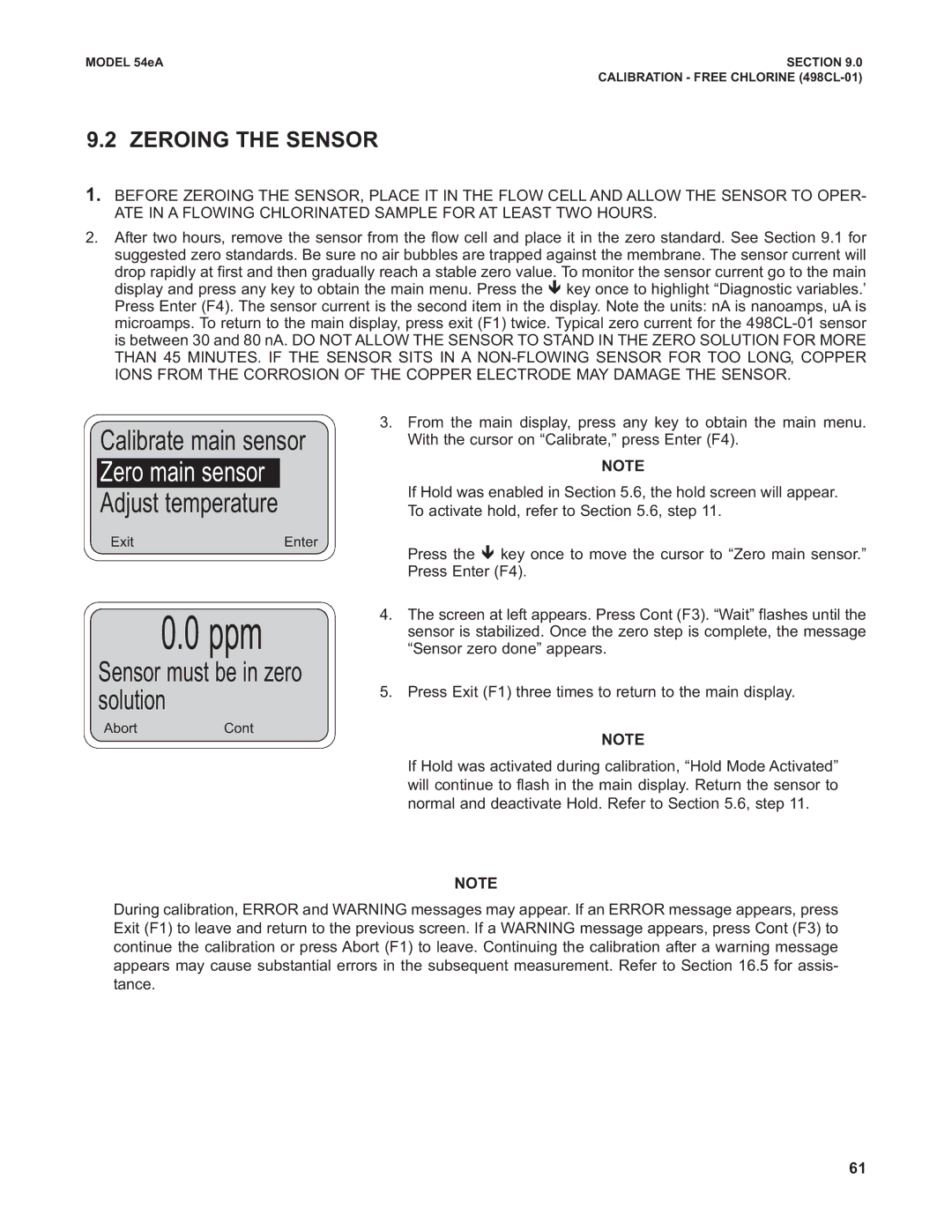MODEL 54eA | SECTION 9.0 |
| CALIBRATION - FREE CHLORINE |
9.2ZEROING THE SENSOR
1.BEFORE ZEROING THE SENSOR, PLACE IT IN THE FLOW CELL AND ALLOW THE SENSOR TO OPER- ATE IN A FLOWING CHLORINATED SAMPLE FOR AT LEAST TWO HOURS.
2.After two hours, remove the sensor from the flow cell and place it in the zero standard. See Section 9.1 for suggested zero standards. Be sure no air bubbles are trapped against the membrane. The sensor current will
drop rapidly at first and then gradually reach a stable zero value. To monitor the sensor current go to the main display and press any key to obtain the main menu. Press the ê key once to highlight “Diagnostic variables.’ Press Enter (F4). The sensor current is the second item in the display. Note the units: nA is nanoamps, uA is microamps. To return to the main display, press exit (F1) twice. Typical zero current for the
Calibrate main sensor
Zero main sensor Adjust temperature
ExitEnter
0.0 ppm
Sensor must be in zero solution
Abort Cont
3.From the main display, press any key to obtain the main menu. With the cursor on “Calibrate,” press Enter (F4).
NOTE
If Hold was enabled in Section 5.6, the hold screen will appear. To activate hold, refer to Section 5.6, step 11.
Press the ê key once to move the cursor to “Zero main sensor.” Press Enter (F4).
4.The screen at left appears. Press Cont (F3). “Wait” flashes until the sensor is stabilized. Once the zero step is complete, the message “Sensor zero done” appears.
5.Press Exit (F1) three times to return to the main display.
NOTE
If Hold was activated during calibration, “Hold Mode Activated” will continue to flash in the main display. Return the sensor to normal and deactivate Hold. Refer to Section 5.6, step 11.
NOTE
During calibration, ERROR and WARNING messages may appear. If an ERROR message appears, press Exit (F1) to leave and return to the previous screen. If a WARNING message appears, press Cont (F3) to continue the calibration or press Abort (F1) to leave. Continuing the calibration after a warning message appears may cause substantial errors in the subsequent measurement. Refer to Section 16.5 for assis- tance.
61