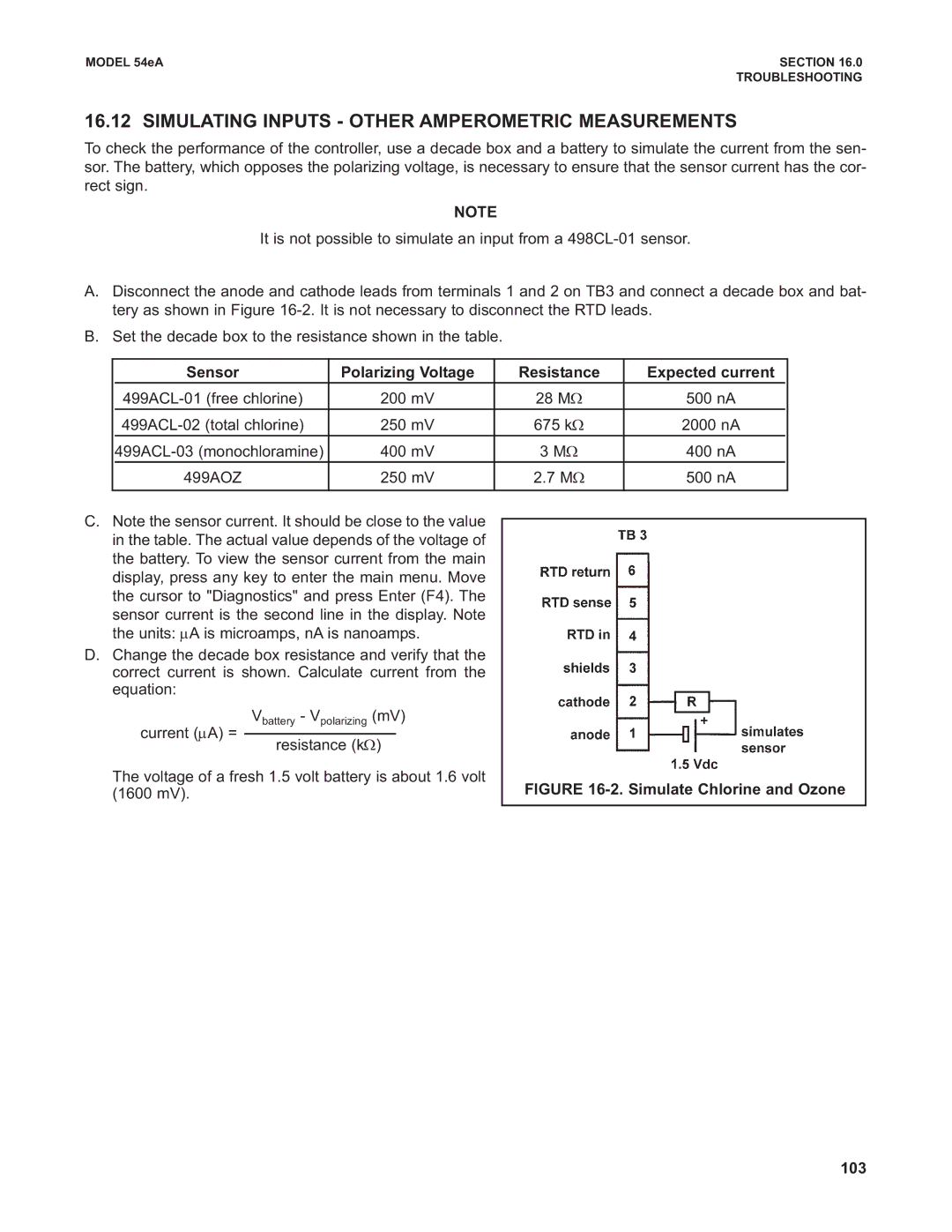MODEL 54eA | SECTION 16.0 |
| TROUBLESHOOTING |
16.12 SIMULATING INPUTS - OTHER AMPEROMETRIC MEASUREMENTS
To check the performance of the controller, use a decade box and a battery to simulate the current from the sen- sor. The battery, which opposes the polarizing voltage, is necessary to ensure that the sensor current has the cor- rect sign.
NOTE
It is not possible to simulate an input from a
A.Disconnect the anode and cathode leads from terminals 1 and 2 on TB3 and connect a decade box and bat- tery as shown in Figure
B.Set the decade box to the resistance shown in the table.
| Sensor | Polarizing Voltage | Resistance | Expected current |
|
| 200 mV | 28 MΩ | 500 nA |
| |
| 250 mV | 675 kΩ | 2000 nA | ||
|
|
|
|
|
|
| 400 mV | 3 MΩ | 400 nA |
| |
| 499AOZ | 250 mV | 2.7 MΩ | 500 nA | |
|
|
|
|
|
|
C.Note the sensor current. It should be close to the value in the table. The actual value depends of the voltage of the battery. To view the sensor current from the main display, press any key to enter the main menu. Move the cursor to "Diagnostics" and press Enter (F4). The
sensor current is the second line in the display. Note the units: μA is microamps, nA is nanoamps.
D.Change the decade box resistance and verify that the correct current is shown. Calculate current from the equation:
Vbattery - Vpolarizing (mV)
current (μA) =
resistance (kΩ)
The voltage of a fresh 1.5 volt battery is about 1.6 volt (1600 mV).