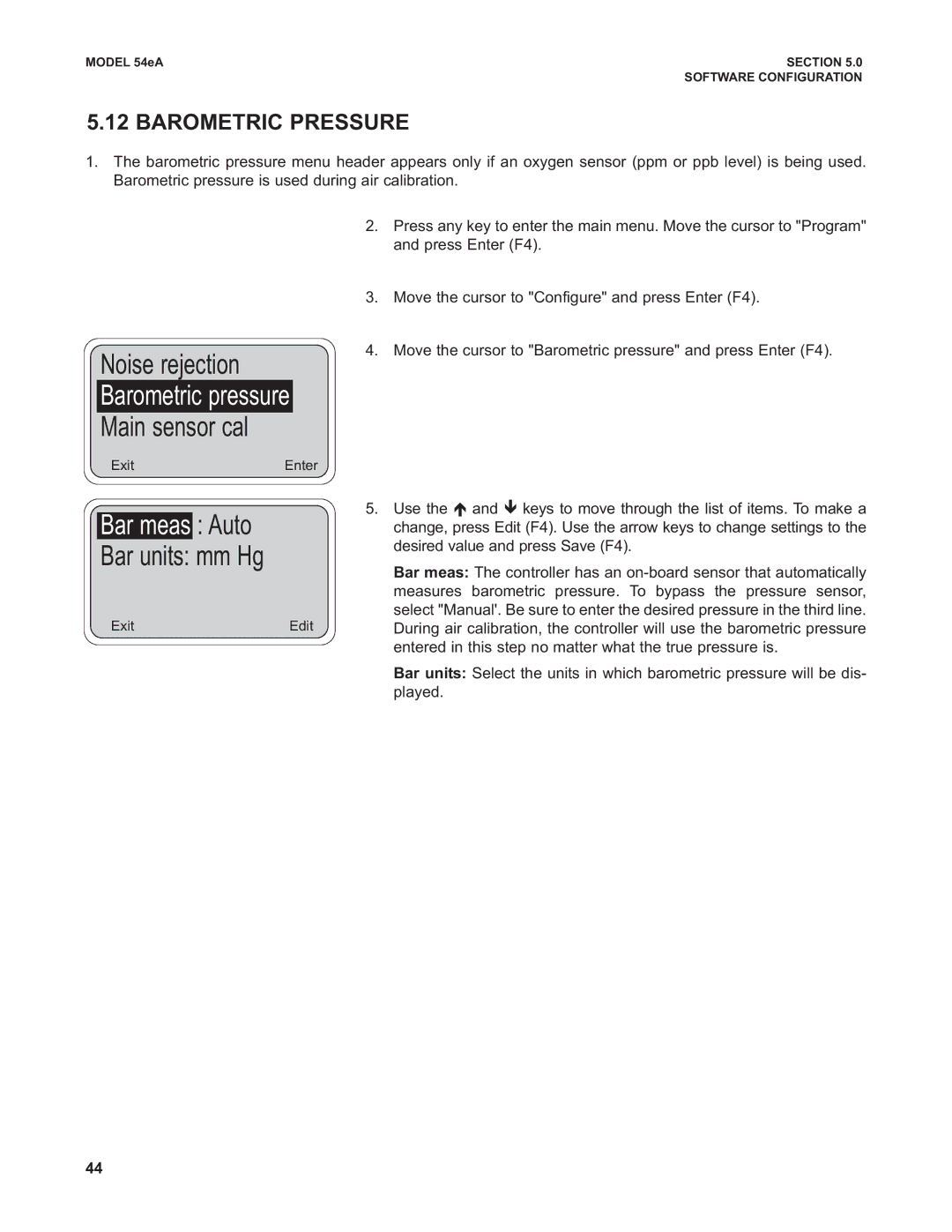MODEL 54eA | SECTION 5.0 |
| SOFTWARE CONFIGURATION |
5.12BAROMETRIC PRESSURE
1.The barometric pressure menu header appears only if an oxygen sensor (ppm or ppb level) is being used. Barometric pressure is used during air calibration.
Noise rejection Barometric pressure Main sensor cal
ExitEnter
Bar meas : Auto
Bar units: mm Hg
ExitEdit
2.Press any key to enter the main menu. Move the cursor to "Program" and press Enter (F4).
3.Move the cursor to "Configure" and press Enter (F4).
4.Move the cursor to "Barometric pressure" and press Enter (F4).
5.Use the é and ê keys to move through the list of items. To make a change, press Edit (F4). Use the arrow keys to change settings to the desired value and press Save (F4).
Bar meas: The controller has an
Bar units: Select the units in which barometric pressure will be dis- played.
44