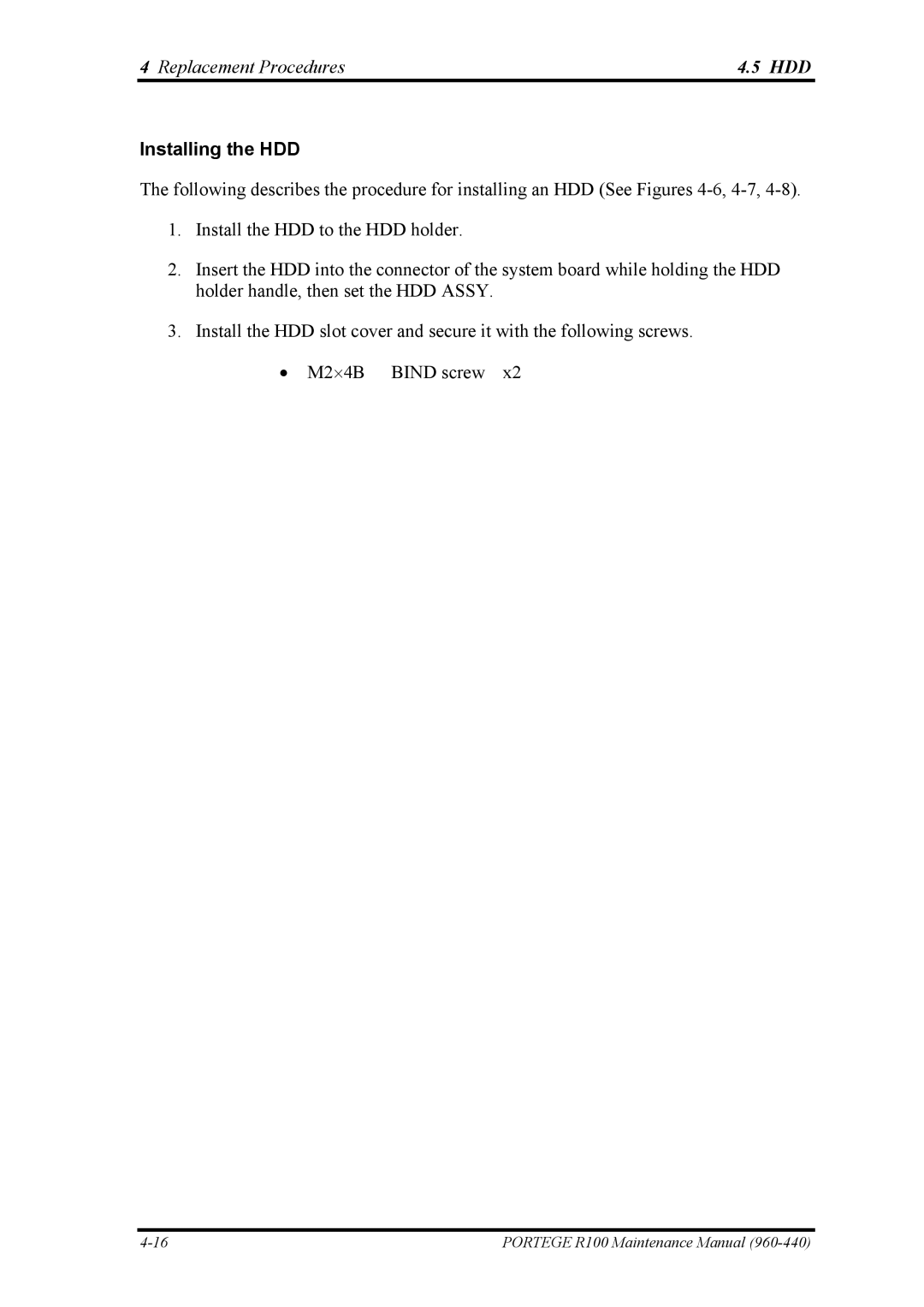4 Replacement Procedures | 4.5 HDD |
Installing the HDD
The following describes the procedure for installing an HDD (See Figures
1.Install the HDD to the HDD holder.
2.Insert the HDD into the connector of the system board while holding the HDD holder handle, then set the HDD ASSY.
3.Install the HDD slot cover and secure it with the following screws.
• M2⋅4B BIND screw x2
PORTEGE R100 Maintenance Manual |