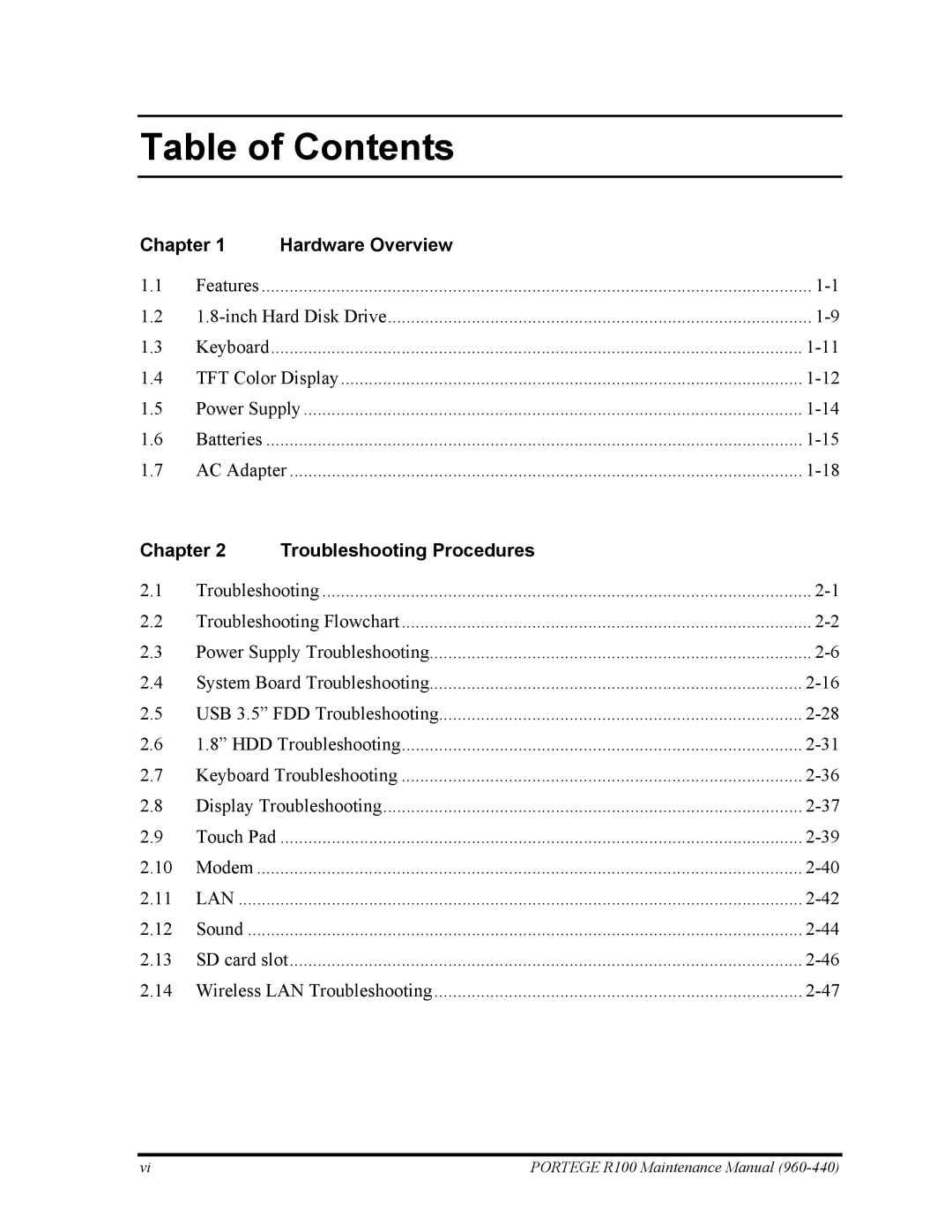Table of Contents
Chapter 1 | Hardware Overview |
| |
1.1 | Features | ||
1.2 | |||
1.3 | Keyboard | ||
1.4 | TFT Color Display | ||
1.5 | Power Supply | ||
1.6 | Batteries | ||
1.7 | AC Adapter | ||
Chapter 2 | Troubleshooting Procedures |
| |
2.1 | Troubleshooting | ||
2.2 | Troubleshooting Flowchart | ||
2.3 | Power Supply Troubleshooting | ||
2.4 | System Board Troubleshooting | ||
2.5 | USB 3.5” FDD Troubleshooting | ||
2.6 | 1.8” HDD Troubleshooting | ||
2.7 | Keyboard Troubleshooting | ||
2.8 | Display Troubleshooting | ||
2.9 | Touch Pad | ................................................................................................................ | |
2.10 | Modem | ||
2.11 | LAN | ||
2.12 | Sound | ||
2.13 | SD card slot | ||
2.14 | Wireless LAN Troubleshooting | ||
vi | PORTEGE R100 Maintenance Manual |