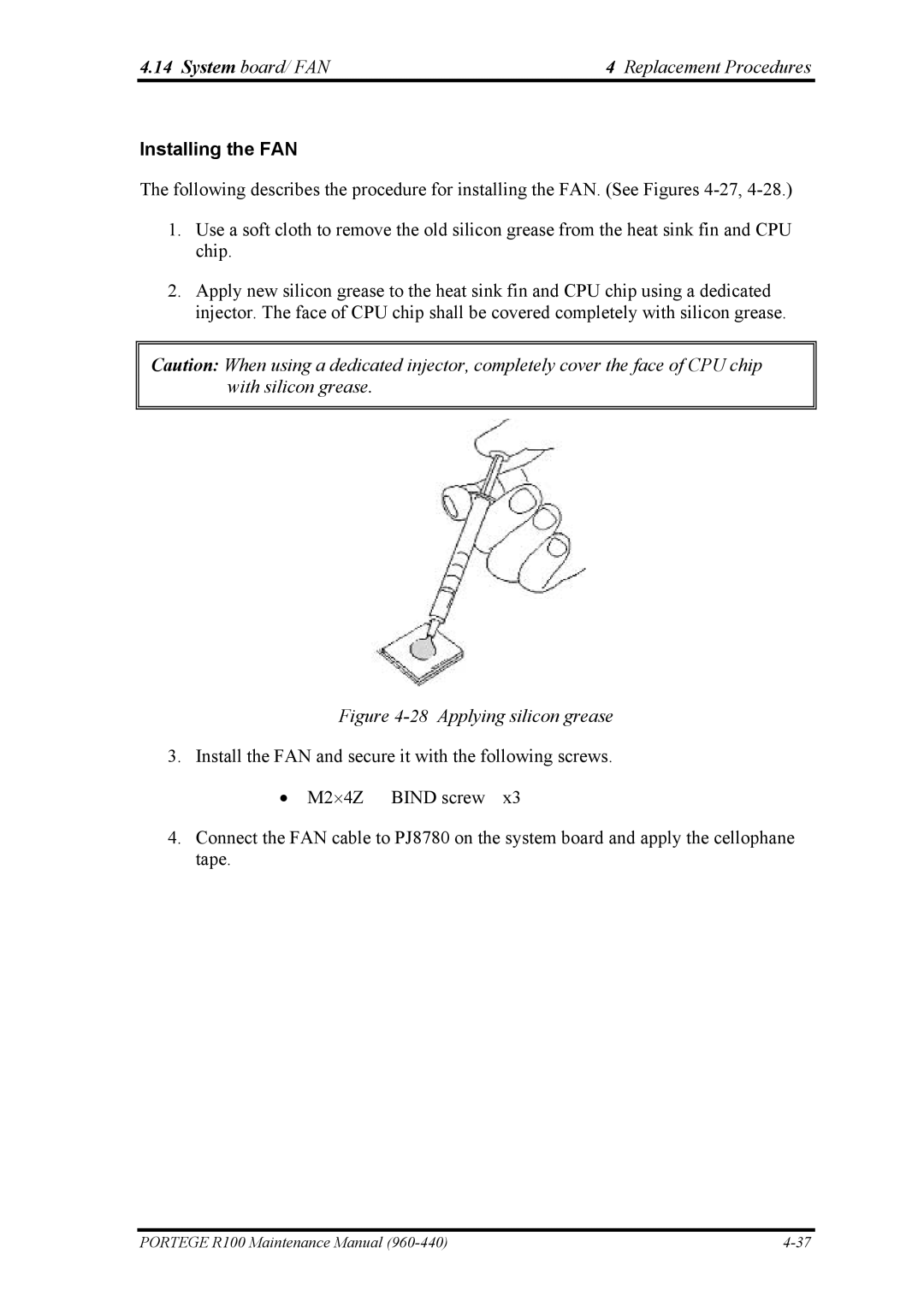4.14 System board/ FAN | 4 Replacement Procedures |
Installing the FAN
The following describes the procedure for installing the FAN. (See Figures
1.Use a soft cloth to remove the old silicon grease from the heat sink fin and CPU chip.
2.Apply new silicon grease to the heat sink fin and CPU chip using a dedicated injector. The face of CPU chip shall be covered completely with silicon grease.
Caution: When using a dedicated injector, completely cover the face of CPU chip with silicon grease.
Figure 4-28 Applying silicon grease
3.Install the FAN and secure it with the following screws.
•M2⋅4Z BIND screw x3
4.Connect the FAN cable to PJ8780 on the system board and apply the cellophane tape.
PORTEGE R100 Maintenance Manual |