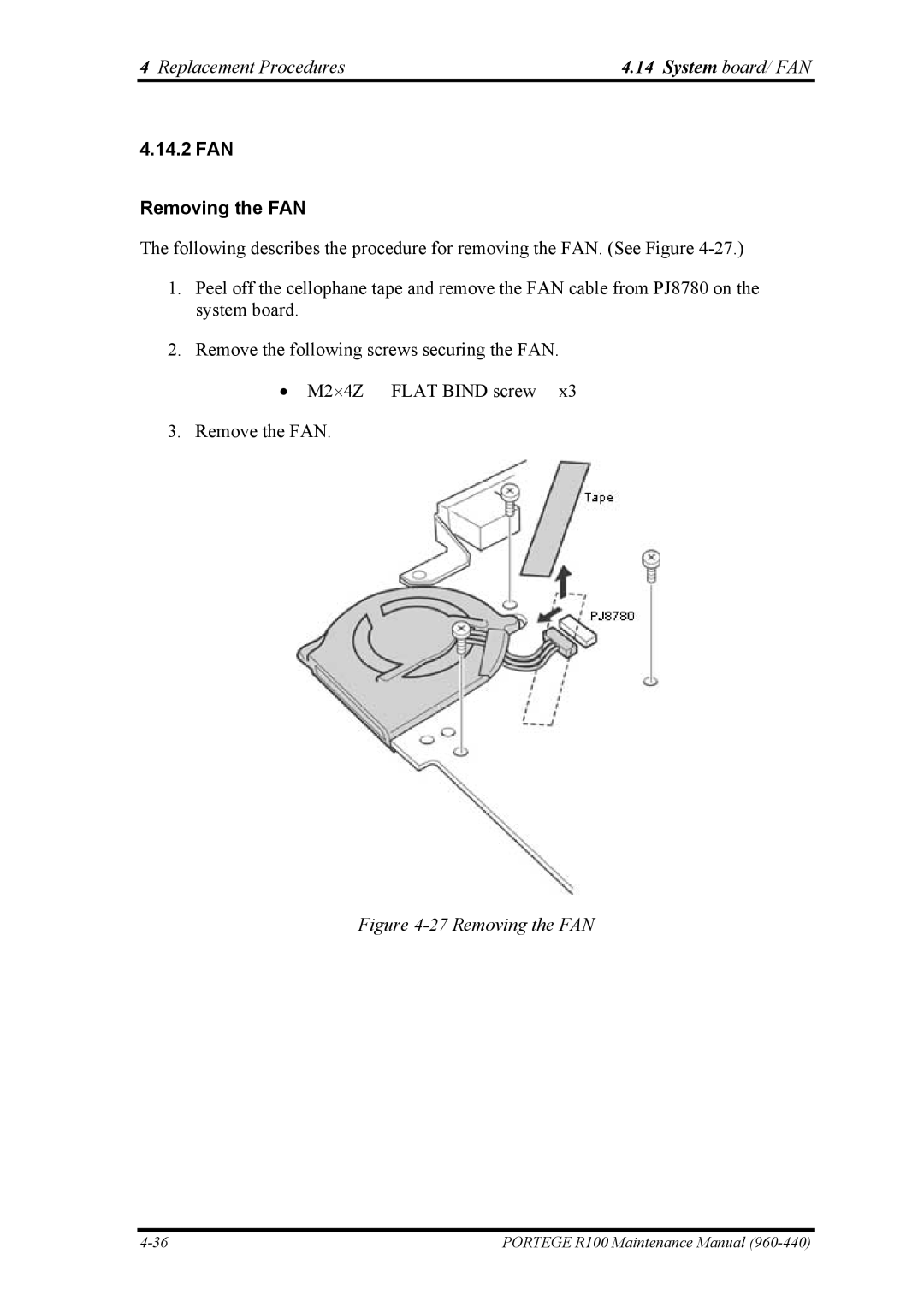4 Replacement Procedures | 4.14 System board/ FAN |
4.14.2 FAN
Removing the FAN
The following describes the procedure for removing the FAN. (See Figure
1.Peel off the cellophane tape and remove the FAN cable from PJ8780 on the system board.
2.Remove the following screws securing the FAN.
• M2⋅4Z FLAT BIND screw x3 3. Remove the FAN.
Figure 4-27 Removing the FAN
PORTEGE R100 Maintenance Manual |