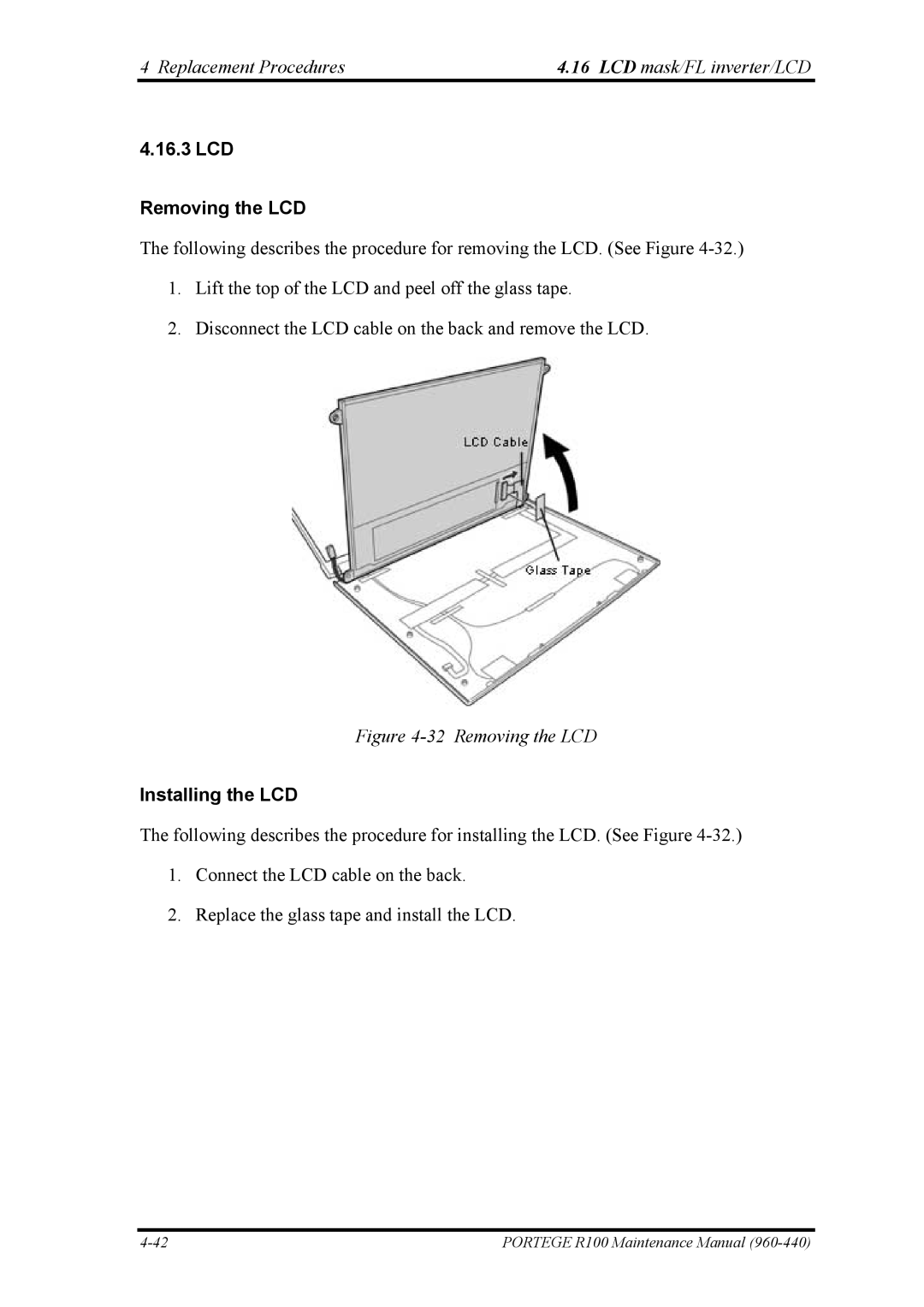4 Replacement Procedures | 4.16 LCD mask/FL inverter/LCD |
4.16.3 LCD
Removing the LCD
The following describes the procedure for removing the LCD. (See Figure
1.Lift the top of the LCD and peel off the glass tape.
2.Disconnect the LCD cable on the back and remove the LCD.
Figure 4-32 Removing the LCD
Installing the LCD
The following describes the procedure for installing the LCD. (See Figure
1.Connect the LCD cable on the back.
2.Replace the glass tape and install the LCD.
PORTEGE R100 Maintenance Manual |