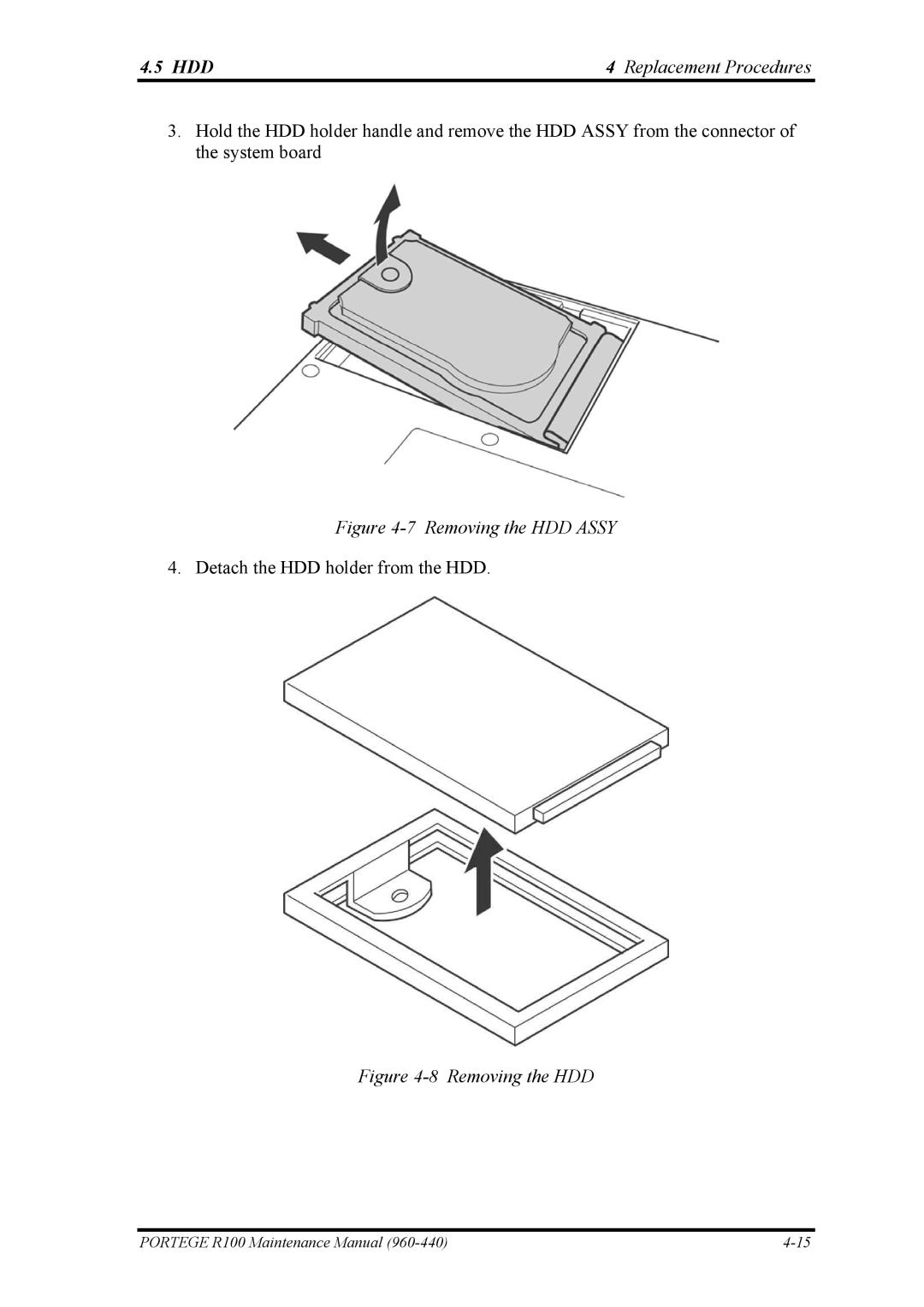4.5 HDD | 4 Replacement Procedures |
3.Hold the HDD holder handle and remove the HDD ASSY from the connector of the system board
Figure 4-7 Removing the HDD ASSY
4. Detach the HDD holder from the HDD.
Figure 4-8 Removing the HDD
PORTEGE R100 Maintenance Manual |