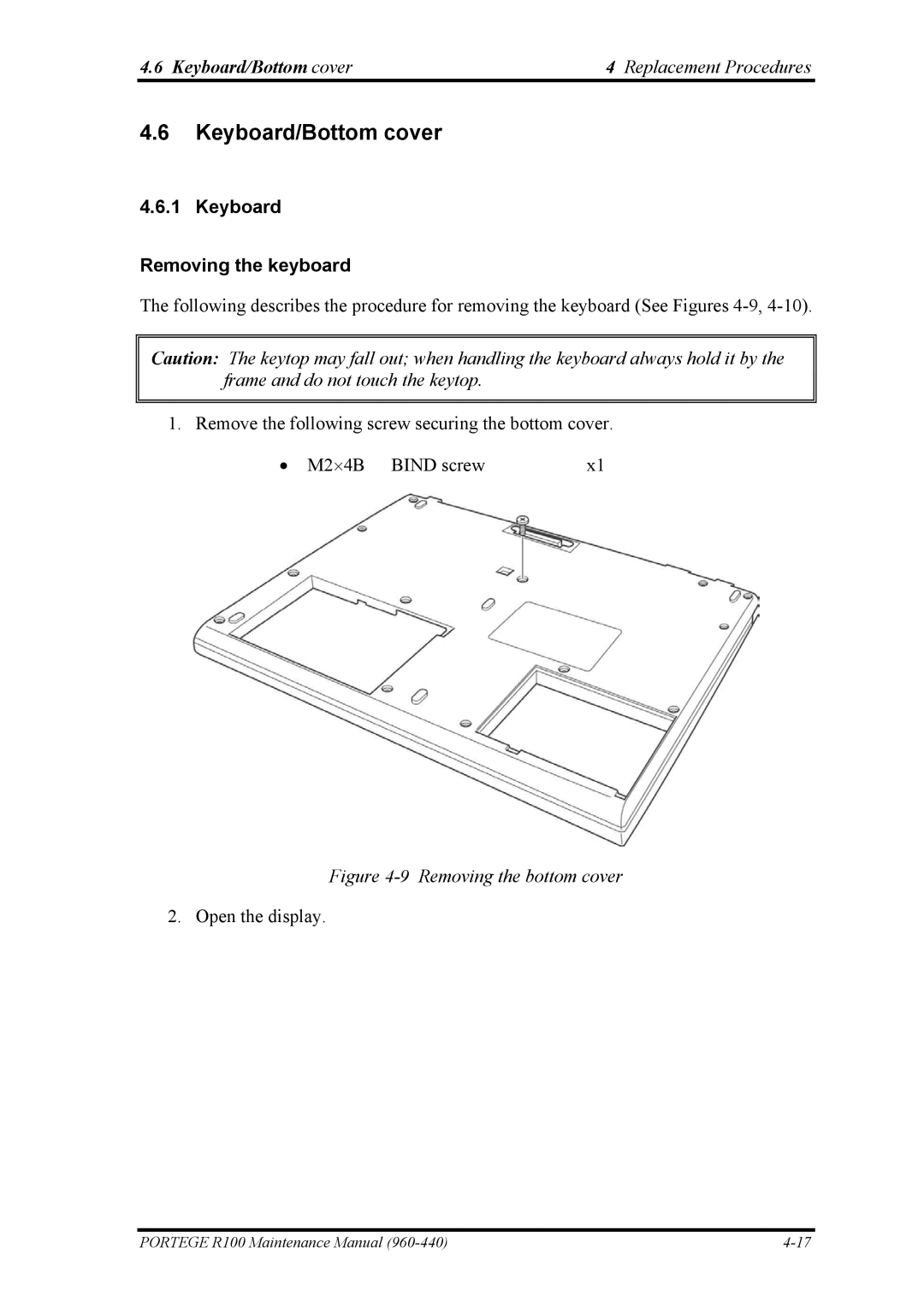4.6 Keyboard/Bottom cover | 4 Replacement Procedures |
4.6Keyboard/Bottom cover
4.6.1 Keyboard
Removing the keyboard
The following describes the procedure for removing the keyboard (See Figures
Caution: The keytop may fall out; when handling the keyboard always hold it by the frame and do not touch the keytop.
1. Remove the following screw securing the bottom cover.
• M2⋅4B BIND screw | x1 |
Figure 4-9 Removing the bottom cover
2. Open the display.
PORTEGE R100 Maintenance Manual |