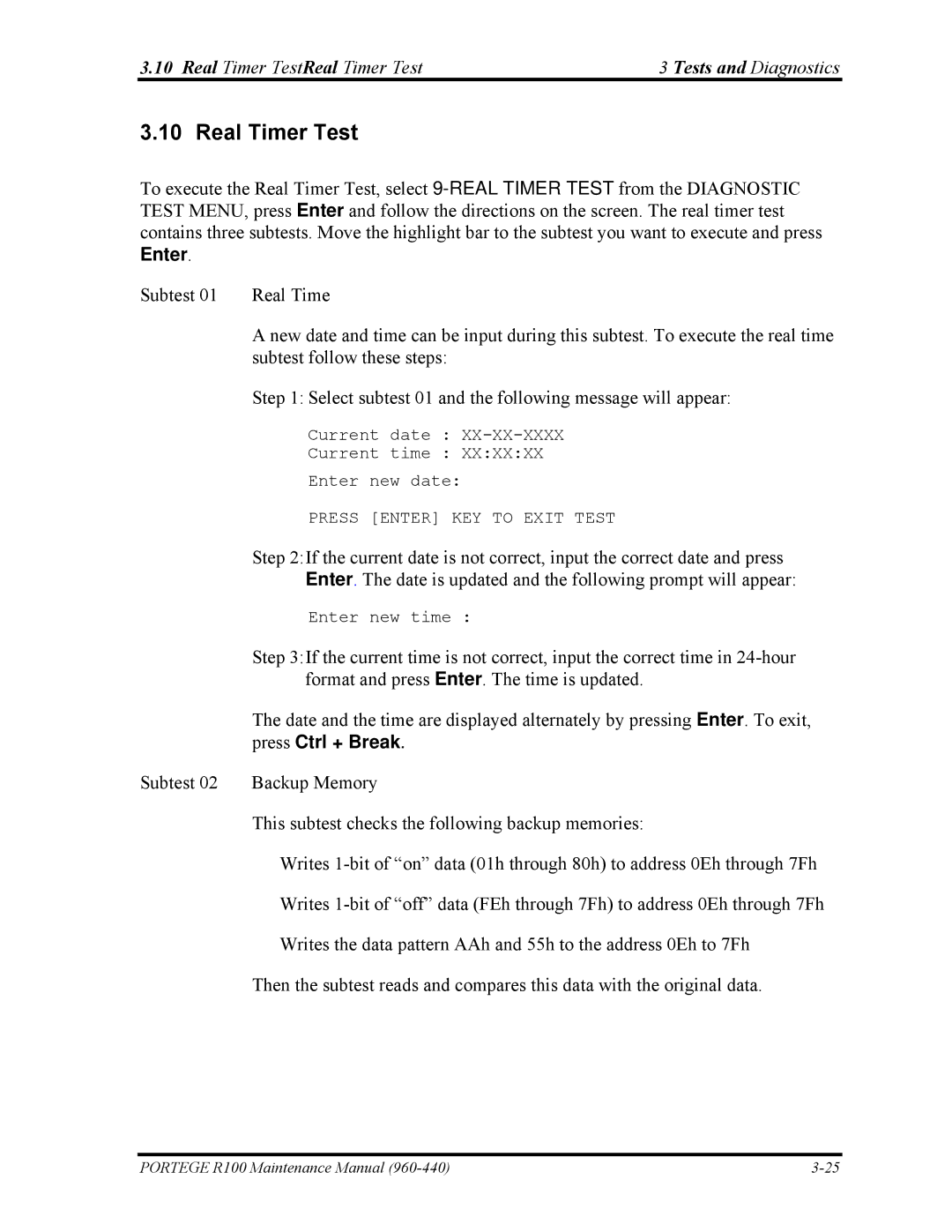3.10 Real Timer TestReal Timer Test | 3 Tests and Diagnostics |
3.10 Real Timer Test
To execute the Real Timer Test, select
Enter.
Subtest 01 | Real Time |
| A new date and time can be input during this subtest. To execute the real time |
| subtest follow these steps: |
| Step 1: Select subtest 01 and the following message will appear: |
| Current date : |
| Current time : XX:XX:XX |
| Enter new date: |
| PRESS [ENTER] KEY TO EXIT TEST |
| Step 2:If the current date is not correct, input the correct date and press |
| Enter. The date is updated and the following prompt will appear: |
| Enter new time : |
| Step 3:If the current time is not correct, input the correct time in |
| format and press Enter. The time is updated. |
| The date and the time are displayed alternately by pressing Enter. To exit, |
| press Ctrl + Break. |
Subtest 02 | Backup Memory |
| This subtest checks the following backup memories: |
| Writes |
| Writes |
| Writes the data pattern AAh and 55h to the address 0Eh to 7Fh |
| Then the subtest reads and compares this data with the original data. |
PORTEGE R100 Maintenance Manual |