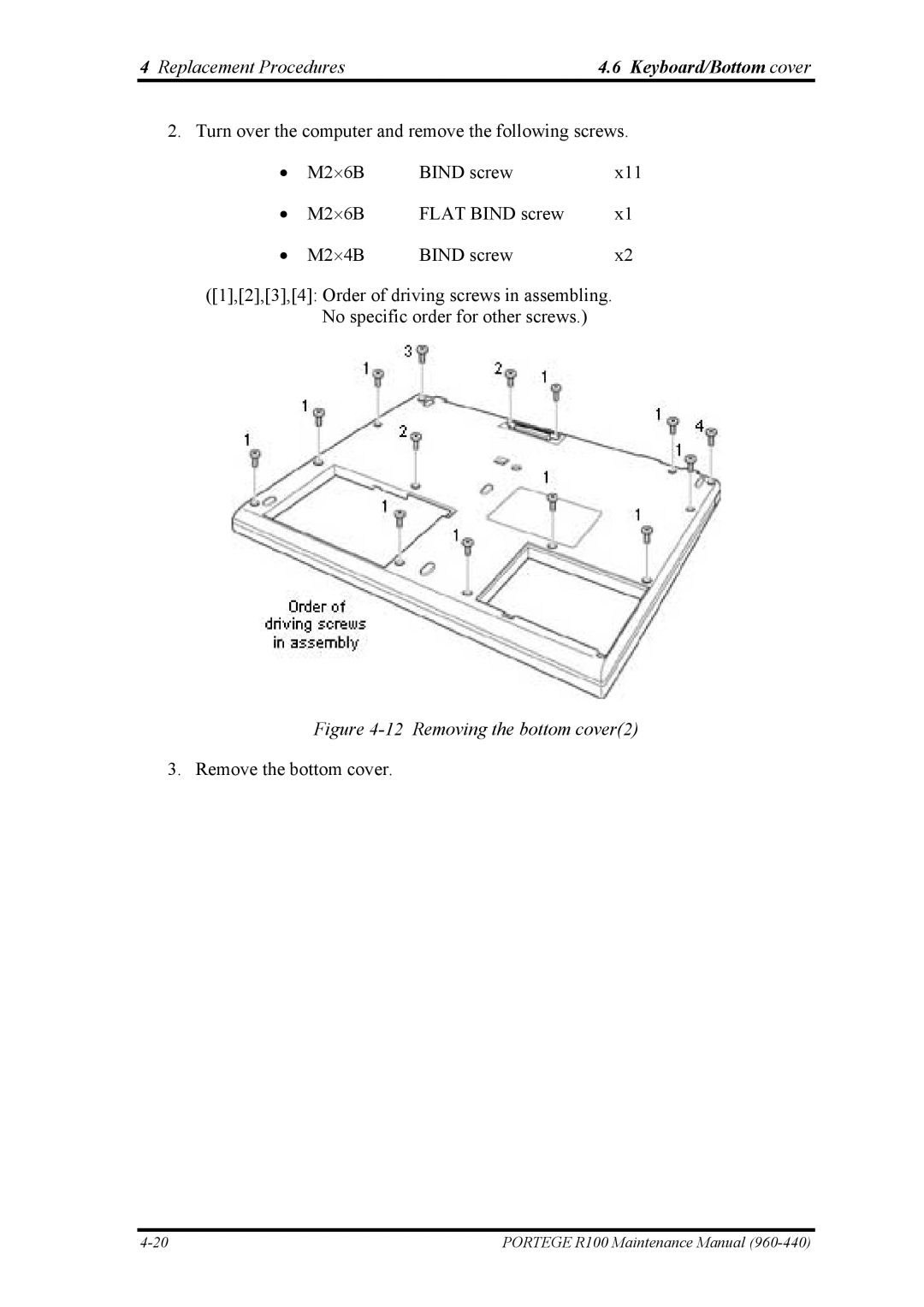4 Replacement Procedures | 4.6 Keyboard/Bottom cover |
2. Turn over the computer and remove the following screws.
• | M2⋅6B | BIND screw | x11 |
• | M2⋅6B | FLAT BIND screw | x1 |
• | M2⋅4B | BIND screw | x2 |
([1],[2],[3],[4]: Order of driving screws in assembling. No specific order for other screws.)
Figure 4-12 Removing the bottom cover(2)
3. Remove the bottom cover.
PORTEGE R100 Maintenance Manual |