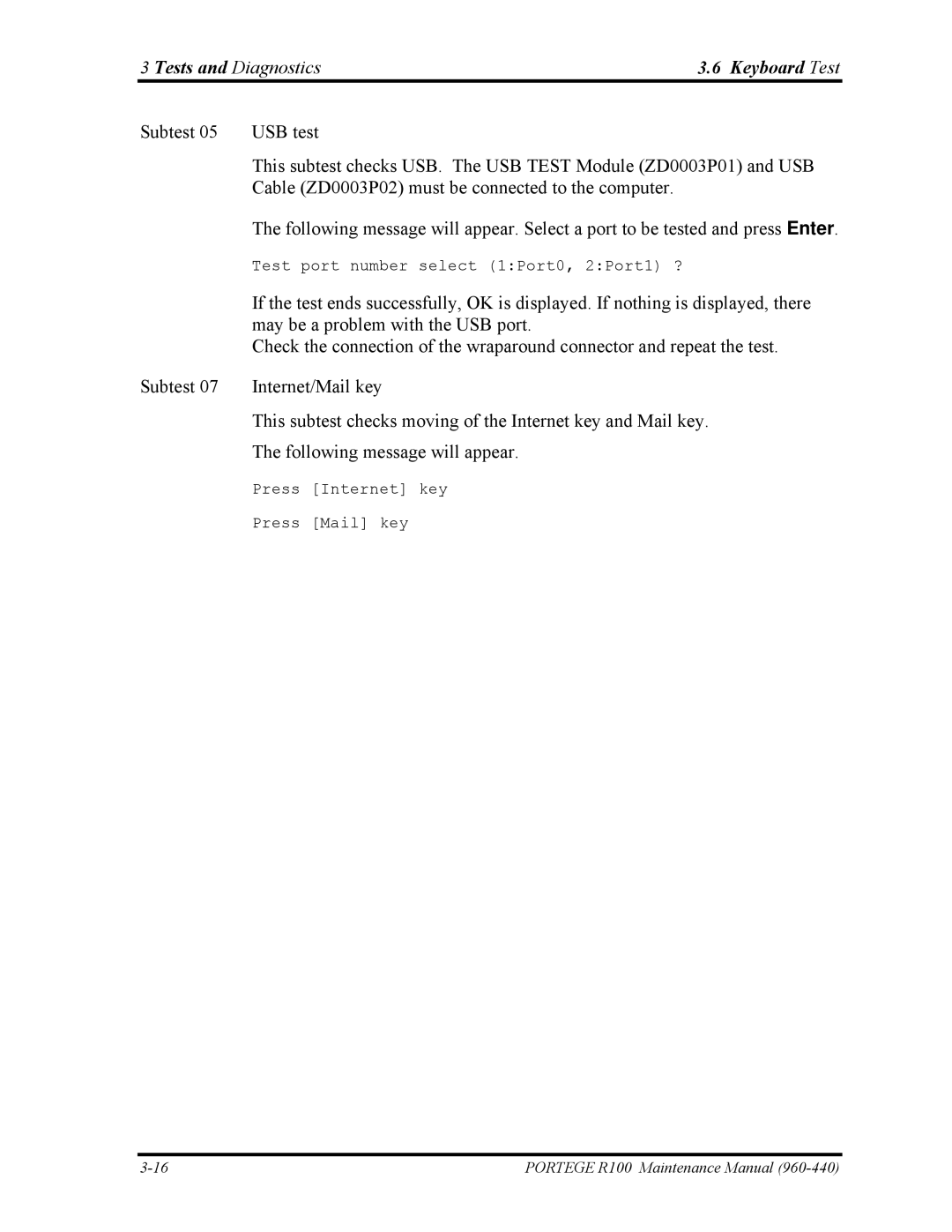3 Tests and Diagnostics | 3.6 Keyboard Test | |
Subtest 05 | USB test |
|
| This subtest checks USB. The USB TEST Module (ZD0003P01) and USB | |
| Cable (ZD0003P02) must be connected to the computer. |
|
| The following message will appear. Select a port to be tested and press Enter. | |
| Test port number select (1:Port0, 2:Port1) ? |
|
| If the test ends successfully, OK is displayed. If nothing is displayed, there | |
| may be a problem with the USB port. |
|
| Check the connection of the wraparound connector and repeat the test. | |
Subtest 07 | Internet/Mail key |
|
| This subtest checks moving of the Internet key and Mail key. | |
| The following message will appear. |
|
Press [Internet] key
Press [Mail] key
PORTEGE R100 Maintenance Manual |