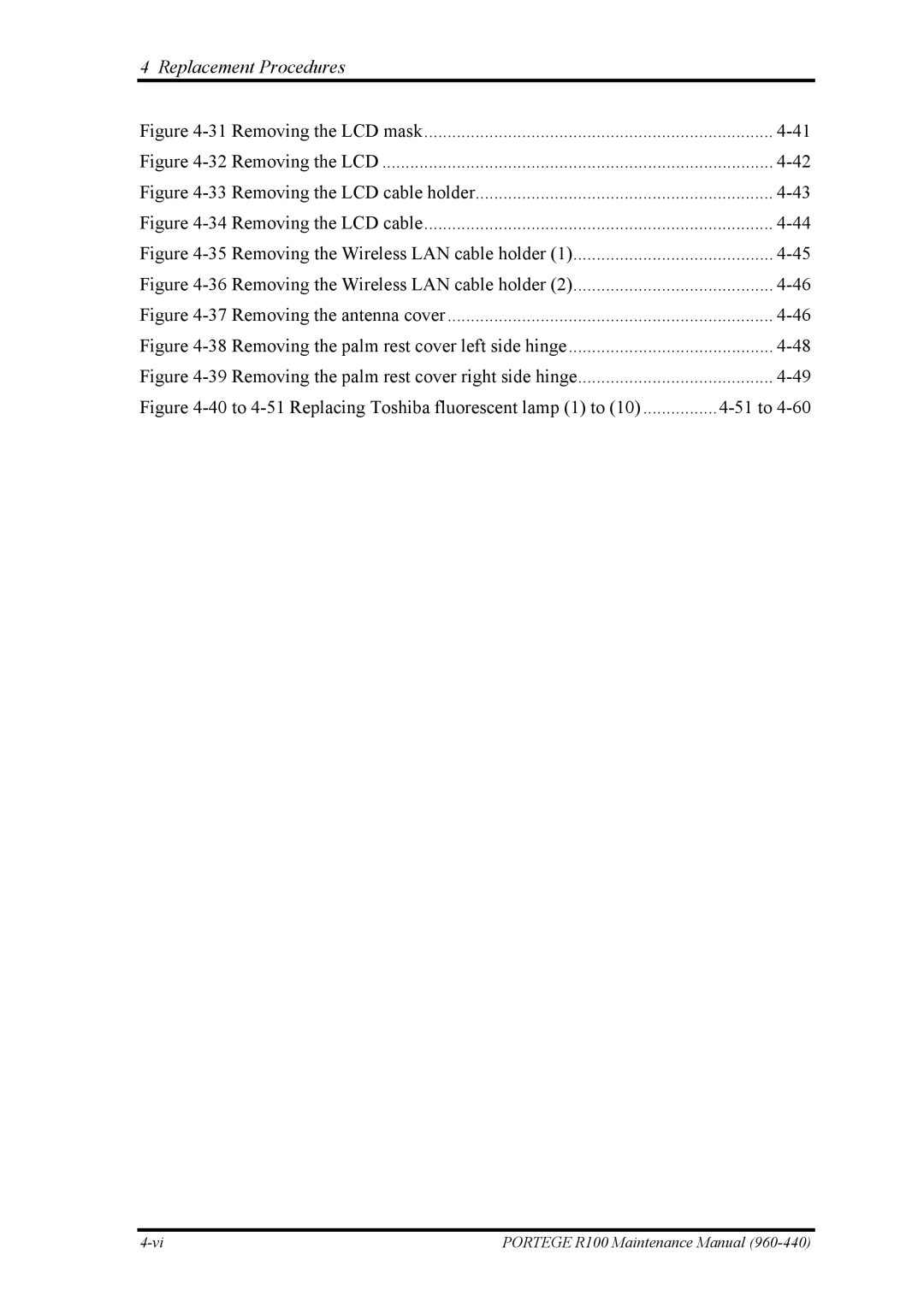4 Replacement Procedures
Figure | ||
Figure | ||
Figure | ||
Figure | ||
Figure | ||
Figure | Removing the Wireless LAN cable holder (2) | |
Figure | Removing the antenna cover | |
Figure | Removing the palm rest cover left side hinge | |
Figure | Removing the palm rest cover right side hinge | |
Figure | ||
PORTEGE R100 Maintenance Manual |