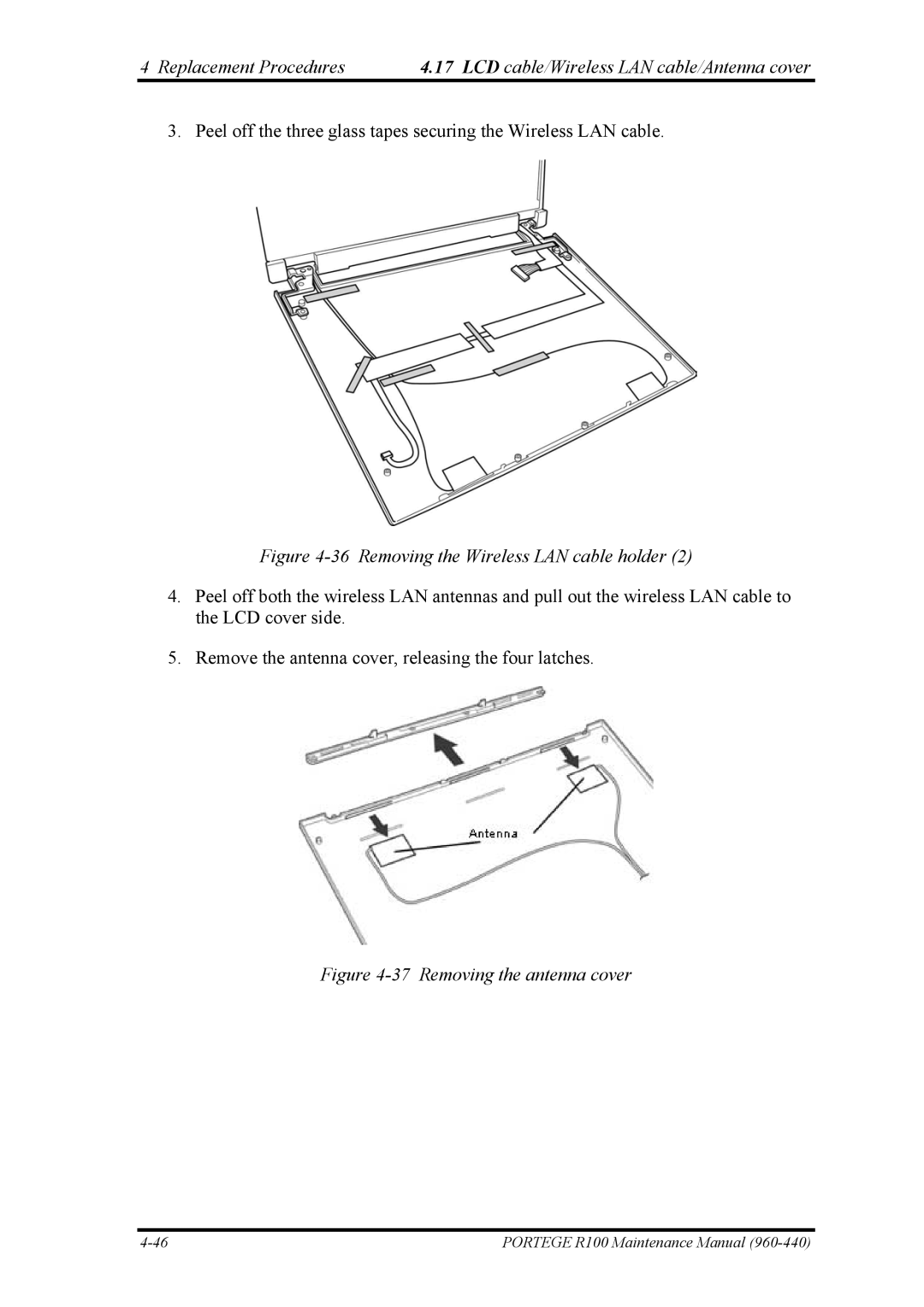4 Replacement Procedures | 4.17 LCD cable/Wireless LAN cable/Antenna cover |
3. Peel off the three glass tapes securing the Wireless LAN cable.
Figure 4-36 Removing the Wireless LAN cable holder (2)
4.Peel off both the wireless LAN antennas and pull out the wireless LAN cable to the LCD cover side.
5.Remove the antenna cover, releasing the four latches.
Figure 4-37 Removing the antenna cover
PORTEGE R100 Maintenance Manual |