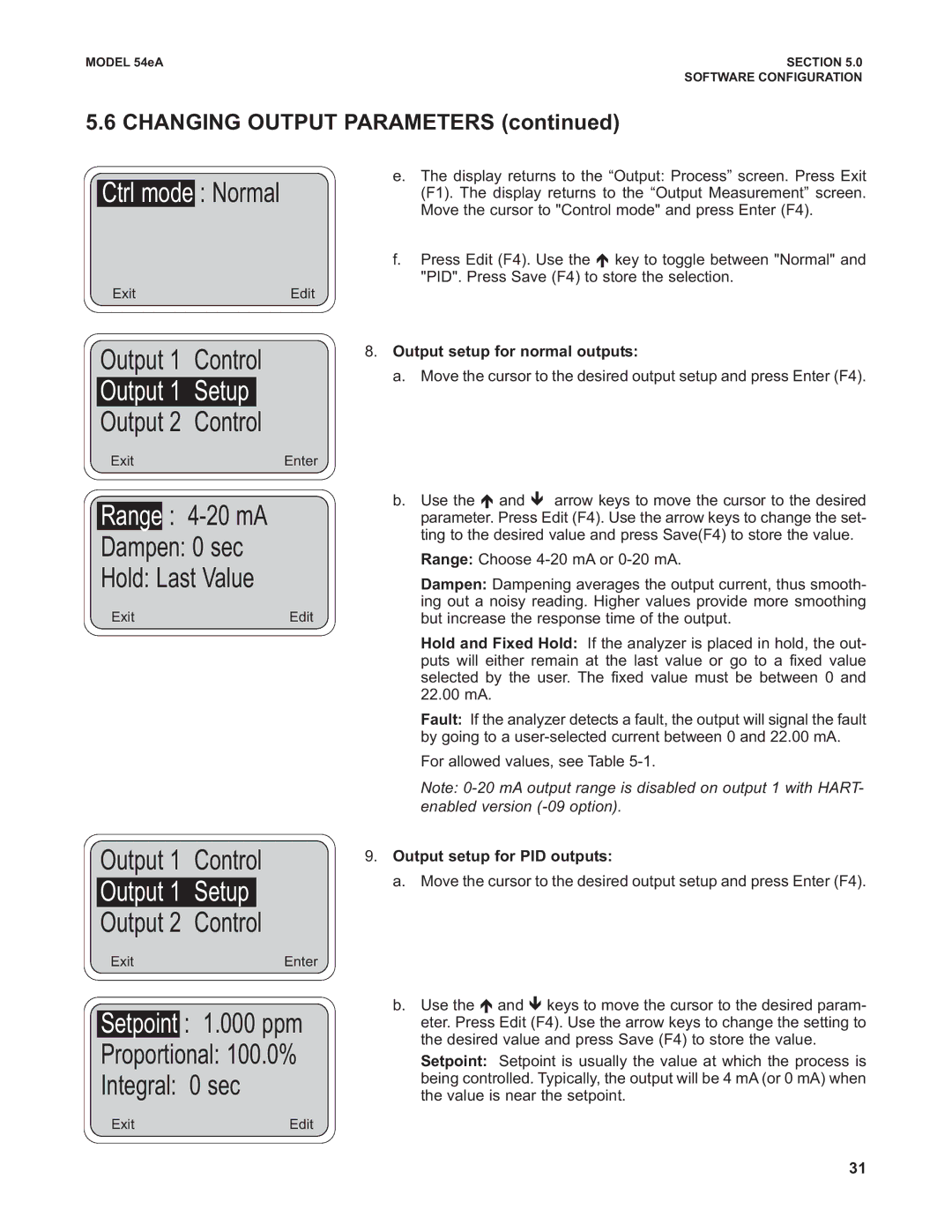MODEL 54eA | SECTION 5.0 |
| SOFTWARE CONFIGURATION |
5.6 CHANGING OUTPUT PARAMETERS (continued)
Ctrl mode : Normal
ExitEdit
Output 1 Control
Output 1 Setup
Output 2 Control
ExitEnter
Range : 4-20 mA
Dampen: 0 sec
Hold: Last Value
ExitEdit
Output 1 Control
Output 1 Setup
Output 2 Control
ExitEnter
Setpoint : 1.000 ppm
Proportional: 100.0%
Integral: 0 sec
ExitEdit
e.The display returns to the “Output: Process” screen. Press Exit (F1). The display returns to the “Output Measurement” screen. Move the cursor to "Control mode" and press Enter (F4).
f.Press Edit (F4). Use the é key to toggle between "Normal" and "PID". Press Save (F4) to store the selection.
8.Output setup for normal outputs:
a.Move the cursor to the desired output setup and press Enter (F4).
b.Use the é and ê arrow keys to move the cursor to the desired parameter. Press Edit (F4). Use the arrow keys to change the set- ting to the desired value and press Save(F4) to store the value.
Range: Choose
Dampen: Dampening averages the output current, thus smooth- ing out a noisy reading. Higher values provide more smoothing but increase the response time of the output.
Hold and Fixed Hold: If the analyzer is placed in hold, the out- puts will either remain at the last value or go to a fixed value selected by the user. The fixed value must be between 0 and 22.00 mA.
Fault: If the analyzer detects a fault, the output will signal the fault by going to a
For allowed values, see Table
Note:
9.Output setup for PID outputs:
a. Move the cursor to the desired output setup and press Enter (F4).
b.Use the é and ê keys to move the cursor to the desired param- eter. Press Edit (F4). Use the arrow keys to change the setting to the desired value and press Save (F4) to store the value.
Setpoint: Setpoint is usually the value at which the process is being controlled. Typically, the output will be 4 mA (or 0 mA) when the value is near the setpoint.
31