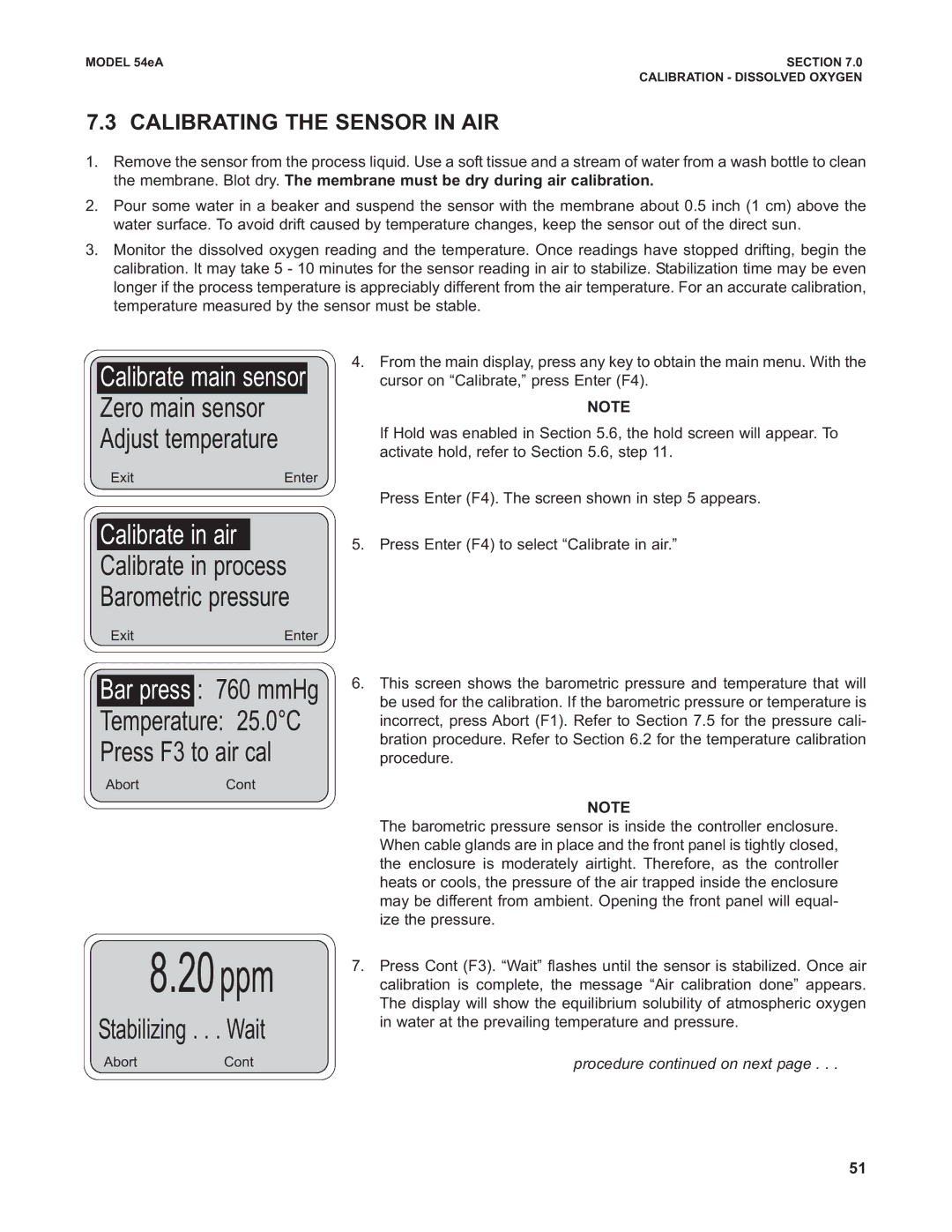MODEL 54eA | SECTION 7.0 |
| CALIBRATION - DISSOLVED OXYGEN |
7.3CALIBRATING THE SENSOR IN AIR
1.Remove the sensor from the process liquid. Use a soft tissue and a stream of water from a wash bottle to clean the membrane. Blot dry. The membrane must be dry during air calibration.
2.Pour some water in a beaker and suspend the sensor with the membrane about 0.5 inch (1 cm) above the water surface. To avoid drift caused by temperature changes, keep the sensor out of the direct sun.
3.Monitor the dissolved oxygen reading and the temperature. Once readings have stopped drifting, begin the calibration. It may take 5 - 10 minutes for the sensor reading in air to stabilize. Stabilization time may be even longer if the process temperature is appreciably different from the air temperature. For an accurate calibration, temperature measured by the sensor must be stable.
Calibrate main sensor Zero main sensor Adjust temperature
ExitEnter
4.From the main display, press any key to obtain the main menu. With the cursor on “Calibrate,” press Enter (F4).
NOTE
If Hold was enabled in Section 5.6, the hold screen will appear. To activate hold, refer to Section 5.6, step 11.
Calibrate in air Calibrate in process Barometric pressure
Press Enter (F4). The screen shown in step 5 appears.
5. Press Enter (F4) to select “Calibrate in air.”
ExitEnter
Bar press : 760 mmHg
Temperature: 25.0°C Press F3 to air cal
Abort Cont
6.This screen shows the barometric pressure and temperature that will be used for the calibration. If the barometric pressure or temperature is incorrect, press Abort (F1). Refer to Section 7.5 for the pressure cali- bration procedure. Refer to Section 6.2 for the temperature calibration procedure.
8.20ppm
Stabilizing . . . Wait
Abort Cont
NOTE
The barometric pressure sensor is inside the controller enclosure. When cable glands are in place and the front panel is tightly closed, the enclosure is moderately airtight. Therefore, as the controller heats or cools, the pressure of the air trapped inside the enclosure may be different from ambient. Opening the front panel will equal- ize the pressure.
7.Press Cont (F3). “Wait” flashes until the sensor is stabilized. Once air calibration is complete, the message “Air calibration done” appears. The display will show the equilibrium solubility of atmospheric oxygen in water at the prevailing temperature and pressure.
procedure continued on next page . . .
51