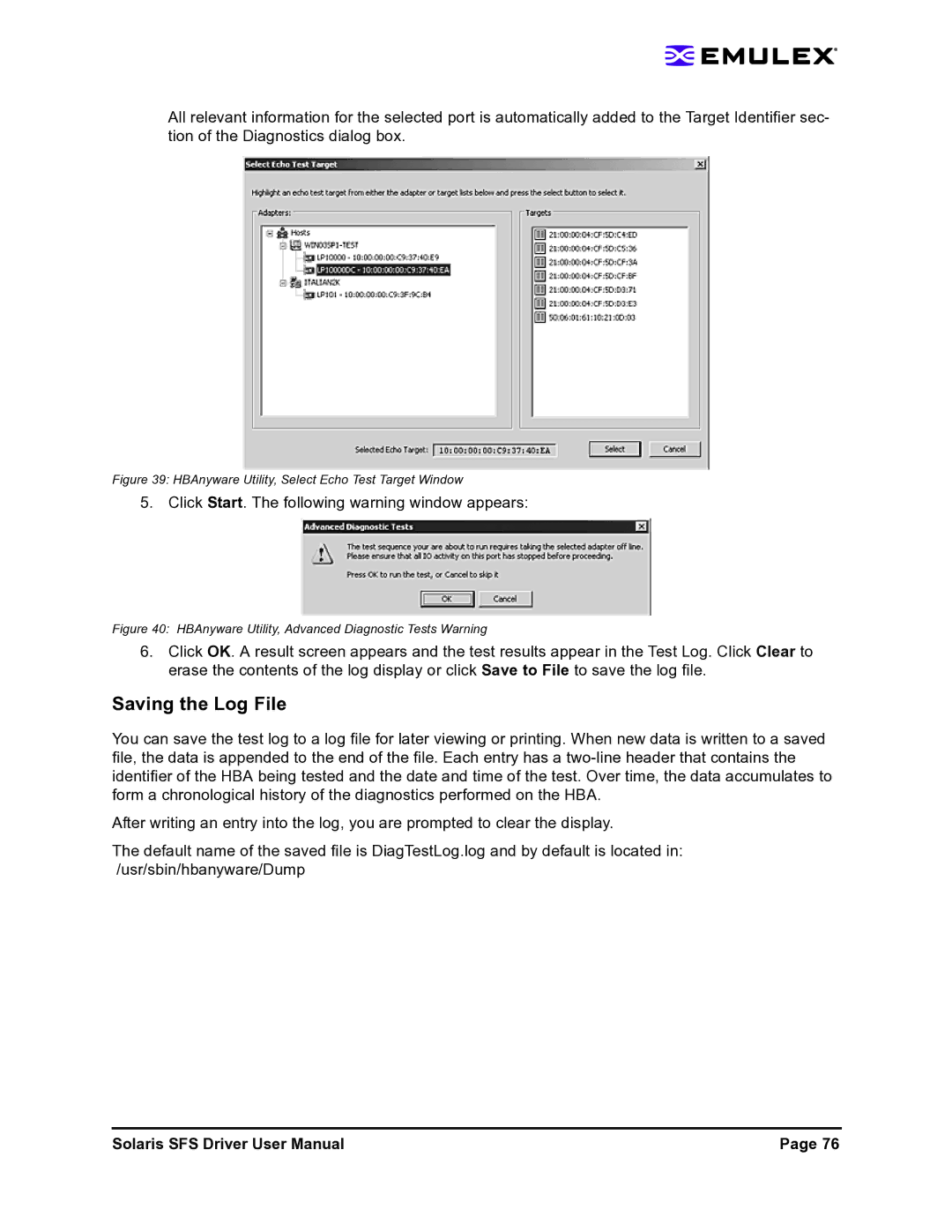Solaris SFS Driver
Last Updated June 14
Using the HBAnyware Utility Command-Line Interface
Downloading and Installing the Driver for Solaris 8 or
Removing the Utilities Using the emlxuremove Script
Starting the HBAnyware Utility from the Command Line
Page
104
Introduction 131 Situations That Involve HBAnyware
Using the emlxdrv Utility 124
Use Cases 161
Console and Log Messages 139
Introduction 161
HBA Compatibility
Compatibility
Procedure
Known Issues
To obtain and install individual patches
Downloading and Installing the Driver for Solaris 8 or
Method 1 Using the Installit Script recommended
Method 2 Using Individual Patches
Page
Unpacking the Utility Files
Installing the FCA Utilities
Enter y. The following message is displayed
To install the utilities kit using the emlxuinstall script
Emlxuinstall script is available
Prerequisites
Unzip the HBAnyware package file. Type
Installing the HBAnyware Utility
Known Issues
JRE and instructions for installation can be found at
Run the install script. Type
Installing the HBAnyware Utility with Web Launch
To install HBAnyware with Web Launch Log on as ‘root’
Unzip the HBAnywareSSC package file
Installing the HBAnyware Utility Security Configurator
Installing or Updating the Utilities Package Manually
Compatibility
Removing the Utilities Using the emlxuremove Script
To remove the emlxu utilities package
Removing the Utilities Package Manually
Configuration
Driver Parameters
Solaris SFS and lpfc Driver Parameter Cross-Reference
Solaris SFS and lpfc Driver Parameter Cross-Reference Table
Solaris SFS and lpfc Driver Parameter Cross-Reference
Solaris SFS and lpfc Driver Parameter Cross-Reference
Solaris SFS and lpfc Driver Parameter Cross-Reference
Starting HBAnyware with Web Launch
Starting the HBAnyware Security Configurator
Procedure
Starting the HBAnyware Utility
Examples of Modifications
Changing Management Mode
Starting the HBAnyware Utility from the Command Line
Enter desired management mode Press Enter Click OK
Toolbar
HBAnyware Utility Window Element Definitions
Menu Bar
Sort Toolbar Buttons
Toolbar Buttons
Discovery-Tree
Discovery-Tree Icons
Using the HBAnyware Utility Command-Line Interface
Property Tabs
Status Bar
Syntax Rules
Using the CLI Client
Out-of-Band Access
Sample response
CLI Client Command Reference Version
SaveConfig
ListHBAs
PortAttrib
HBAAttrib
Parameters
PortStat
ServerAttrib
TargetMapping
Reset
Sample response for a successful download
DriverConfig
Download
AllNodeInfo
Sample abbreviated response
DriverParams
DriverParamsGlobal
SetDriverParam
PciData
SetBootBios
Below is a sample response
Wakeup
LoopMap
GetBeacon
EchoTest
SetBeacon
PostTest
DeleteDumpFiles
Loopback
Dump
SetPersistentBinding
PersistentBinding
Sample response would be
RemoveAllPersistentBinding
RemovePersistentBinding
SetBindingSupport
BindingCapabilities
BindingSupport
HBAnyware Utility, Discovery Information
Discovering HBAs
HBAnyware Utility, HBA Discovery Settings Dialog Box
Configuring Discovery Settings
Sorting by Fabric Address
Sorting HBAs
Sorting Local HBAs Only
Sorting by Host Name
Discovery Information Field Definitions
Viewing HBA Information
Viewing Discovery Information
Host Information Field Definitions
Viewing Host Information
Host Information Tab
Driver Parameter Tab Buttons
Host Driver Parameters Tab
Driver Parameter Tab Field Definitions
Adapter Summary Field Definitions
Viewing General HBA Attributes
Adapter Status Area Field Definitions
Port Attributes Field Definitions
Viewing Detailed HBA Information
Adapter Details Field Definitions
Loop Map Table Definitions
Viewing Fabric Information
Target Information Field Definitions
Viewing Target Information
Discovery Information Field Definitions
LUN Information Field Definitions
Viewing LUN Information
HBAnyware Utility, Statistics Tab
Viewing Port Statistics
Port Statistics Field Definitions
Firmware Area
Enable/Disable Click to enable or disable the boot code
Viewing Firmware Information
Firmware Field Definitions
Target Mapping Field Definitions
Viewing Target Mapping
Resetting HBAs
Following warning screen appears
Updating Firmware
HBAnyware Utility, Firmware Download Dialog Box
Click Start Download
Click Browse. The Firmware File Selection dialog box appears
HBAnyware Utility, Batch Firmware Download Dialog Box
Updating Firmware Batch Mode
Solaris SFS driver is installed properly
Enabling or Disabling the Bios
HBAnyware Utility, Firmware Tab with Bios Disabled
Setting Driver Parameters
HBAnyware Utility, HBA Selected Driver Parameters Tab
Setting Driver Parameters for an HBA
Restoring All Parameters to Their Earlier Values
Setting Driver Parameters for a Host
Resetting All Default Values
Restoring All Parameters to Their Earlier Values
Assigning Batch Mode Parameters to HBAs
Creating the Batch Mode Driver Parameters File
HBAnyware Utility, Batch Driver Parameters Update Dialog Box
Setting Up Persistent Binding
Click the Target Mapping tab. All targets are displayed
HBAnyware Utility, Add Persistent Binding Dialog Box
Save the file and exit
Adding New Targets Using sd.conf for Solaris 8, 9
Changing Parameters or Bindings for Solaris 8, 9
Loading or Unloading the Driver Without Rebooting
Setting Up Target/LUN Blocking Using sd.conf
No-Reboot Firmware Updates
Running a Quick Test
Performing Diagnostic Tests
Click OK. a Post Test window shows Post test information
Using Beaconing
Running a Post Test
Click Start Dump
Creating Diagnostic Dumps
Displaying PCI Registers and Wakeup Information
HBAnyware Utility, Advanced Diagnostics Dialog Box
Running Advanced Diagnostic Tests
Running Loopback Tests
HBAnyware Utility, Advanced Diagnostic Tests Warning
Running End-to-End Echo Tests
Click Start. The following warning window appears
Saving the Log File
An example of a saved log file appears below
Out-of-Band SAN Management
HBAnyware Utility, Add Remote Host Dialog Box
Adding a Single Host
HBAnyware Utility, Add Remote Hosts Window
Adding a Range of Hosts
Introduction
HBAnyware Security
Removing Hosts
Page
Unsecure System message is displayed
Security Configurator, Unsecure System Message
Page
Access Control Group Tab on the MSC
Access Control Groups
ACG Icons
Access Control Group Tab on a Non-MSC
Adding a Server to the ACG
Deleting a Server from the ACG
Click Yes. Security is removed from all servers in the ACG
Removing Security from all Servers in the ACG
Generating New Security Keys
Restoring the ACG to Its Last Saved Configuration
Accessing a Switch
ASG Icons
Access Sub-Groups
Creating an ASG
Click New. The New Access Sub-Group dialog box is displayed
ASG Creation Example
Reserved Indices Examples
Deleting an ASG
Adding a Server to an ASG
Restoring an ASG to Its Last Saved Configuration
Editing an ASG
Security Configurator, Edit Access Sub Group Dialog Box
About Offline ASGs
Backup Master Eligible Systems
Backup Masters
Backup Master Tab and Controls
Creating a Backup Master
System16 as Backup Master
Reassigning a Backup Master as the New MSC from the Old MSC
Click the Backup Master tab
Security Configurator, Backup Master Warning Dialog Box
Modes of Operation emlxadm
Interactive Mode emlxadm
Information similar to the following is displayed
CLI Mode emlxadm
# emlxadm SUNW,emlxs@2 getnumdevs
Getdevlist
Command Descriptions emlxadm
Getnumdevs
Gethostparams
Returns the FC login parameters of this HBA port Example
Getlogiparams wwpn
Getsymnname
Devlogin wwpn
Getsympname
Setsympname string
Linkstatus did
Devlogout wwpn
Getstate wwpn
Devremove wwpn
Downloads the specified FCode image file to the HBA Example
Downloadfcode filename
Getfwrev
Downloadfw filename
Forcedump
Getbootrev
Downloadboot filename
Getdumpsize
Gettopology
Resetlink wwpn or zero for local link
Resethard
Forces the HBA to perform a hardware reset Example
Diag test parameters or diag code cmdcode hex
Resethardcore
Forces the HBA to perform a core firmware reset Example
Parmgetnum
Returns the total number of configurable parameters Example
Parmgetlist
Returns a list of configurable parameters Example
Page
Example This example attempts to set a static parameter
Parmget label
Parmset label value
Displays all of the current host HBA API attributes Example
Msgbuf all or number -i interval
Gethostattrs
= Seagate ST39103FC
Getportattrs index, wwn or all
Getpath index
Exits the utility program Example
Bootcode enable or disable
Displays a help menu of utility commands Example
Getvpd
Hba
Repeats the last command Example
Emlxdrv utility program can be run in two modes Interactive
Interactive Mode emlxdrv
Modes of Operation emlxdrv
CLI Mode emlxdrv
Setemlxsall
Command Descriptions emlxdrv
Setemlxs alias
Setemlxssun
Cleardev alias
Setlpfc alias
Setlpfcnonsun
Clearemlxs
Clearlpfc
Clearnonsun
Clearsun
Clearall
General Situations
General Situations
SAN Management Workstation Does Not
Access Control Groups Situations
Security Configurator Situations Access Control Groups ACG
HBAnyware Security Configurator Access Sub-Groups Situations
Security Configuration Situations Access Sub-Groups ASG
Cannot modify the Security Configurator
HBAnyware Security Configurator Situations Backup Masters
HBAnyware Security Configurator Backup Masters Situations
Following error message is displayed when
Error Message Situations
Error Message Situations
Master Security Client Situations
Master Security Client Situations
Master Security Client Situations
Log Message Types
Introduction
Following is an example of a message on the system console
Severity Levels
Message Log Example
Severity Levels
Msgid 0002 Notice
Msgid 0004 Error
Miscellaneous Events
Msgid 0001 Debug
Driver Events
HBA Initialization Events
Msgid 0210 Debug Adapter Transition
Msgid 0201 Error Adapter Initialization Failed
Msgid 0240 Error Adapter Reset Failed
Msgid 0202 Debug Adapter Initialization
Memory Management Events
Service Level Interface SLI Events
Msgid 0440 Debug Adapter Msg
Msgid 0432 Debug Ring Reset
Msgid 0450 Error Iocb Invalid
Msgid 0452 Debug Iocb Error
Node Events
Mailbox Events
Msgid 0611 Debug Node Closed
Msgid 0603 Debug Node Updated
Msgid 0602 Notice Node Create Failed
Msgid 0610 Debug Node Destroy
Link Events
ELS Events
General I/O Packet Events
Msgid 0920 Debug Packet Flush
Msgid 0922 Notice Packet Flush Timeout
Msgid 0931 Error Packet Transport Error
Msgid 0911 Debug TXQ Watchdog
IP Traffic Events
FCP Traffic Events
Solaris SFS Events
Msgid 1313 Debug BIU Diagnostic Completed
Msgid 1310 Warning Diagnostic Error
Msgid 1311 Debug Echo Diagnostic Completed
Msgid 1312 Warning Echo Diagnostic Failed
Ioctl Events
Firmware Download Events
Common Transport Events
Msgid 1622 Debug CT reply
Msgid 1630 Error Invalid CT command found
Msgid 1621 Debug Unsolicited CT dropped
Different use cases will drive different migration scenarios
Use Cases
Startemlxsmigration.sh
Operational Differences Between lpfc and SFS
Sample Script File Details
Finishemlxsmigration.sh
Limitations
Migrating a Configuration without FC Boot
Migrating Automatically
Things to Know Before You Migrate
Migrating Manually
Migrating Non-emlxs HBAs to emlxs HBAs
Migrating a Configuration with FC Boot
Shut down the server and get to the ok prompt
For an Emulex boot HBA