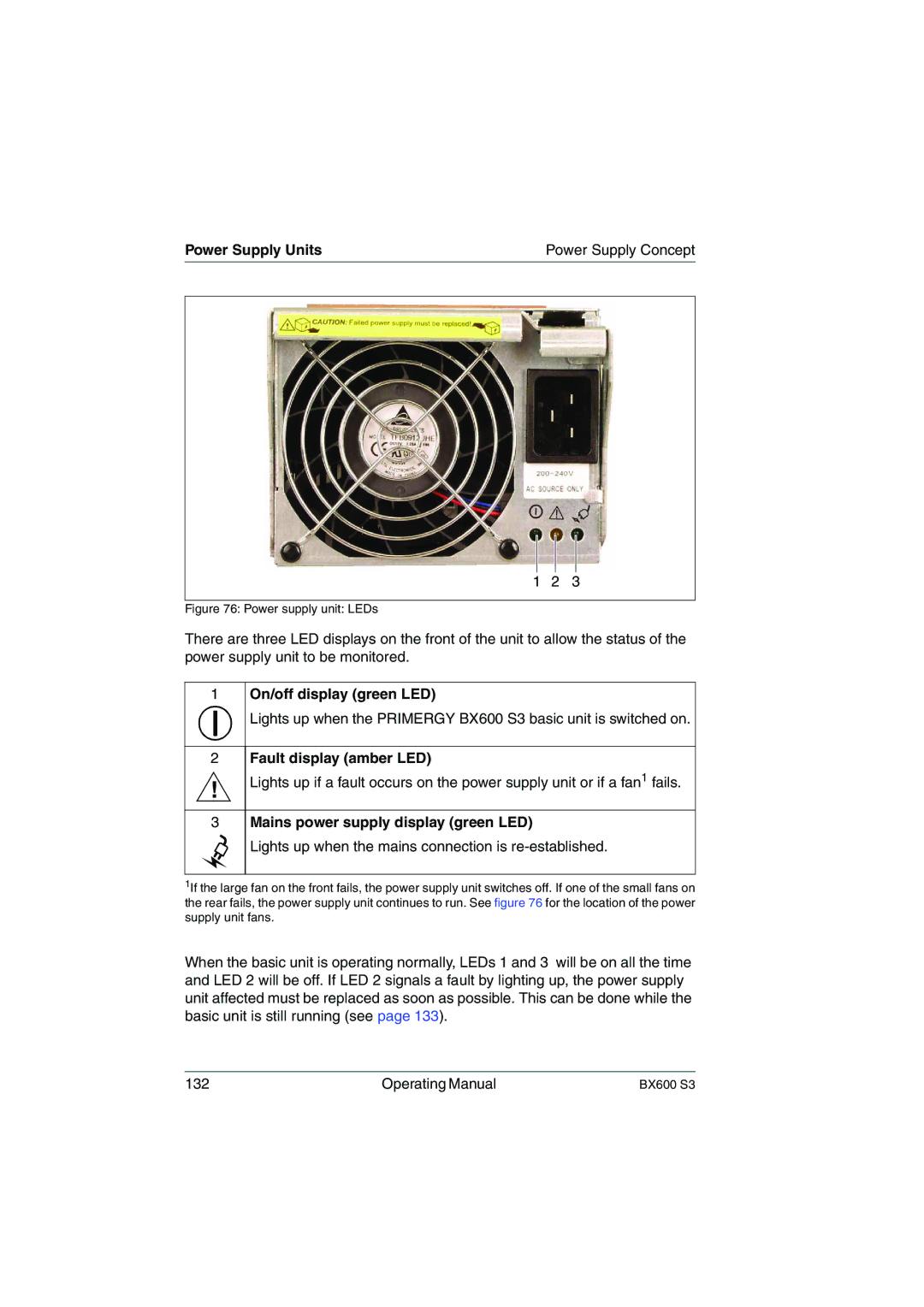Power Supply Units | Power Supply Concept |
1 2 3
Figure 76: Power supply unit: LEDs
There are three LED displays on the front of the unit to allow the status of the power supply unit to be monitored.
1
On/off display (green LED)
Lights up when the PRIMERGY BX600 S3 basic unit is switched on.
2Fault display (amber LED)
!Lights up if a fault occurs on the power supply unit or if a fan1 fails.
3Mains power supply display (green LED)
Lights up when the mains connection is re-established.
1If the large fan on the front fails, the power supply unit switches off. If one of the small fans on the rear fails, the power supply unit continues to run. See figure 76 for the location of the power supply unit fans.
When the basic unit is operating normally, LEDs 1 and 3 will be on all the time and LED 2 will be off. If LED 2 signals a fault by lighting up, the power supply unit affected must be replaced as soon as possible. This can be done while the basic unit is still running (see page 133).
132 | Operating Manual | BX600 S3 |