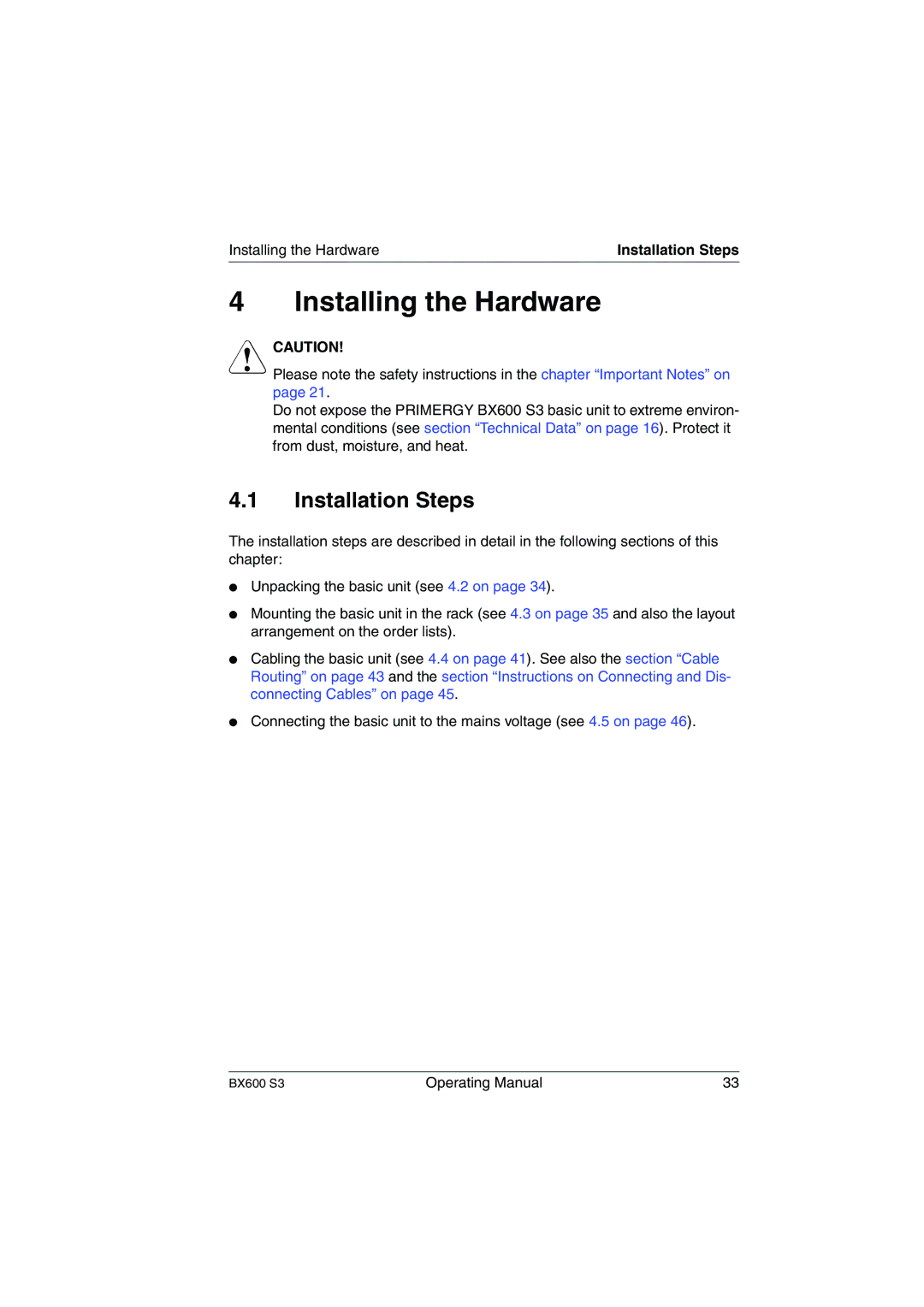Installing the Hardware | Installation Steps |
4 Installing the Hardware
VCAUTION!
Please note the safety instructions in the chapter “Important Notes” on page 21.
Do not expose the PRIMERGY BX600 S3 basic unit to extreme environ- mental conditions (see section “Technical Data” on page 16). Protect it from dust, moisture, and heat.
4.1Installation Steps
The installation steps are described in detail in the following sections of this chapter:
●Unpacking the basic unit (see 4.2 on page 34).
●Mounting the basic unit in the rack (see 4.3 on page 35 and also the layout arrangement on the order lists).
●Cabling the basic unit (see 4.4 on page 41). See also the section “Cable Routing” on page 43 and the section “Instructions on Connecting and Dis- connecting Cables” on page 45.
●Connecting the basic unit to the mains voltage (see 4.5 on page 46).
BX600 S3 | Operating Manual | 33 |