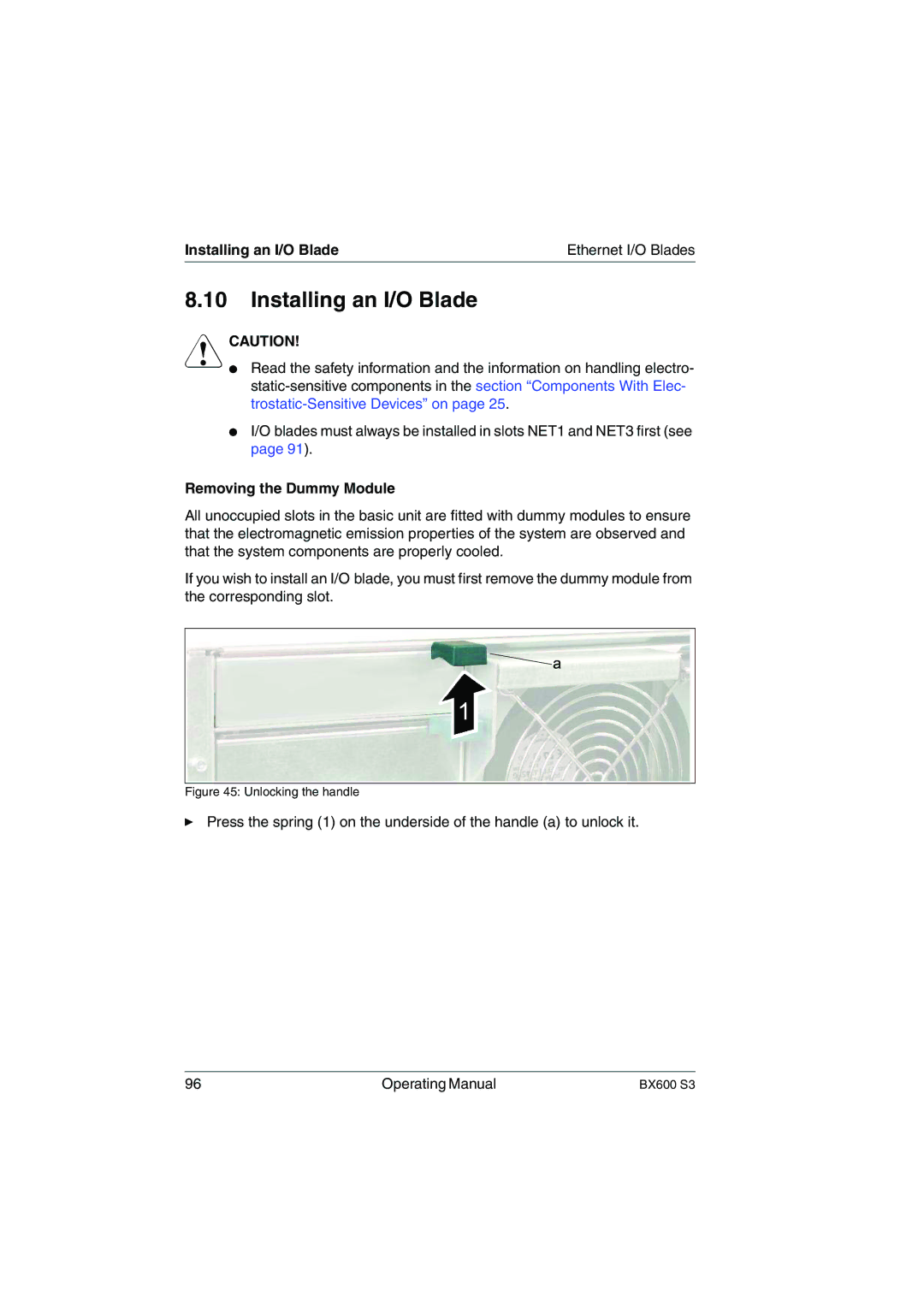Installing an I/O Blade | Ethernet I/O Blades |
8.10Installing an I/O Blade
VCAUTION!
●Read the safety information and the information on handling electro-
●I/O blades must always be installed in slots NET1 and NET3 first (see page 91).
Removing the Dummy Module
All unoccupied slots in the basic unit are fitted with dummy modules to ensure that the electromagnetic emission properties of the system are observed and that the system components are properly cooled.
If you wish to install an I/O blade, you must first remove the dummy module from the corresponding slot.
Figure 45: Unlocking the handle
ÊPress the spring (1) on the underside of the handle (a) to unlock it.
96 | Operating Manual | BX600 S3 |