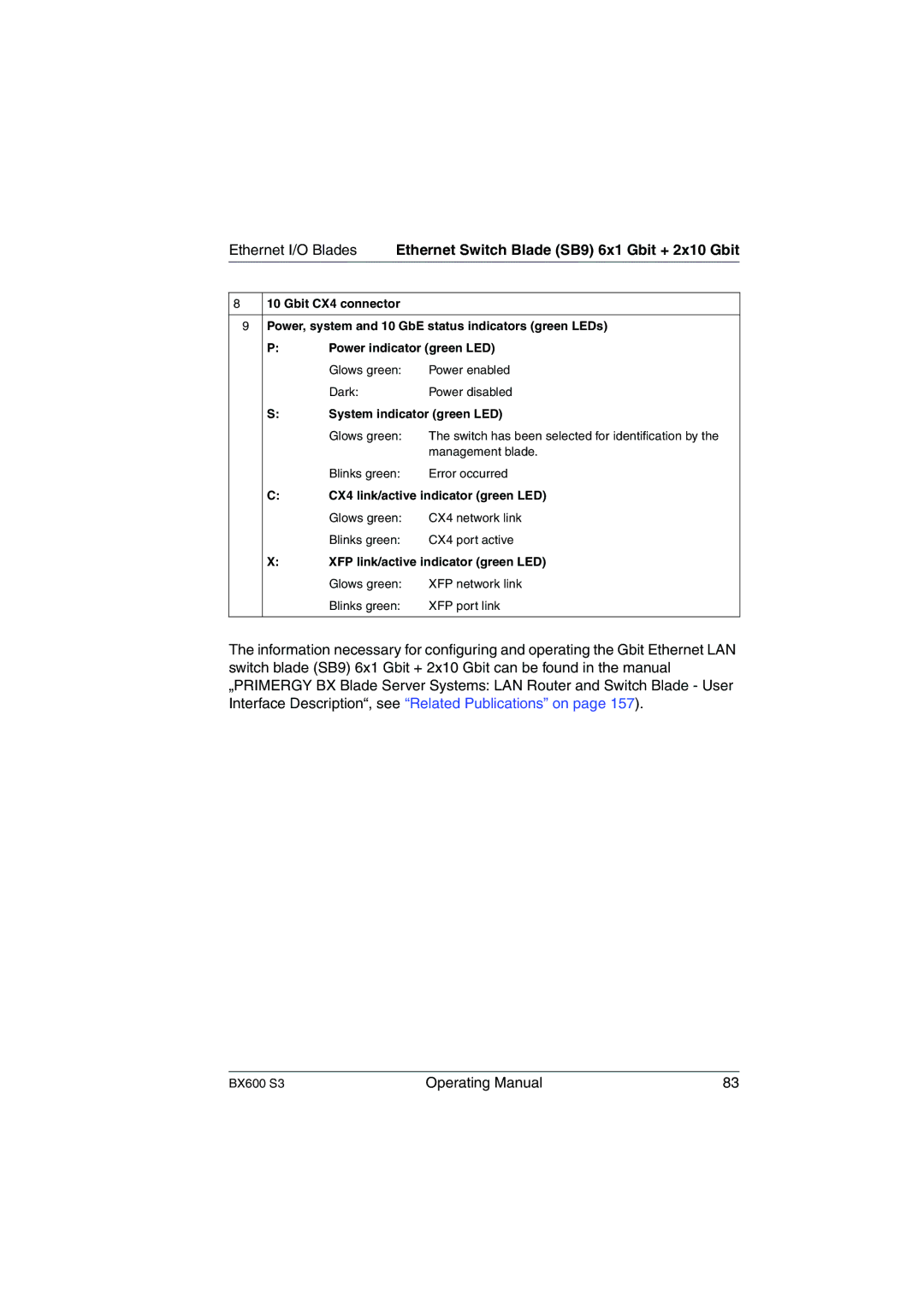Ethernet I/O Blades | Ethernet Switch Blade (SB9) 6x1 Gbit + 2x10 Gbit | ||||
|
|
|
| ||
8 |
| 10 Gbit CX4 connector |
| ||
|
|
| |||
| 9 | Power, system and 10 GbE status indicators (green LEDs) | |||
|
| P: | Power indicator (green LED) | ||
|
|
| Glows green: | Power enabled | |
|
|
| Dark: |
| Power disabled |
|
| S: | System indicator (green LED) | ||
|
|
| Glows green: | The switch has been selected for identification by the | |
|
|
|
|
| management blade. |
|
|
| Blinks green: | Error occurred | |
|
| C: | CX4 link/active indicator (green LED) | ||
|
|
| Glows green: | CX4 network link | |
|
|
| Blinks green: | CX4 port active | |
|
| X: | XFP link/active indicator (green LED) | ||
|
|
| Glows green: | XFP network link | |
|
|
| Blinks green: | XFP port link | |
|
|
|
|
|
|
The information necessary for configuring and operating the Gbit Ethernet LAN switch blade (SB9) 6x1 Gbit + 2x10 Gbit can be found in the manual „PRIMERGY BX Blade Server Systems: LAN Router and Switch Blade - User Interface Description“, see “Related Publications” on page 157).
BX600 S3 | Operating Manual | 83 |