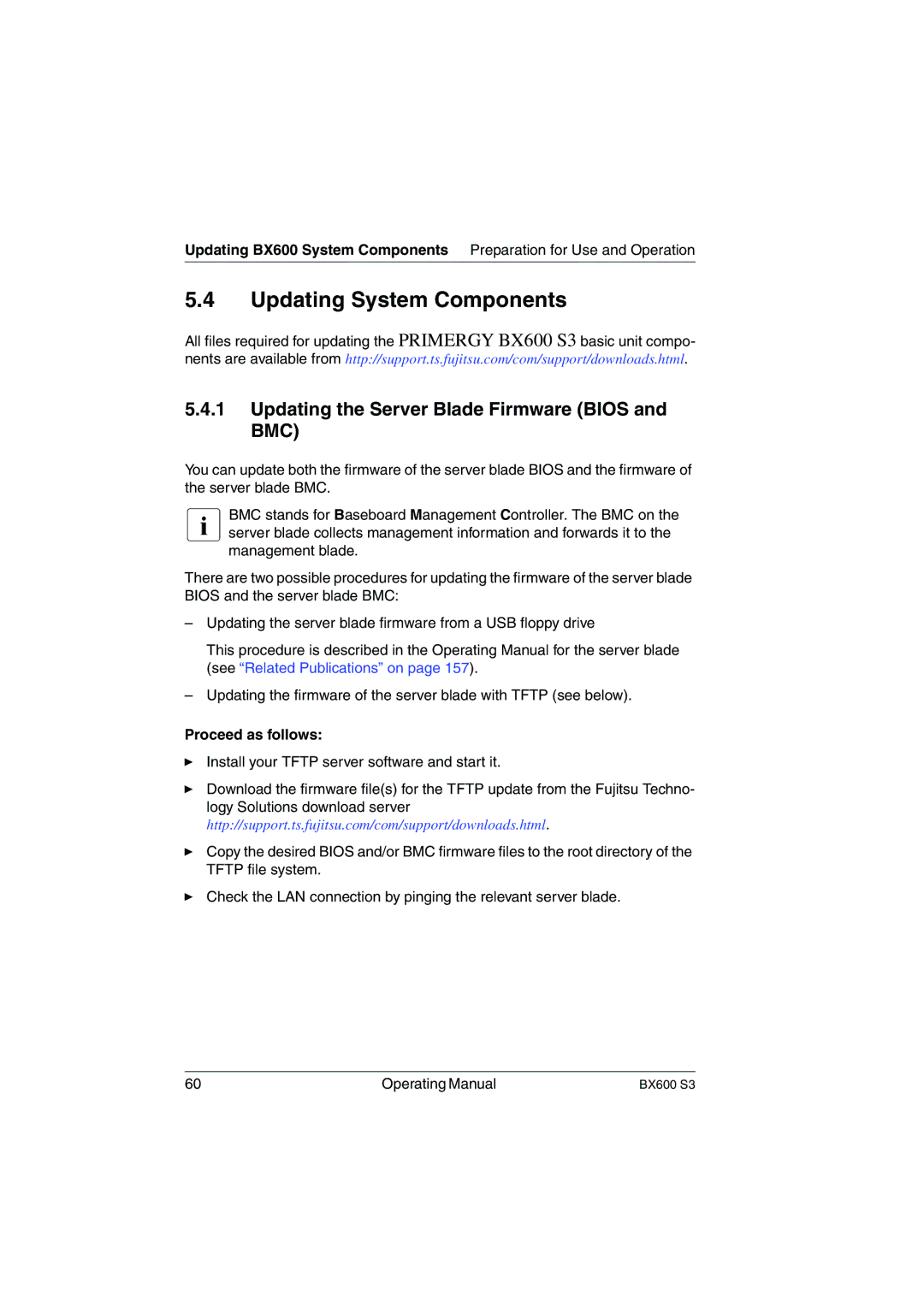Updating BX600 System Components Preparation for Use and Operation
5.4Updating System Components
All files required for updating the PRIMERGY BX600 S3 basic unit compo- nents are available from http://support.ts.fujitsu.com/com/support/downloads.html.
5.4.1Updating the Server Blade Firmware (BIOS and BMC)
You can update both the firmware of the server blade BIOS and the firmware of the server blade BMC.
IBMC stands for Baseboard Management Controller. The BMC on the server blade collects management information and forwards it to the management blade.
There are two possible procedures for updating the firmware of the server blade BIOS and the server blade BMC:
–Updating the server blade firmware from a USB floppy drive
This procedure is described in the Operating Manual for the server blade (see “Related Publications” on page 157).
–Updating the firmware of the server blade with TFTP (see below).
Proceed as follows:
ÊInstall your TFTP server software and start it.
ÊDownload the firmware file(s) for the TFTP update from the Fujitsu Techno- logy Solutions download server http://support.ts.fujitsu.com/com/support/downloads.html.
ÊCopy the desired BIOS and/or BMC firmware files to the root directory of the TFTP file system.
ÊCheck the LAN connection by pinging the relevant server blade.
60 | Operating Manual | BX600 S3 |