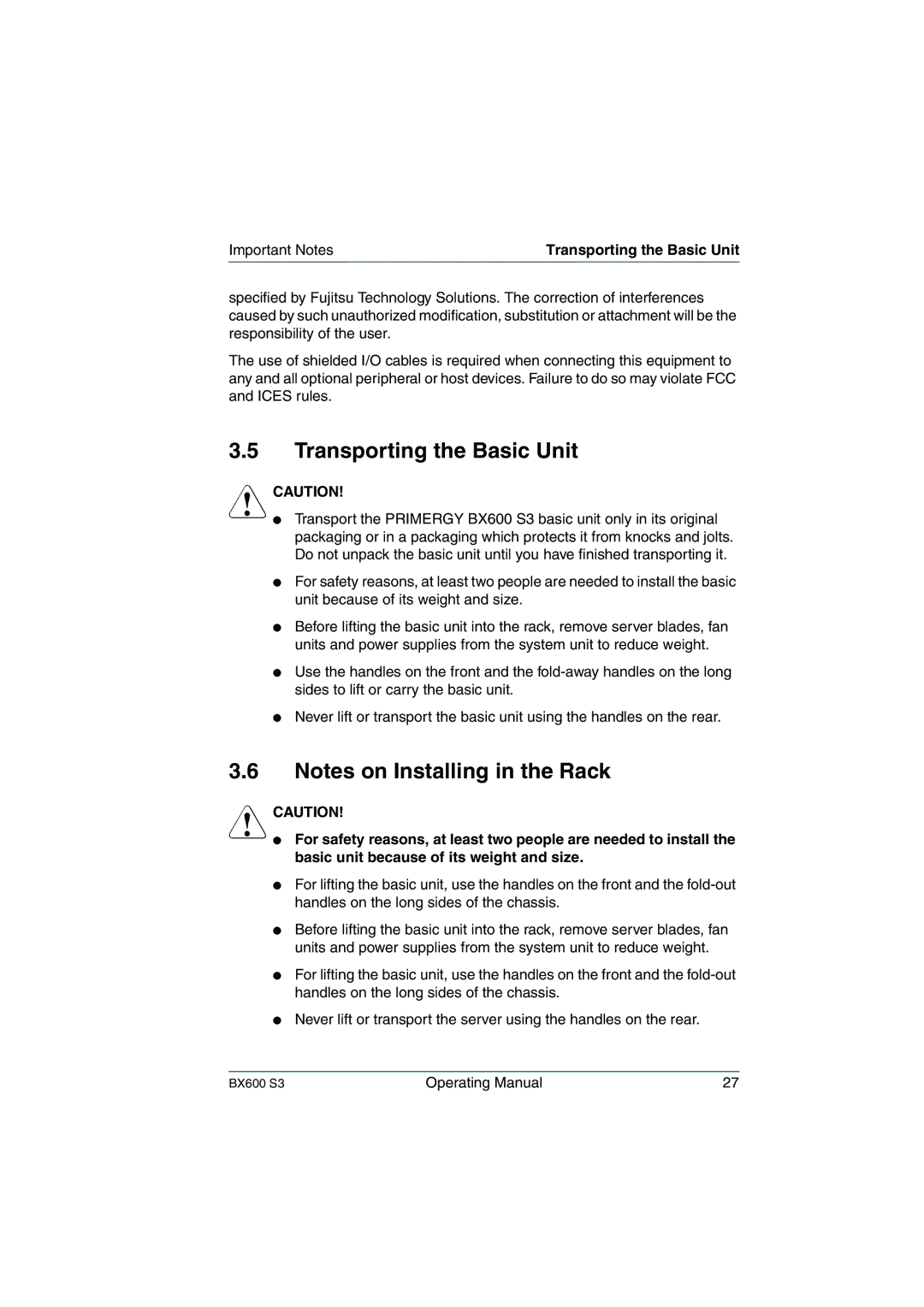Important Notes | Transporting the Basic Unit |
specified by Fujitsu Technology Solutions. The correction of interferences caused by such unauthorized modification, substitution or attachment will be the responsibility of the user.
The use of shielded I/O cables is required when connecting this equipment to any and all optional peripheral or host devices. Failure to do so may violate FCC and ICES rules.
3.5Transporting the Basic Unit
VCAUTION!
●Transport the PRIMERGY BX600 S3 basic unit only in its original packaging or in a packaging which protects it from knocks and jolts. Do not unpack the basic unit until you have finished transporting it.
●For safety reasons, at least two people are needed to install the basic unit because of its weight and size.
●Before lifting the basic unit into the rack, remove server blades, fan units and power supplies from the system unit to reduce weight.
●Use the handles on the front and the
●Never lift or transport the basic unit using the handles on the rear.
3.6Notes on Installing in the Rack
VCAUTION!
●For safety reasons, at least two people are needed to install the basic unit because of its weight and size.
●For lifting the basic unit, use the handles on the front and the
●Before lifting the basic unit into the rack, remove server blades, fan units and power supplies from the system unit to reduce weight.
●For lifting the basic unit, use the handles on the front and the
●Never lift or transport the server using the handles on the rear.
BX600 S3 | Operating Manual | 27 |