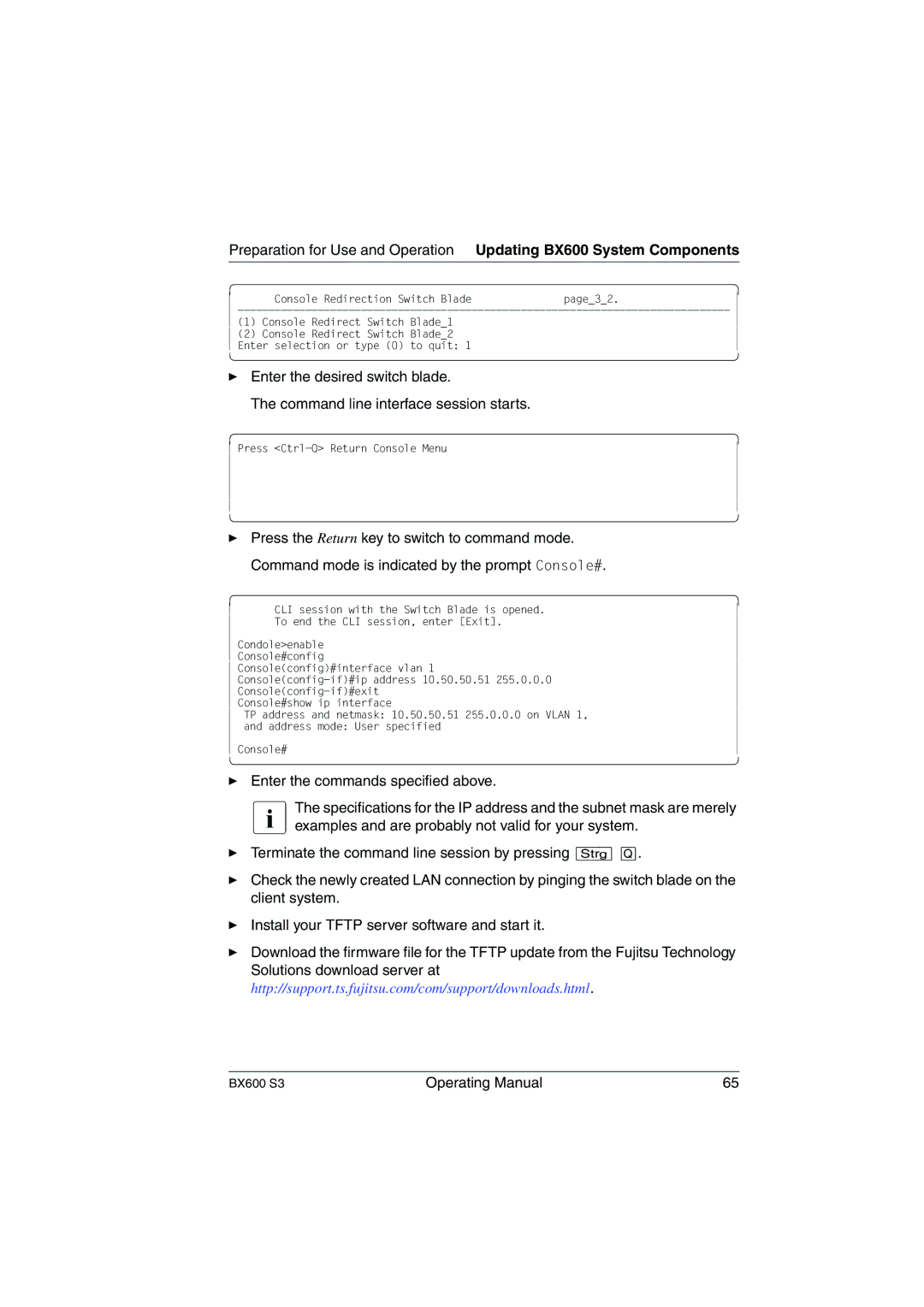Preparation for Use and Operation Updating BX600 System Components
⎜ | Console Redirection Switch Blade | page_3_2. | ⎟ |
⎜
⎜(1) Console Redirect Switch Blade_1⎟
⎜ (2) Console Redirect Switch | Blade_2 | ⎟ |
⎜ Enter selection or type (0) | to quit: 1 | ⎟ |
ÊEnter the desired switch blade.
The command line interface session starts.
⎜ Press | ⎟ |
⎜ | ⎟ |
⎜ | ⎟ |
⎜ | ⎟ |
⎜ | ⎟ |
⎜ | ⎟ |
ÊPress the Return key to switch to command mode. Command mode is indicated by the prompt Console#.
⎜ | CLI session with the Switch Blade is opened. | ⎟ |
⎜ | To end the CLI session, enter [Exit]. | ⎟ |
⎜ |
| ⎟ |
⎜ Condole>enable | ⎟ | |
⎜ | Console#config | ⎟ |
⎜ Console(config)#interface vlan 1 | ⎟ | |
⎜ | ⎟ | |
⎜ | ⎟ | |
⎜ | Console#show ip interface | ⎟ |
⎜ | TP address and netmask: 10.50.50.51 255.0.0.0 on VLAN 1, | ⎟ |
⎜ | and address mode: User specified | ⎟ |
⎜ |
| ⎟ |
⎜ Console# | ⎟ | |
ÊEnter the commands specified above.
IThe specifications for the IP address and the subnet mask are merely examples and are probably not valid for your system.
ÊTerminate the command line session by pressing {Strg} [Q].
ÊCheck the newly created LAN connection by pinging the switch blade on the client system.
ÊInstall your TFTP server software and start it.
ÊDownload the firmware file for the TFTP update from the Fujitsu Technology Solutions download server at http://support.ts.fujitsu.com/com/support/downloads.html.
BX600 S3 | Operating Manual | 65 |