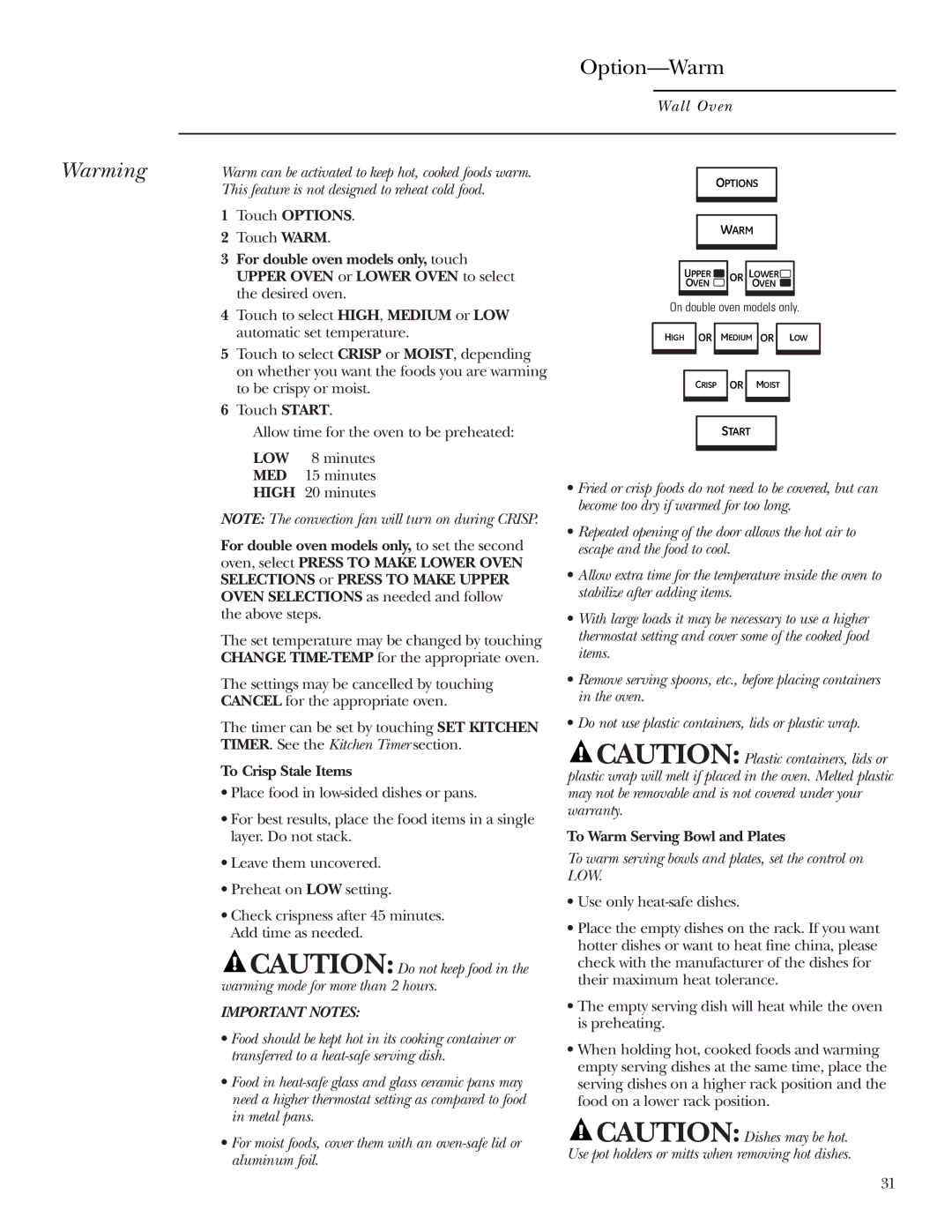ZET1R Four mural simple ZET2R Four mural double
ZET1R Single Wall Oven ZET2R Double Wall Oven
ZET1R Horno de pared simple ZET2R Horno de pared doble
Introduction
Contents
How to
If you received a damaged wall oven Save time & money
Before using your wall oven
If you need service
Write down the model & serial numbers
Important Safety Notice
Safety Precautions
Is in use and hot
SELF-CLEANING Oven
Design information
Features of Your Wall Oven
Touch screen, touch pads and time of day display
Introduction to the Oven Controls
Display. Shows the time of day
Preheating
Pan placement
Oven air flow Aluminum foil
Baking pans/sheets
Full extension oven racks
Before You Begin
Change TIME-TEMP
How to set the oven for baking or roasting
Cancel
Baking and Roasting
Timed cooking immediate start and automatic stop
Timed Cooking
Touch ADD Bake Option
Timed cooking delayed
Touch Delay Start
Automatic stop
Touch High Broil or LOW Broil
How to set the oven for broiling
Broiling
Close the door. Always broil with the door closed
Quantity Rack
Broiling guide
Second Side Food Or Thickness Position Time min Comments
Temperature probe
Using the Probe for Roasting
Proper placement of the probe
Oven will turn on immediately and stay on until the oven is
How to set the oven for roasting when using the probe
Turned off
Adapting recipes
Using the Convection Oven
Convection fan
Cookware for convection cooking
Touch Convection Bake or
How to set the oven for convection baking or roasting
Convection Baking or Roasting
Convection roasting tips
Convection Roasting with the Probe
How to set the oven for convection roasting with the probe
Touch Convection Roast
Internal Temp
Convection roasting guide
Convection Roasting
Meats Minutes/Lb
Timed convection cooking immediate start and automatic stop
Timed Convection Cooking
Make sure the clock shows the correct time of day
Timed convection cooking delayed
Create a recipe
Favorite Recipes
USE Recipe
To set the kitchen timer
Kitchen Timer and Control Lockout
Control lockout
Before a clean cycle
Self-Cleaning Oven
From the home screen
How to set the oven for cleaning
Immediately after setting the first oven
To set the second oven, there are two options available
To recall the remaining time or the start time set, touch
How to delay the start of cleaning
Three self clean time options are available
Self Clean
After a clean cycle
Proofing
Option-Proof
MED
Option-Warm
Warming
LOW
Tips
Option-Warm
Touch PRE-HEATED Start or Cold Start
Option-Two Temps
Two temps
Touch BAKE, Convection Bake or Convection Roast as desired
Touch Dehydrate
Options-Cook & Hold and Dehydrate
Cook and hold
Dehydrate
Delayed start and automatic stop
Option-Delay Start
Touch BAKE, Convection Bake or Convection Roast as desired
Options-Sabbath and Help
Feature- How to set
Help feature
Sabbath
To set the clock
Options-Settings
Adjust the oven thermostat
Do it yourself
Hour shut-off
Fahrenheit or celsius temperature selection
Clock blackout
Language
Auto Recipe Conversion
Display color
Touch Done
Sound volume
Touch Settings Touch SOUND/VOLUME
Sound on/off
Touch Default Touch OK Touch Done
Timer signal
Kitchen timer signal
Sound/volume default
Oven heating elements Broiler pan and grid
Care and Cleaning
If food has burned on, sprinkle the grid with
Repeat for the right slide mechanism of the rack
Oven racks
To remove the door
Lift-off oven door- removal
Probe
Do not lift the door by the handle
To remove
Oven lights
To replace
Painted surfaces on some models
To clean the door
Control panel
Stainless steel surfaces on some models
Soil and reset the clean cycle
Problem Solver
Oven temperature is too high to set a self-clean operation
During both the cooking and cleaning functions
Not Open After Clean Cycle
Problem Possible Cause Display Wakes UP
Clock and Timer
Temperature TOO HOT or TOO Cold Oven Door will
Registration Ownership Product Consumer
This manual. You will
Model and serial numbers
Ownership Registration
Page
Service at today’s prices
Consumer Services
Limited ONE-YEAR Warranty
Warranty
From the Date Original Purchase
Entretien et nettoyage
Service à la clientèle
Information pour le client
Contenu
De modèle et de série
Si vous avez besoin de service d’entretien ou de réparation
Avant d’utiliser votre four mural
Inscrivez les numéros
Par un réparateur qualifié
Ou s’y agripper
Ou d’incendie
Les éléments du four
Four Autonettoyant
75, 76, 84, 87
Caractéristiques de votre four mural
Renseignements descriptifs
64-66
’heure clignote à l’écran après une panne de courant
Introduction aux commandes du four
Préchauffage
Écoulement d’air du four Le papier d’aluminium
Conseils de cuisson
Moules de cuisson/ plaques à pâtisserie
Avant d’utiliser votre four
Appuyez sur la touche Cuisson
Comment
Cuisson et rôtissage
Régler une cuisson ou un rôtissage
Cuisson à minuterie mise en
Cuisson et rôtissage minutés
Deux options de réglage de départ différé sont disponibles
Arrêt Automatique
Papier d’aluminium
Grillage
Appuyez sur Gril à Temp Élevée ou Gril à Temp BAS
Côté min Commentaires
Guide de grillage
Sonde thermique
Utilisation de la sonde pour la cuisson
Comment régler un rôtissage avec la sonde thermique
Utilisation de la sonde pour la rôtissage
Papier et plastique
Utilisation du four à convection
Casseroles pour la cuisson par convection
Pour adapter vos recettes
Four double seulement, sélectionnez
Comment régler une cuisson ou un rôtissage par convection
Convection
Deux options de grille sont disponibles
Entrer
Rôtissage par convection avec la sonde thermique
Du temps
Viande
Rôtissage par convection
Temp. du four
Convection
Cuisson et rôtissage par convection minutés
Cuisson et rôtissage par convection minutés mise en
Sauvegarder ET Débuter LA Cuisson
Recettes préférées
Créer une recette
Supprimer une recette sauvegardée
Pour annuler la ou les minuterie, appuyez sur
Minuterie et verrouillage des commandes
Verrouillage des commandes
Pour régler la minuterie
De votre cuisine
Four autonettoyant
Trois options d’autonettoyage sont disponibles
Four autonettoyant
Four mural Appuyez sur Autonettoyage
Pour choisir le four
Débuter L’AUTONETTOYAGE Appuyez
’autonettoyage
Appuyez sur Autonettoyage
Trois options d’autonettoyage sont disponibles
Autonettoyage
Après ’autonettoyage
Du four n’est pas suffisamment élevée pour garder
Option-Fermentation
Appuyez sur Options
Par des cycles d’allumage-extinction durant la Fermentation
Pour rendre les aliments ramollis plus croutillants
Pour réchauffer les bols et plats de service
Option-Chaud
Réglage du four pour conserver les aliments chauds
Conseils
Appuyez sur Départ Après Préchauffage ou Départ à Froid
Option-Deux températures
Deux températures
Appuyez sur Options Appuyez sur Deux Temp
Cuisson et conservation au chaud
Options-Cuisson et maintien et déshydrater
Déshydrater
Départ différé et arrêt automatique
Option-Départ différé
Départ Après Préchauffage Appuyez sur
Aide
Options-Sabbat et Aide
Appuyez sur Régler L’HEURE
Réglage de la commande de température- faites-le vous- même
Options-Réglages
Pour régler l’horloge
Appuyez sur Arrêt Automatique 12 H
Arrêt automatique 12 heures
Dissimulation de l’horloge
Température en degrés Fahrenheit ou Celsius
Langue
Utilisation de la conversion Auto Recipe auto-recette
Couleur de l’affichage
Appuyez sur OK Appuyez sur OK à nouveau Appuyez sur Prêt
Volume
Son marche/arrêt
Appuyez sur SON MARCHE/ARRÊT
LA Minuterie
Signal de la minuterie
Signal de la minuterie de cuisine
Son et volume par défaut
Entretien et nettoyage
Éléments chauffants du four
Si des aliments brûlés se trouvent sur la grille
Répétez pour le mécanisme de glissement droit de la grille
Grilles du four
Enlèvement de la porte
Enlèvement de la porte du four en la soulevant- enlèvement
Sonde
Ne soulevez jamais la porte par sa poignée
Remarque
Ampoules du four
Pour retirer
Pour remplacer
Vous ne devez ni frottez ni nettoyez le joint de
Tableau de commande
Pour nettoyer la porte
Surfaces peintes sur certains modèles
Économisez du temps et de l’argent
Solutions de problèmes
101
Économisez du temps et de l’argent
102
Pièces et accessoires
Service à la clientèle
Garantie
Partir de la date d’achat original
Garantie Limitée D’UN AN
Servicio al cliente
Introducción
Información para los clientes
Cuidado y limpieza
Si necesita servicio técnico
Antes de utilizar su horno de pared
Anote los números de modelo y serie
Si recibe un horno de pared dañado Ahorre tiempo y dinero
Los controles ni ninguna otra pieza del horno
Aviso Importante DE Seguridad
La cara y los ojos
Antes de realizar cualquier tarea
108
El horno o provocar heridas personales graves
Las paredes del horno
109
125, 126, 134, 137
Funciones de su horno de pared
110
114-116
Tecla CLEAR/OFF BORRAR/ Apagar
Introducción a los controles del horno
111
Precalentamiento
Flujo de aire del horno
Consejos para el horneado
Papel de aluminio
De extensión
Antes de comenzar
Parrillas
Para horno
Hornear y asar
Configurar el horno para hornear o asar
Cancelar
Cómo
Programar Contador DE Tiempo
Horneado y asado por tiempo
Inicio CON PRECALENT. Toque para precalentar el horno
Iniciar
Toque Encendido Diferido
Horneado y asado por tiempo Cómo configurar un inicio
Postergado y una parada automática
Toque Agregar Opción DE Horneado
Toque Iniciar
Cómo configurar el horno para asar a la parrilla
Asar a la parrilla
Toque Asado Alto o Asado Bajo
118
Guía para asar a la parrilla
Temperatura elimina las conjeturas acerca de
Sonda de temperatura
Utilización de la sonda para asar
Ubicación apropiada de la sonda
120
No guarde la sonda dentro del horno
Metal y vidrio
Uso del horno de convección
Cómo adaptar recetas
Papel y plástico
Coloque la rejilla sobre la asadera
Horneado o asado por convección
Consejos para el asado por convección
Necesario y siga los pasos anteriores
123
Asado por convección con la sonda
La comida es de 200º F 93º C Toque Aceptar
Toque Asar CON Convección
Carne
Asado por convección
124
Carnes Minutos/Lb
125
Horneado y asado con convección por tiempo
Toque Hornear CON Convección o Asar CON Convección
Toque Agregar Opción DE Horneado Toque Encendido Diferido
126
Inicio CON PRECALENT. Toque para seleccionar precalentar
Borre una receta guardada
Recetas favoritas
Cree una receta
Edite una receta guardada Use una receta guardada
128
Contador de tiempo y control bloqueado
Para programar el contador de tiempo
Bloqueo de controles
Antes de un ciclo de limpieza
Horno autolimpieza
129
Toque Limpieza LIGERA, Limpieza Normal o Personalizar
Seleccione Oprima Para SELEC. Opciones Horno Inferior u
Oprima Para SELEC. Opciones
Toque Autolimpieza
131
Cómo posponer el inicio de la limpieza
La puerta del horno debe estar cerrada y todos
Después de un ciclo de limpieza
Toque Options Opciones Toque Fermentar
Cuando haya finalizado el fermentación, presione Cancelar
Opción Fermentar
Fermentar
Para calentar tazones y platos para servir
Opción Caliente
Para que ítems duros queden crocantes
La comida en el modo calendar por más de 2 horas
Consejos
Toque Inicio CON PRECALENT. o Inicio EN Frío
Opción Dos temp
Dos temp
Una segunda temperatura con un segundo tiempo de cocción
137
Cocinar y calentar
Opciones Cocinar y calentar y deshidratar
Deshidratar
Comienzo demorado Detención Automática
Opción Comienzo demorado
138
Función de ayuda
Modo Sabático- Cómo programar un horneado
Opción Modo Sabático y ayuda
Asado común
Para ajustar el reloj
Opciones Configuraciones
Toque Options Opciones Toque Configuración
Ajuste del termostato del horno ¡Hágalo usted mismo
Apagado del reloj
Apagado automático 12 Hr
Selección de temperatura en grados Fahrenheit o Centígrados
Toque Aceptar
Idioma
Color de la pantalla
Toque ENGLISH, Français o Español
Encender/ apagar sonido
Volumen del sonido
143
Contad. cocinar
Opciones Configuraciones
Sonido/volumen predeterminado
Señal del
Si se han pegado alimentos, salpique la rejilla
Asadera y rejilla
Cuidado y limpieza
Luego de asar a la parrilla, retire la asadera
146
Parrillas para hornos
Repita para el mecanismo deslizante derecho de la parrilla
Nota no rocíe con Pam ni otros sprays lubricantes
Para quitar la puerta
Puerta extraíble del horno- extracción
Sonda
No levante la puerta de la manija
Para volver a colocar
Cuidados y Limpieza
Luces del horno
Para retirar
No refriegue ni limpie la junta de la puerta
Para limpiar la puerta
Panel De control
Superficies pintadas en algunos modelos
Solución de problemas
Problema Causa Posible
Solución de problemas
151
152
Notas
153
Producto de propiedad de consumidor del Inscripción
154
Inscripción del consumidor de propiedad de producto
155
Servicios al cliente
Garante en Canadá Mabe Canada Inc
Garantía
Garantía POR UN AÑO
Garante en los Estados Unidos General Electric Company