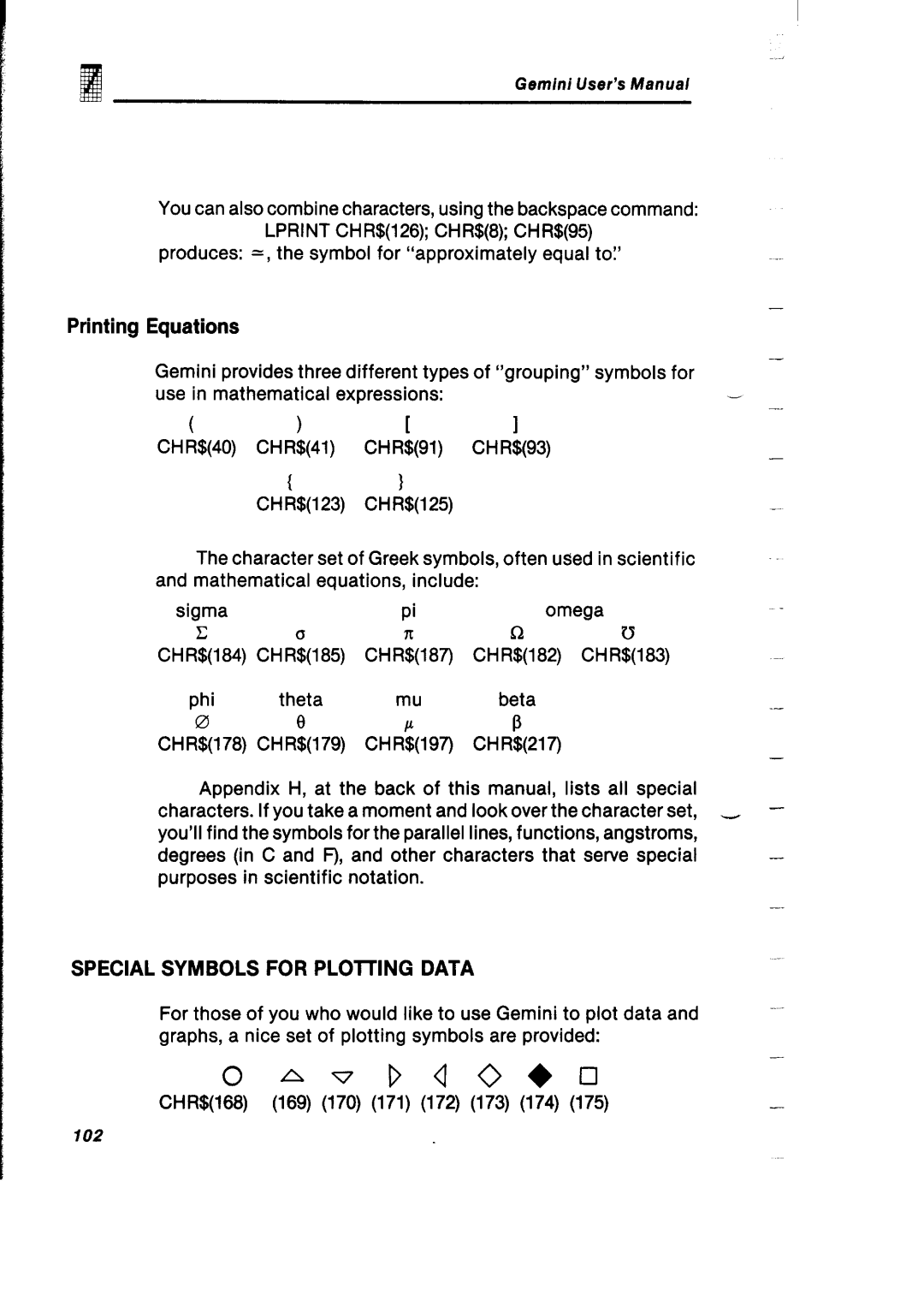Gemini User’s Manual
You can also combine characters, using the backspace command: LPRINT CHR$(126); CHR$(8); CHR$(95)
produces: =, the symbol for “approximately equal to:’
-
Printing Equations
Gemini provides three different types of “grouping” symbols for | - |
use in mathematical expressions: | |
|
( | ) | . | 1 |
|
CHR$(40) | CHR$(41) CHR$(91) | CHR$(93) | - | |
CHkS(l23) CHdS(125)
The character set of Greek symbols, often used in scientific and mathematical equations, include:
sigma |
|
| Pi | omega |
| |
c |
|
|
| n | t3 |
|
CHR$(l84) | CHR;(,85) | CHRi(l87) | CHR$(l82) | CHR$(183) |
| |
phi |
| theta | mu | beta |
| .- |
0 |
| 8 |
| P |
|
|
CHR$(178) CHR$(l79) | CHRg(l97) | CHR$(217) |
| - | ||
|
|
|
|
|
| |
Appendix H, at the back of this manual, lists all special |
| |||||
characters. | If you take a moment and look over the character set, - | - | ||||
you’ll find the symbols for the parallel lines, functions, angstroms, |
| |||||
degrees | (in | C and F), and other characters that | serve special | - | ||
purposes | in scientific | notation. |
|
|
| |
|
|
|
|
|
| - |
SPECIAL SYMBOLS FOR PLOlllNG DATA
For those of you who would like to use Gemini to plot data and | |
graphs, a nice set of plotting symbols are provided: | - |
|
0noDQo+o
CHR$(l68) | (169) (170) (171) (172) (173) (174) (175) | - |
102