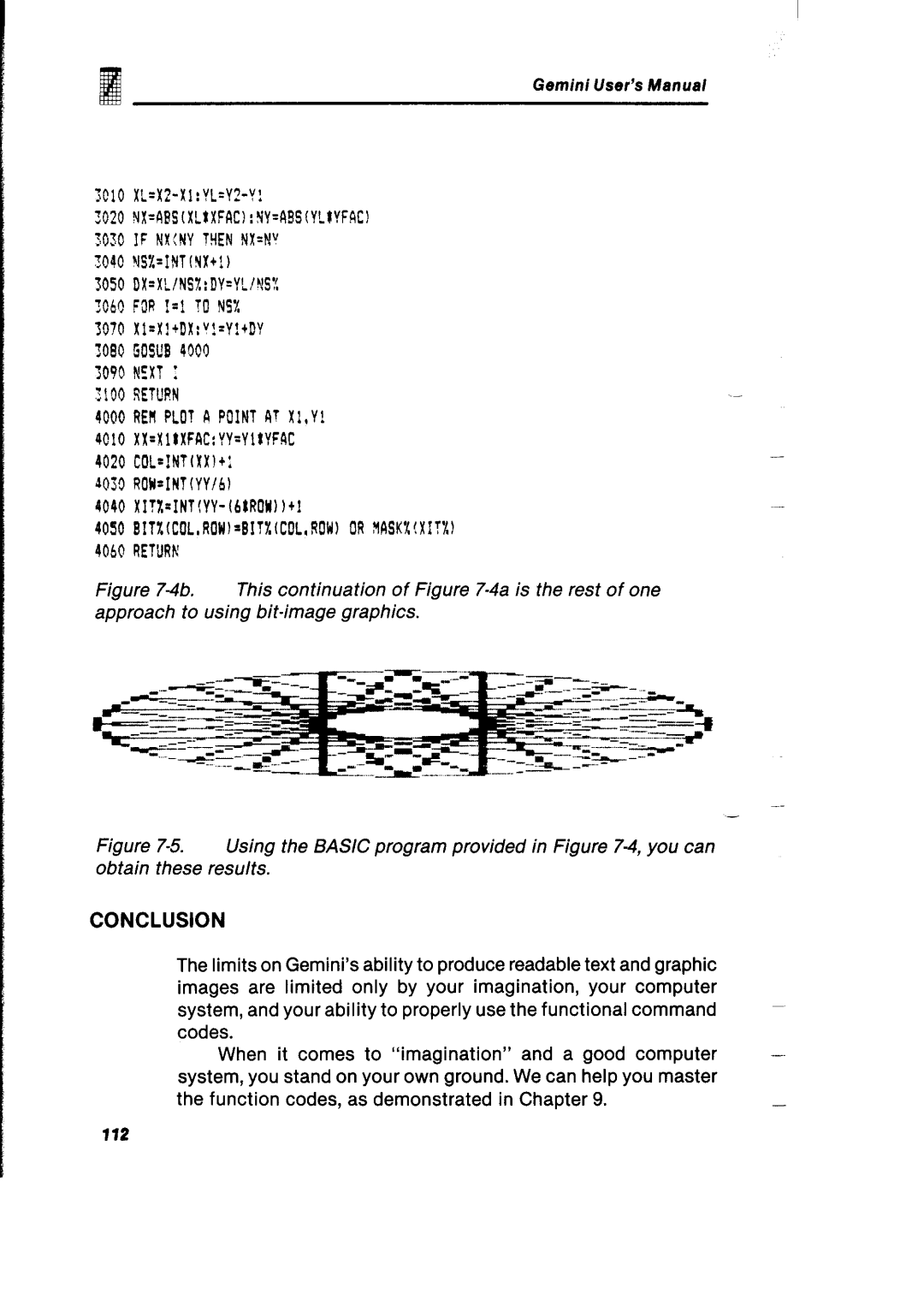Gemini User’s Manual
3050DX=XL/NSX:DY=Y!I~S'!ObOFDR !=!TO NSY, 3070Xl=X!'DX:"!=Y!tDY 3OflOGOSUB4000 3090NCXT:
3100RETURN
4000REM PLOTA POINTA? Xl,Y!
4030ROW~INTfYYI61
Figure 74b. This continuation of Figure 7-4a is the rest of one approach to using bit-image graphics.
Figure 7-5. Using the BASIC program provided in Figure 7-4, you can obtain these results.
CONCLUSION
The limits on Gemini’s ability to produce readable text and graphic images are limited only by your imagination, your computer system, and your ability to properly use the functional command codes.
When it comes to “imagination” and a good computer system, you stand on your own ground. We can help you master the function codes, as demonstrated in Chapter 9.