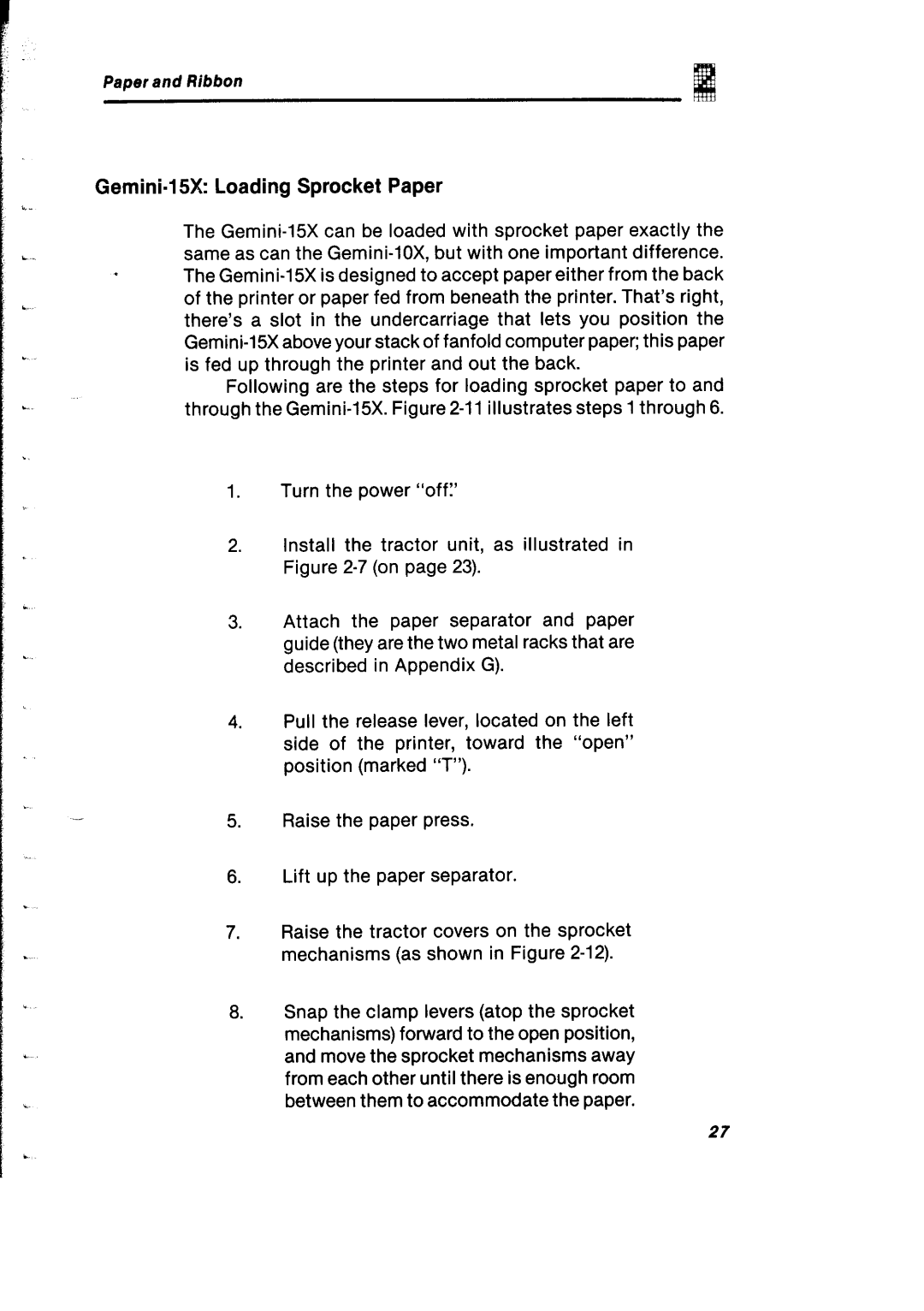Paper and Ribbon
Gemini-l 5X Loading Sprocket Paper
The
*The
Following are the steps for loading sprocket paper to and through the
1.Turn the power “off?
2.Install the tractor unit, as illustrated in Figure
3.Attach the paper separator and paper guide (they are the two metal racks that are described in Appendix G).
4.Pull the release lever, located on the left side of the printer, toward the “open” position (marked “T”).
5.Raise the paper press.
6.Lift up the paper separator.
7.Raise the tractor covers on the sprocket mechanisms (as shown in Figure
8.Snap the clamp levers (atop the sprocket mechanisms) forward to the open position, and move the sprocket mechanisms away from each other until there is enough room between them to accommodate the paper.
27