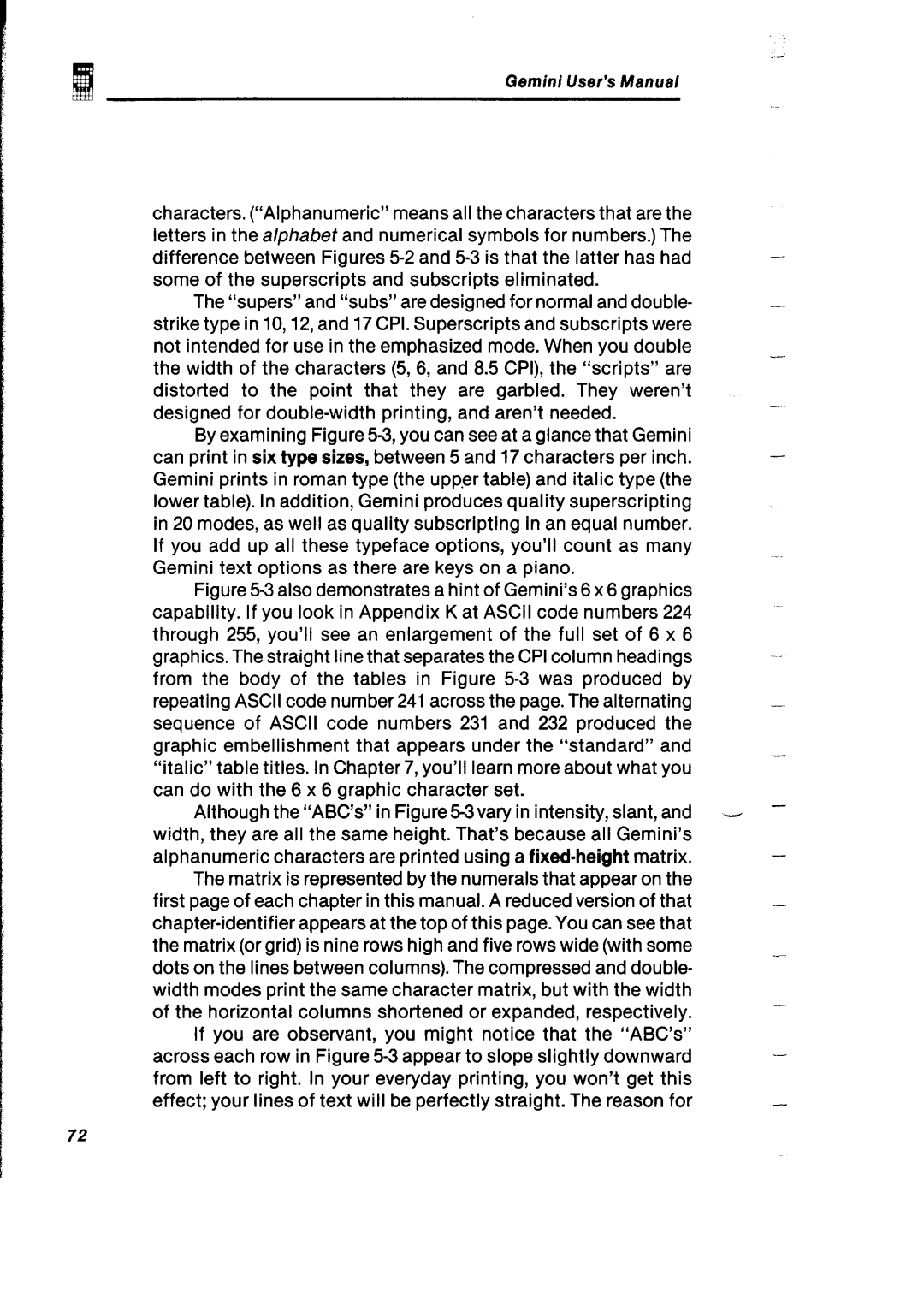Gemini User’s Manual
characters. (“Alphanumeric” means all the characters that are the |
|
| |
letters in the alphabet and numerical symbols for numbers.) The |
|
| |
difference between Figures |
| ||
some of the superscripts and subscripts eliminated. |
|
| |
The “supers” and “subs”are designed for normal and double- |
| - | |
strike type in IO, 12, and I7 CPI. Superscripts and subscripts were |
|
| |
not intended for use in the emphasized mode. When you double |
| - | |
the width of the characters (5,6, and 8.5 CPI), the “scripts” are |
| ||
|
| ||
distorted to the point that they are garbled. They weren’t |
| ||
designed for |
| ||
|
| ||
By examining Figure |
| - | |
can print in six type sizes, between 5 and 17 characters per inch. |
| ||
|
| ||
Gemini prints in roman type (the upp.er table) and italic type (the |
|
| |
lower table). In addition, Gemini produces quality superscripting |
|
| |
in 20 modes, as well as quality subscripting in an equal number. |
|
| |
If you add up all these typeface options, you’ll count as many |
|
| |
Gemini text options as there are keys on a piano. |
|
| |
Figure |
|
| |
capability. If you look in Appendix K at ASCII code numbers 224 |
|
| |
through 255, you’ll see an enlargement of the full set of 6 x 6 |
|
| |
graphics. The straight line that separates the CPI column headings |
|
| |
from the body of the tables in Figure |
|
| |
repeating ASCII code number 241 across the page. The alternating |
| - | |
sequence of ASCII code numbers 231 and 232 produced the |
|
| |
graphic embellishment | that appears under the “standard” and |
| _ |
“italic” table titles. In Chapter 7, you’ll learn more about what you |
|
| |
can do with the 6 x 6 graphic character set. |
|
| |
Although the “ABC’s”in | - | - | |
width, they are all the same height. That’s because all Gemini’s |
| - | |
alphanumeric characters are printed using a |
| ||
|
| ||
The matrix is represented by the numerals that appear on the |
|
| |
first page of each chapter in this manual. A reduced version of that |
| ||
|
|
| |
the matrix (or grid) is nine rows high and five rows wide (with some |
|
| |
dots on the lines between columns). The compressed and double- |
| - | |
width modes print the same character matrix, but with the width |
|
| |
of the horizontal columns shortened or expanded, respectively. |
|
| |
If you are observant, you might notice that the “ABC’s” |
| - | |
across each row in Figure |
| ||
|
| ||
from left to right. In your everyday printing, you won’t get this |
|
| |
effect; your lines of text | will be perfectly straight. The reason for |
| - |
72