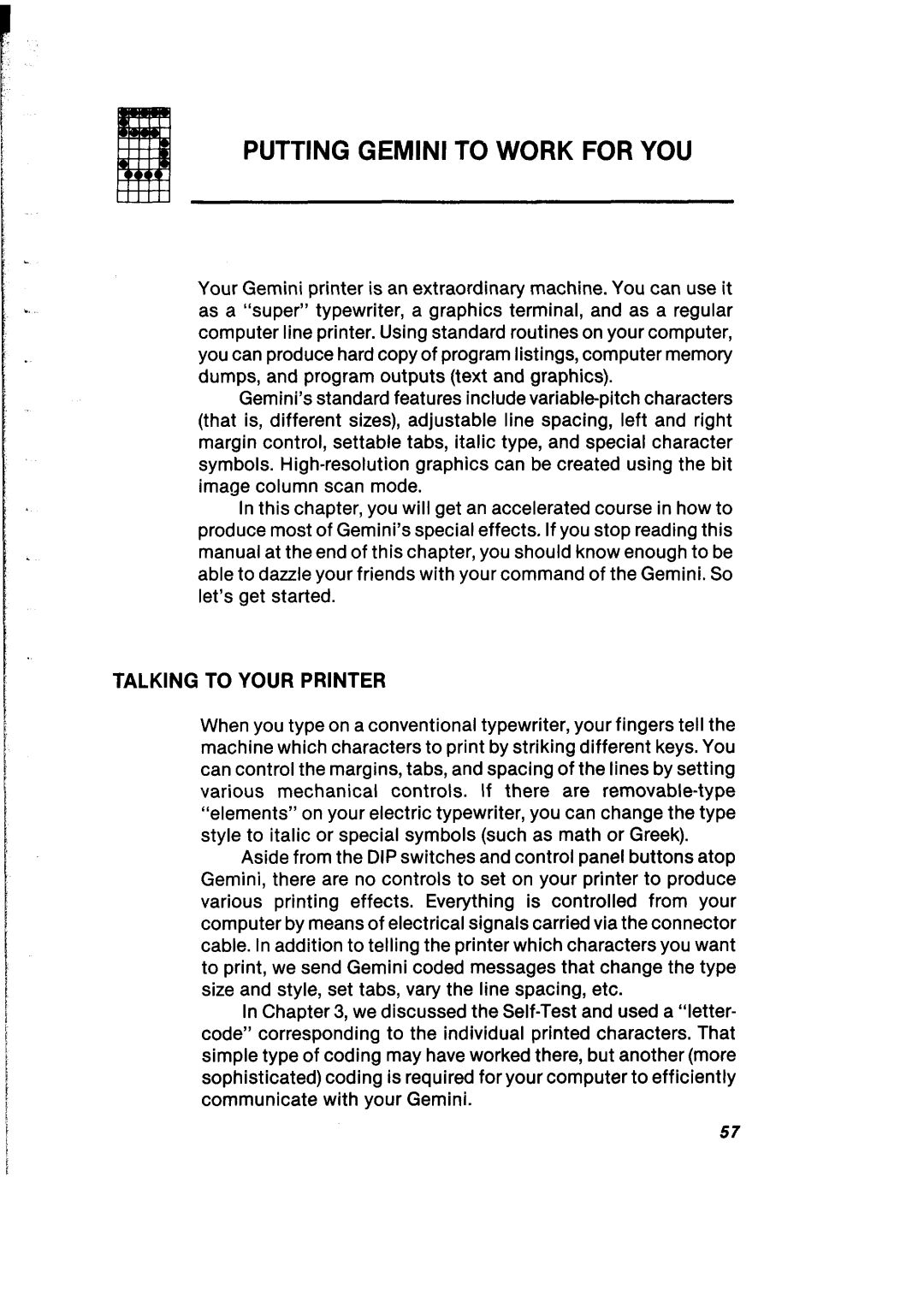PUTTING GEMINI TO WORK FOR YOU
Your Gemini printer is an extraordinary machine. You can use it as a “super” typewriter, a graphics terminal, and as a regular computer line printer. Using standard routines on your computer, you can produce hard copy of program listings, computer memory dumps, and program outputs (text and graphics).
Gemini’s standard features include
In this chapter, you will get an accelerated course in how to produce most of Gemini’s special effects, If you stop reading this manual at the end of this chapter, you should know enough to be able to dazzle your friends with your command of the Gemini. So let’s get started.
TALKING TO YOUR PRINTER
When you type on a conventional typewriter, your fingers tell the machine which characters to print by striking different keys. You can control the margins, tabs, and spacing of the lines by setting various mechanical controls. If there are
Aside from the DIP switches and control panel buttons atop Gemini, there are no controls to set on your printer to produce various printing effects. Everything is controlled from your computer by means of electrical signals carried via the connector cable. In addition to telling the printer which characters you want to print, we send Gemini coded messages that change the type size and style, set tabs, vary the line spacing, etc.
In Chapter 3, we discussed the
57