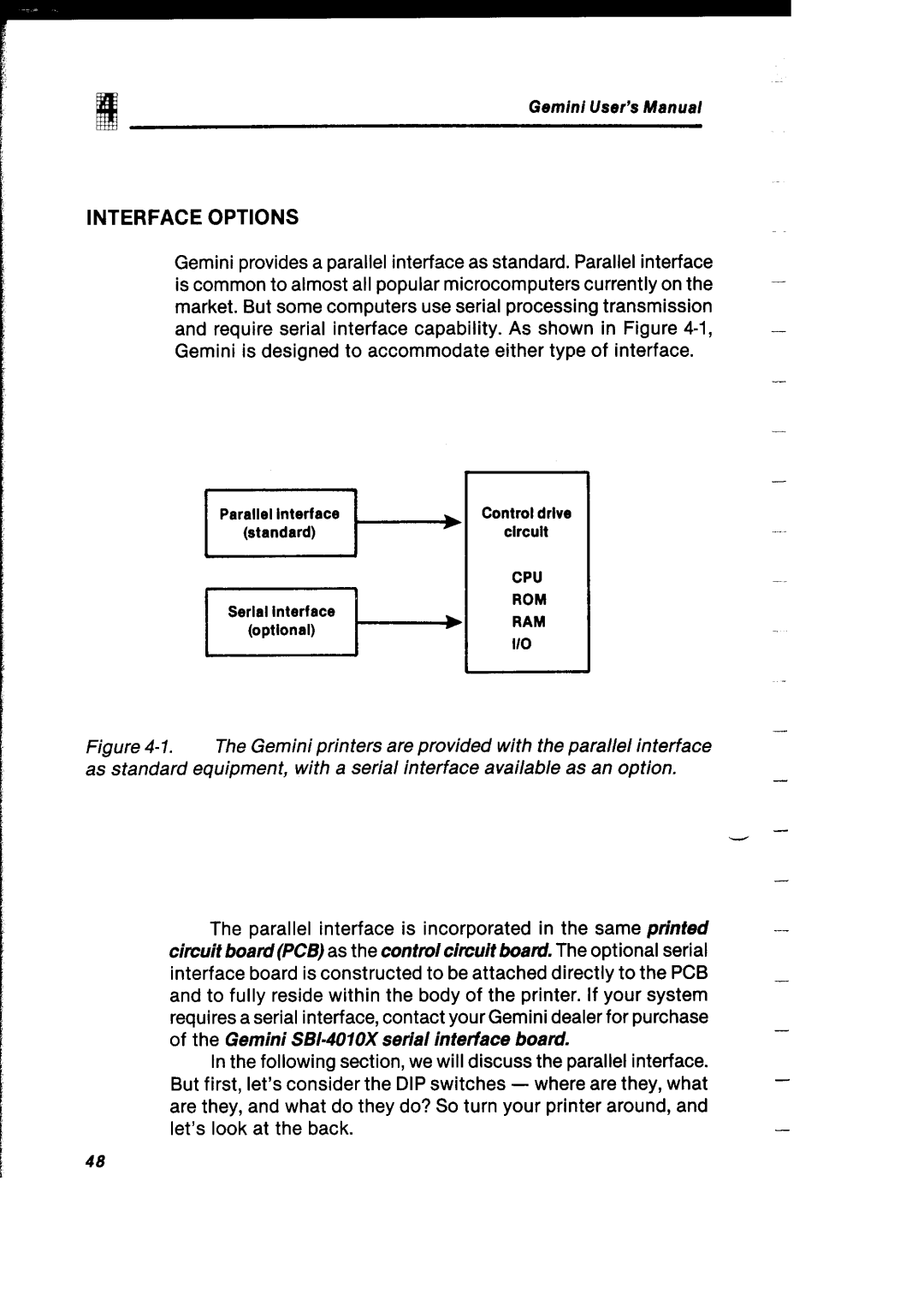Gemini User’s Manual
INTERFACE OPTIONS
Gemini provides a parallel interface as standard. Parallel interface |
| |||
is common to almost | all popular microcomputers currently on the | - | ||
market. But some computers use serial processing transmission |
| |||
and require serial interface | capability. As shown in Figure | - | ||
Gemini is designed to accommodate either type of interface. |
| |||
|
|
|
| - |
|
|
|
| |
. |
|
|
| - |
9 |
|
|
| |
|
|
|
| |
Parallel interface | , | b | Control drive |
|
(standard) |
| circuit |
| |
|
|
| ||
CPU
ROM
RAM
I/O
Figure 4-1. The Gemini printers are provided with the parallel interface as standard equipment, with a serial interface available as an option.
The parallel interface is incorporated in the same printed circuitboard(PCB) as the contdcircuitboard. The optional serial interface board is constructed to be attached directly to the PCB and to fully reside within the body of the printer. If your system requires a serial interface, contact your Gemini dealer for purchase of the Gemini
In the following section, we will discuss the parallel interface. But first, let’s consider the DIP switches - where are they, what are they, and what do they do? So turn your printer around, and let’s look at the back.
-
-
-
-
-
-
-
-
-
48