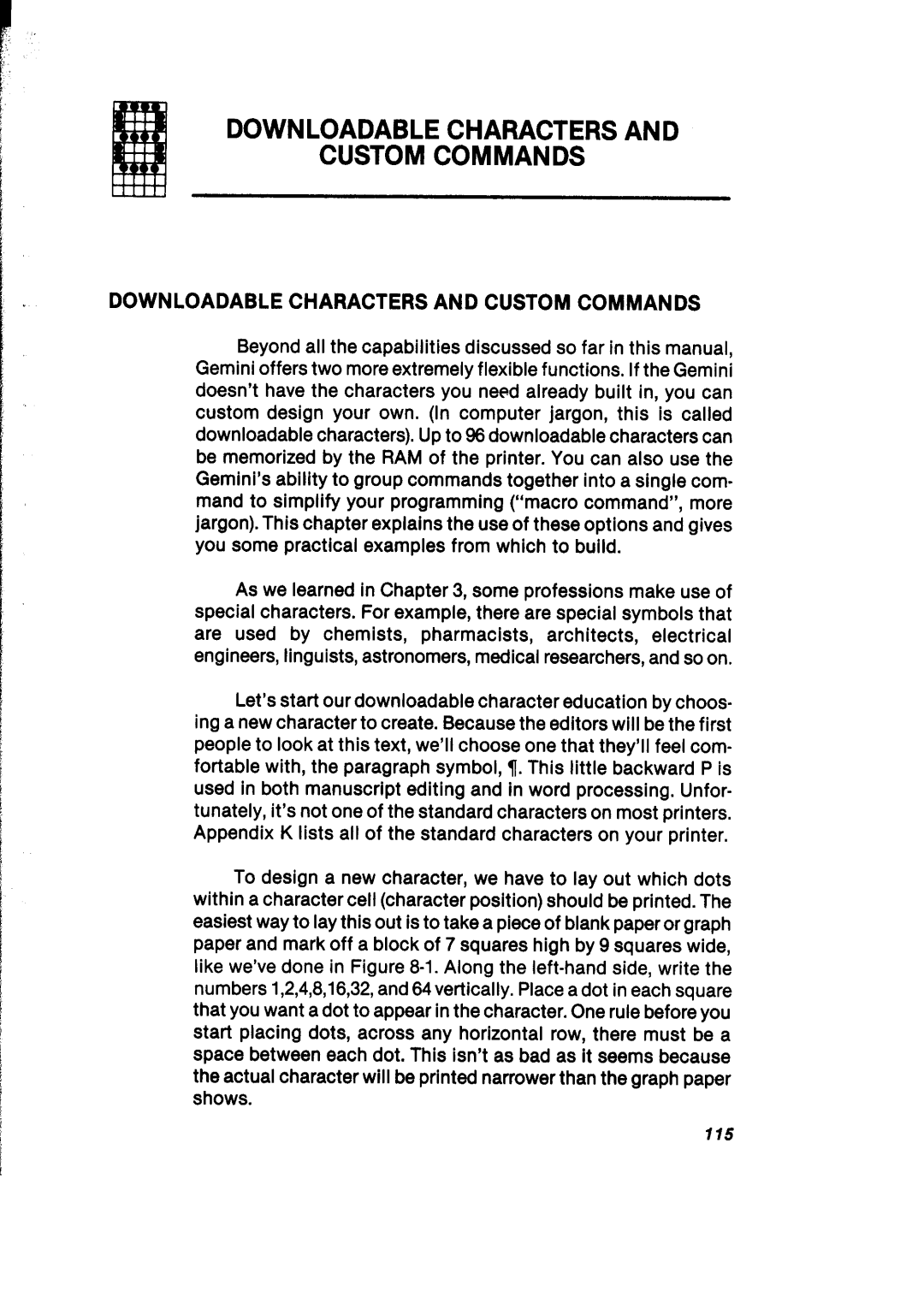DOWNLOADABLE CHARACTERS AND
CUSTOM COMMANDS
DOWNLOADABLE CHARACTERS AND CUSTOM COMMANDS
Beyond all the capabilities discussed so far in this manual, Gemini offers two more extremely flexible functions. If the Gemini doesn’t have the characters you need already built in, you can custom design your own. (In computer jargon, this is called downloadable characters). Up to 96 downloadable characters can be memorized by the RAM of the printer. You can also use the Gemini’s ability to group commands together into a single com- mand to simplify your programming (“macro command”, more jargon). This chapter explains the use of these options and gives you some practical examples from which to build.
As we learned in Chapter 3, some professions make use of special characters. For example, there are special symbols that are used by chemists, pharmacists, architects, electrical engineers, linguists, astronomers, medical researchers, and so on.
Let’s start our downloadable character education by choos- ing a new character to create. Because the editors will be the first people to look at this text, we’ll choose one that they’ll feel com- fortable with, the paragraph symbol, 1. This little backward P is used in both manuscript editing and in word processing. Unfor- tunately, it’s not one of the standard characters on most printers. Appendix K lists all of the standard characters on your printer.
To design a new character, we have to lay out which dots within a character cell (character position) should be printed. The easiest way to lay this out is to take a piece of blank paper or graph paper and mark off a block of 7 squares high by 9 squares wide, like we’ve done in Figure
115