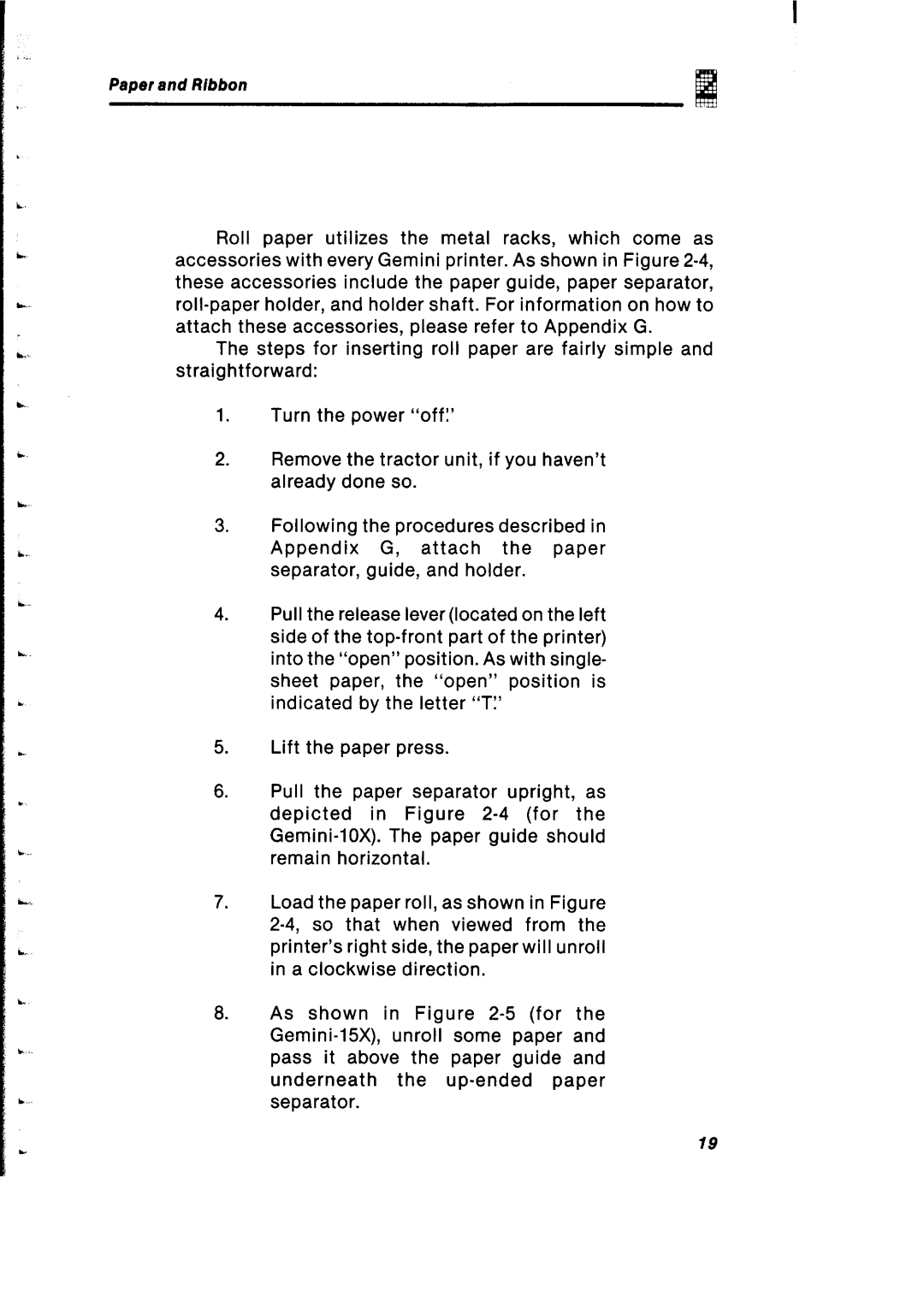Paper and Ribbon
Roll paper utilizes the metal racks, which come as accessories with every Gemini printer. As shown in Figure
The steps for inserting roll paper are fairly simple and straightforward:
1.Turn the power “off:’
2.Remove the tractor unit, if you haven’t already done so.
3.Following the procedures described in
Appendix G, attach the paper separator, guide, and holder.
4.Pull the release lever (located on the left side of the
5.Lift the paper press.
6.Pull the paper separator upright, as
depicted in Figure
7.Load the paper roll, as shown in Figure
8.As shown in Figure
underneath the
19