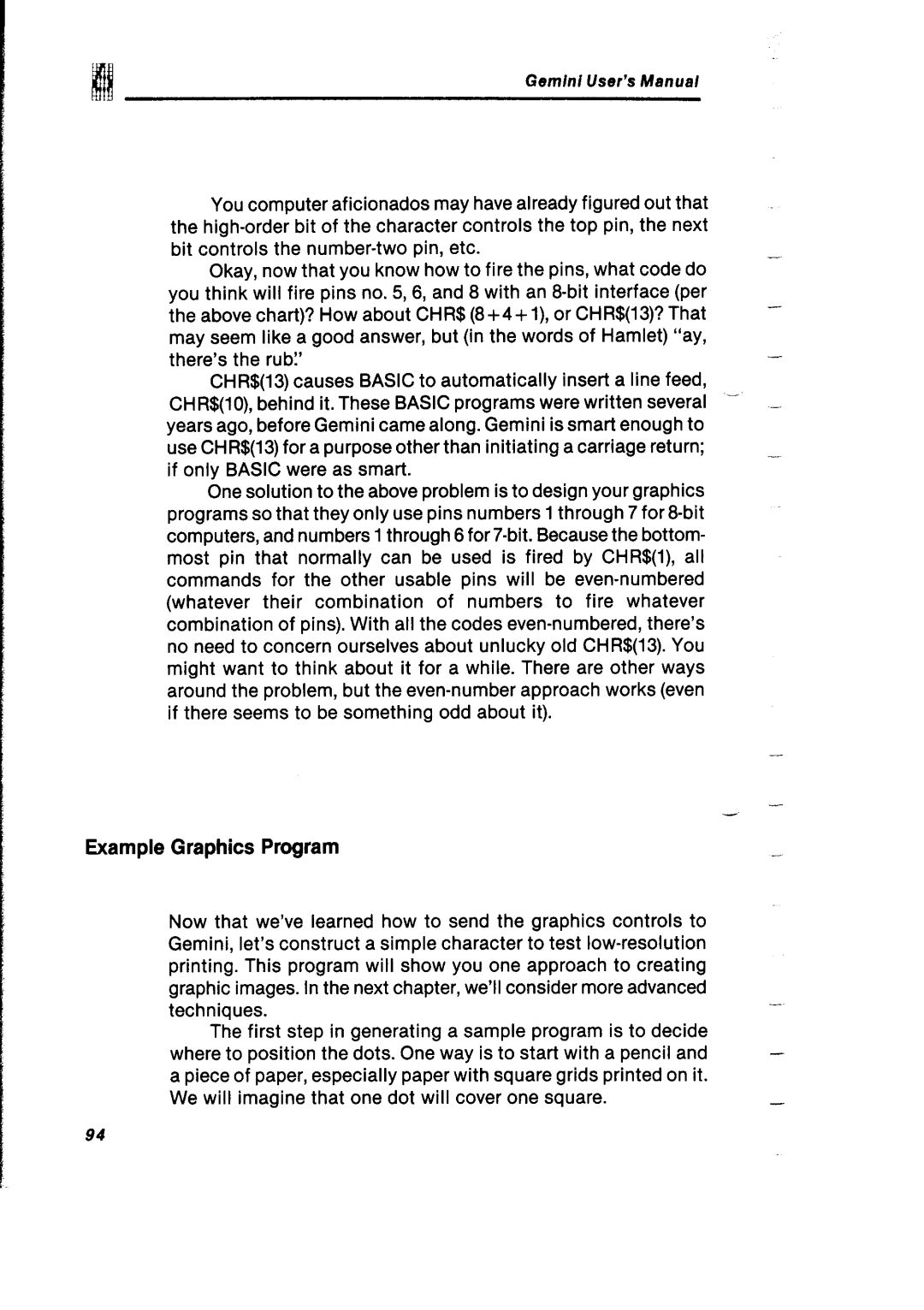Gemini User’s Manual
You computer aficionados may have already figured out that the
Okay, now that you know how to fire the pins, what code do you think will fire pins no. 5,6, and 8 with an
CHR$(13) causes BASIC to automatically insert a line feed, CHR$(lO), behind it. These BASIC programs were written several - years ago, before Gemini came along. Gemini is smart enough to use CHR$(13) for a purpose other than initiating a carriage return;
if only BASIC were as smart.
One solution to the above problem is to design your graphics programs so that they only use pins numbers 1 through 7 for
-
-
-
-
Example Graphics Program
Now that we’ve learned how to send the graphics controls to Gemini, let’s construct a simple character to test
The first step in generating a sample program is to decide where to position the dots. One way is to start with a pencil and a piece of paper, especially paper with square grids printed on it. We will imagine that one dot will cover one square.
94