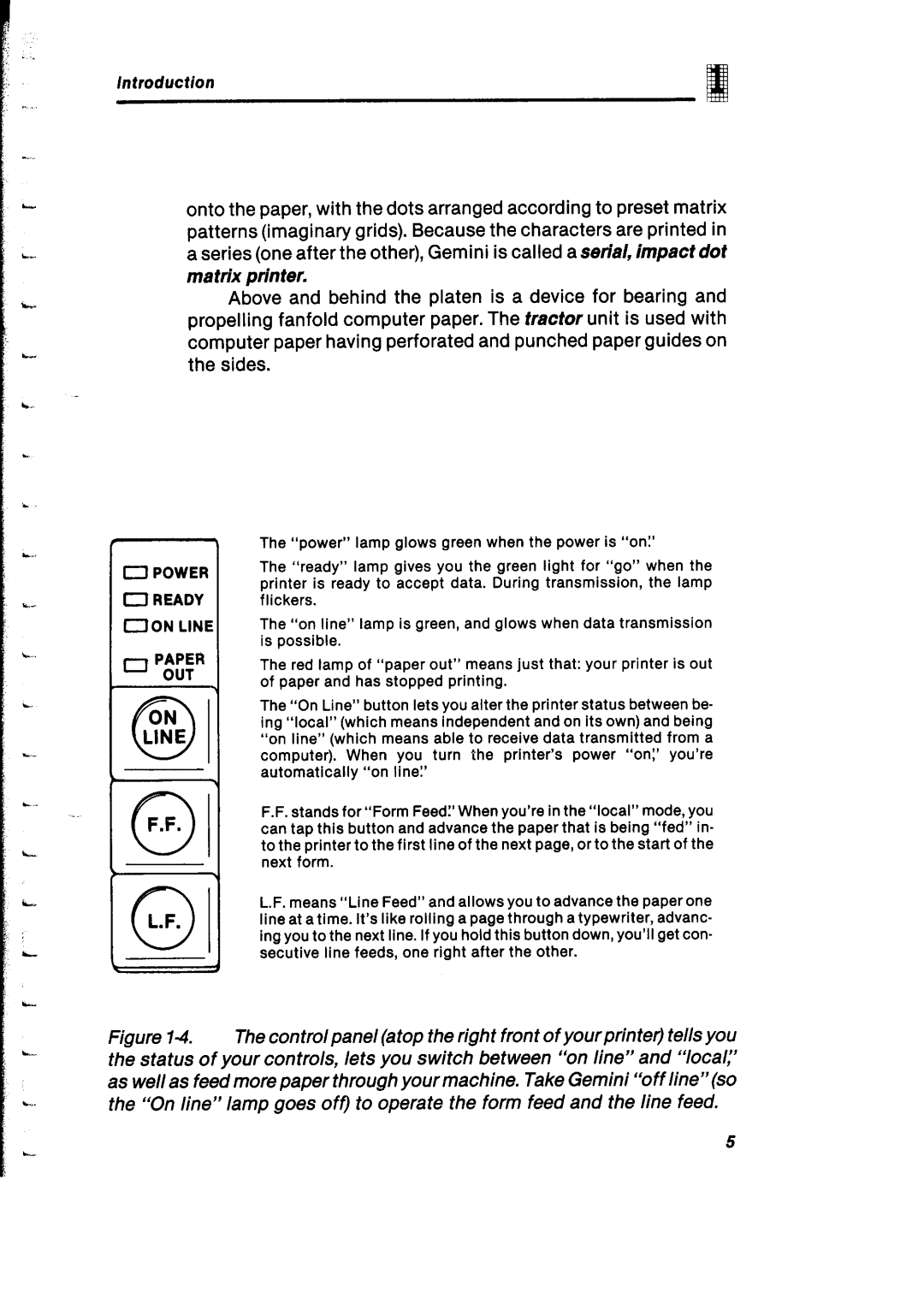Introduction
onto the paper, with the dots arranged according to preset matrix patterns (imaginary grids). Because the characters are printed in a series (one after the other), Gemini is called a serial, impact dot
matrix printer.
Above and behind the platen is a device for bearing and propelling fanfold computer paper. The tractor unit is used with computer paper having perforated and punched paper guides on the sides.
0POWER
0READY DON LINE
0PAPER OUT
01F.F.
1
The “power” lamp glows green when the power is “on:’
The “ready” lamp gives you the green light for “go” when the
printer is ready to accept data. During transmission, the lamp flickers.
The “on line” lamp is green, and glows when data transmission is possible.
The red lamp of “paper out” means just that: your printer is out of paper and has stopped printing.
The “On Line” button lets you alter the printer status between be- ing “local” (which means independent and on its own) and being “on line” (which means able to receive data transmitted from a computer). When you turn the printer’s power “on:’ you’re
automatically “on line!’
F.F.stands for “Form Feed:’ When you’re in the “local” mode, you can tap this button and advance the paper that is being “fed” in- to the printer to the first line of the next page, or to the start of the next form.
L.F. means “Line Feed” and allows you to advance the paper one line at a time. It’s like rolling a page through a typewriter, advanc- ing you to the next line. If you hold this button down, you’ll get con- secutive line feeds, one right after the other.
figure 14. The control panel (atop the right front of your prin tetj tells you the status of your controls, lets you switch between “on line” and “‘local,” as well as feed more paper through your machine. Take Gemini “off line”(so the “On line” lamp goes off) to operate the form feed and the line feed.
5