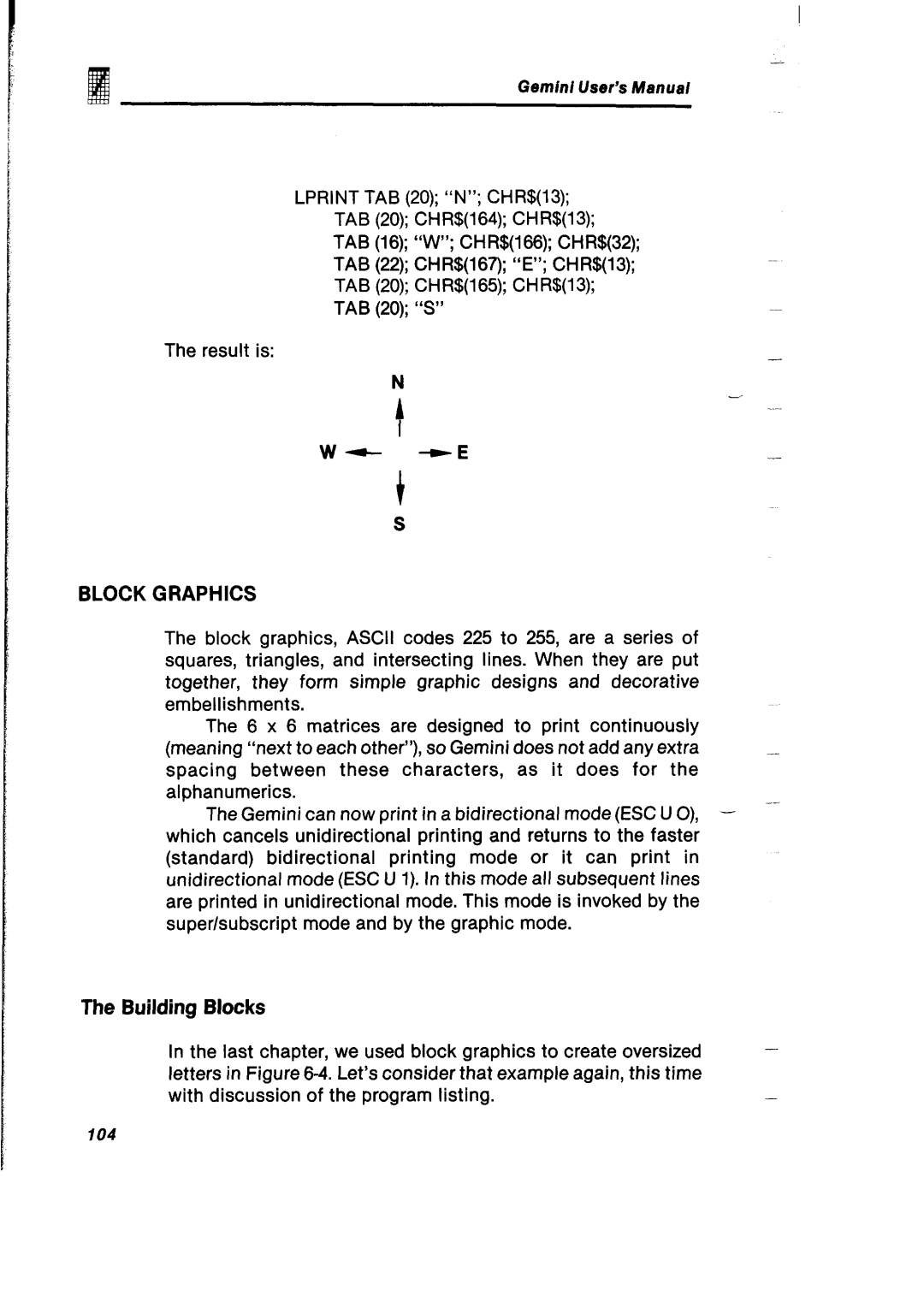Gemini User’s Manual
LPRINT TAB (20); “N”; CHR$(13);
TAB (20); CHR$(164); CHR$(13);
TAB (16); “W”;CHR$(166); CHR$(32);
TAB (22); CHR$(167); “E”;CHR$(13);
TAB (20); CHR$(165); CHR$(13);
TAB (20); “S”
The result is:
-
-
BLOCK GRAPHICS
The block graphics, ASCII codes 225 to 255, are a series of squares, triangles, and intersecting lines. When they are put together, they form simple graphic designs and decorative embellishments.
The 6 x 6 matrices are designed to print continuously (meaning “nextto each other”), so Gemini does not add any extra spacing between these characters, as it does for the alphanumerics.
The Gemini can now print in a bidirectional mode (ESC U 0), - which cancels unidirectional printing and returns to the faster (standard) bidirectional printing mode or it can print in unidirectional mode (ESC U 1). In this mode all subsequent lines are printed in unidirectional mode. This mode is invoked by the super/subscript mode and by the graphic mode.
The Building Blocks
In the last chapter, we used block graphics to create oversized | |
letters in Figure | - |
with discussion of the program listing. |
104